Chapter 4 mcc configuration file management, Syntax of configuration files, Comments – Visara Master Console Center Administration Guide User Manual
Page 41: Sections, Comments sections, Chapter 4 mcc configuration file management d
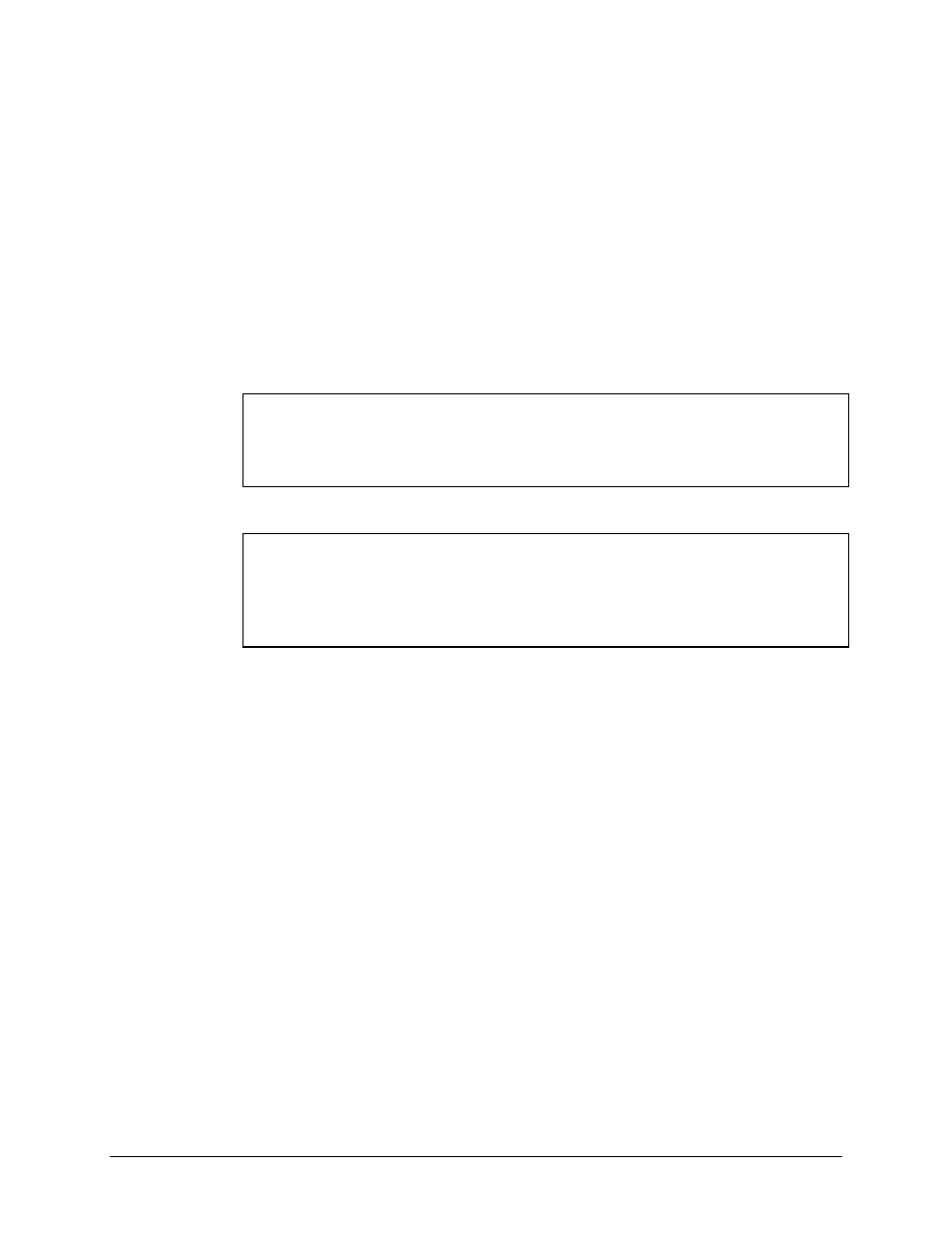
Administration Guide
41
Chapter 4 MCC Configuration File Management
This chapter discusses:
Directory structure.
Syntax of the configuration files.
MCC Configuration Files.
Most configuration files are processed only at the startup of the MCC.
Caution: If changes are made to any of the configuration files, the MCC
software must be cycled (stopped and restarted). Any active
users should log out before recycling the MCC, or they may see
unpredictable or inaccurate data.
Note: After changing a configuration file in the MCC editor, save the file
and run the configuration checker (cfgchk) program to check for
errors. This program can be run from the Administration menu
Configuration—Check Configuration option, or from the Unix
command line (see CFGCHK on page 210 for details).
Syntax of Configuration files
The syntax of the configuration files consists of comments, sections, keys, and
values.
Comments
When creating or editing the configuration files include plenty of comments. A
comment statement begins with double slashes “//” or a pound sign “#”, and ends
at the end of the line. Double slashes are the preferred method of adding
comments.
A blank line is also considered a comment.
Sections
Sections contain headers, keys, and values. A section begins with the section
header, and ends with the section header of the next section or the end of the file.
A section header contains a keyword and a unique name, enclosed in brackets.
The name must be unique for all section occurrences of the keyword. For
example:
