Configuring a 3270 keyboard, Customizing the keyboard layout – Visara Master Console Center Administration Guide User Manual
Page 34
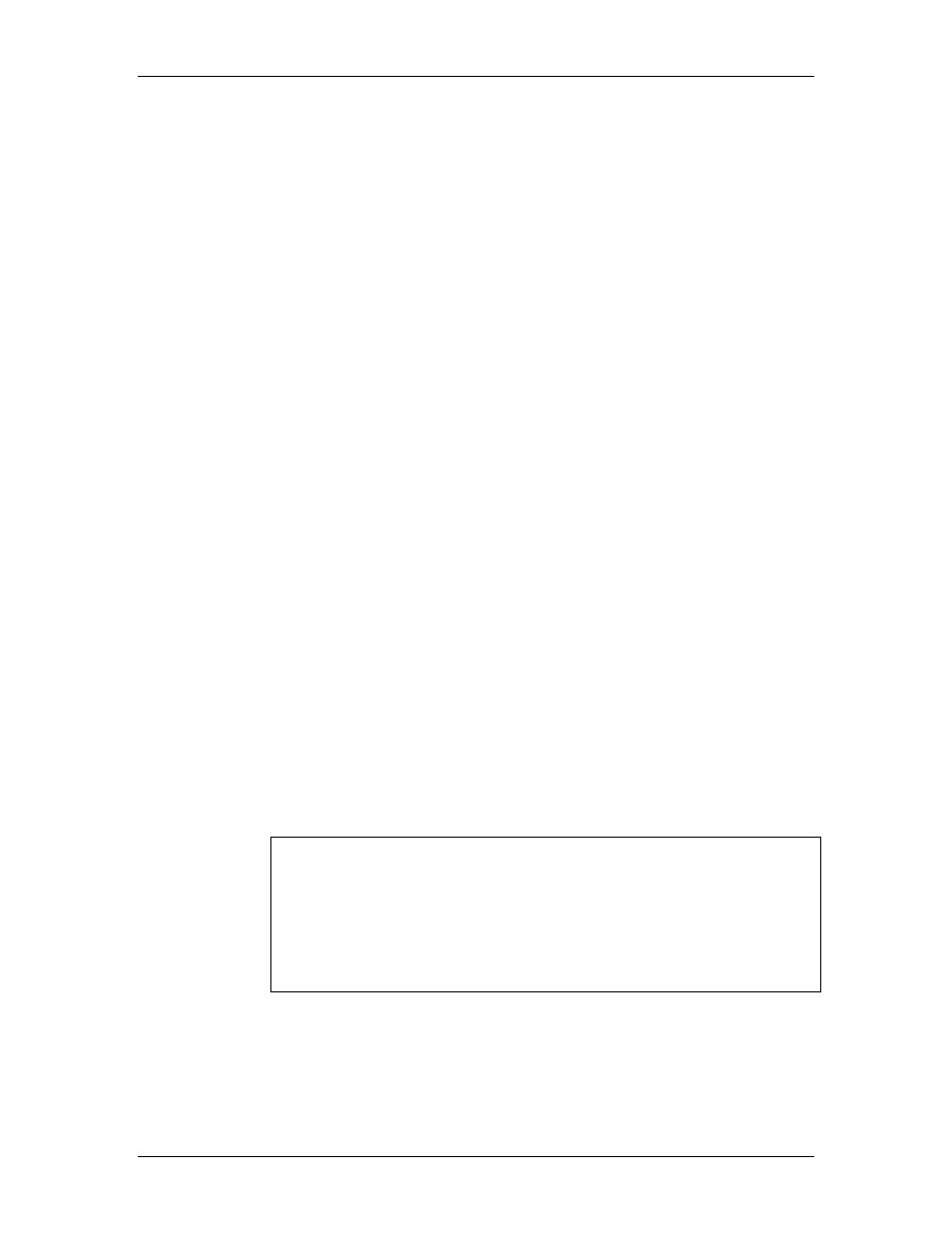
Visara Master Console Center
34
© Visara International 2007
Microsoft Windows requires a keyboard driver for 122-key keyboards,
which may be difficult to find. Windows does not ship with a 122-key
driver, and may use the 83/84 XT keyboard driver as the default.
Configuring a 3270 Keyboard
After installing the 3270 keyboard, test the special keys such as PA1 and
ErEOF. If they do not function correctly, check the following:
Ensure the proper keyboard driver is installed in Microsoft Windows.
The file is located in the Start-Settings-Control Panel-Keyboard-General
directory.
Ensure Exceed is using a 3270 Keyboard mapping. Check the Exceed-
Tools-Configuration…-Input directory, and check the file is us3270.kbf or
mf3270.kbf. If the correct file is not installed, both us3270.kbf and
mf3270.kbf are supplied by Visara in the
/usr/ics/examples/exceed/3270keyboard.zip file. To install the required
file, copy the 3270keyboard.zip file to the Windows PC using FTP, then
unzip the contents of the file into the Exceed user directory (typically,
\Program Files\Exceed\user). The following files should be obtained:
-
us3270.kbf. Contains the mnemonic bindings to the keyboard scan
codes, PC standard.
-
mf3270.kbf. Contains the mnemonic bindings to the keyboard scan
codes, 3270 standard.
-
us3270.kbt. Contains the 122-key layout used in Exceed’s graphical
keybinding configuration program.
Make the required mapping active using the Exceed Exceed-Tools-
Configuration…-Input menu option.
Customizing the Keyboard Layout
The us3270 / mf3270 keybindings supplied by Visara can be reconfigured
to individual requirements. Changes can be made through Exceed’s
keybinding facility, which is accessed through the Exceed-Tools-
Configuration…-Input menu option.
Note: Exceed may display a message stating that “The Windows
keyboard driver failed to recognize a key in this keyboard
file. The key cap may display a scan code”. This may be
because Visara’s 3270 keyboard driver is not from the same
manufacturer as the 3270 keyboard driver, or because the
PC does not have a 3270 keyboard driver installed. The
message can be ignored.
