Gcl status constants, Table 9 gcl status constants colors – Visara Master Console Center Administration Guide User Manual
Page 55
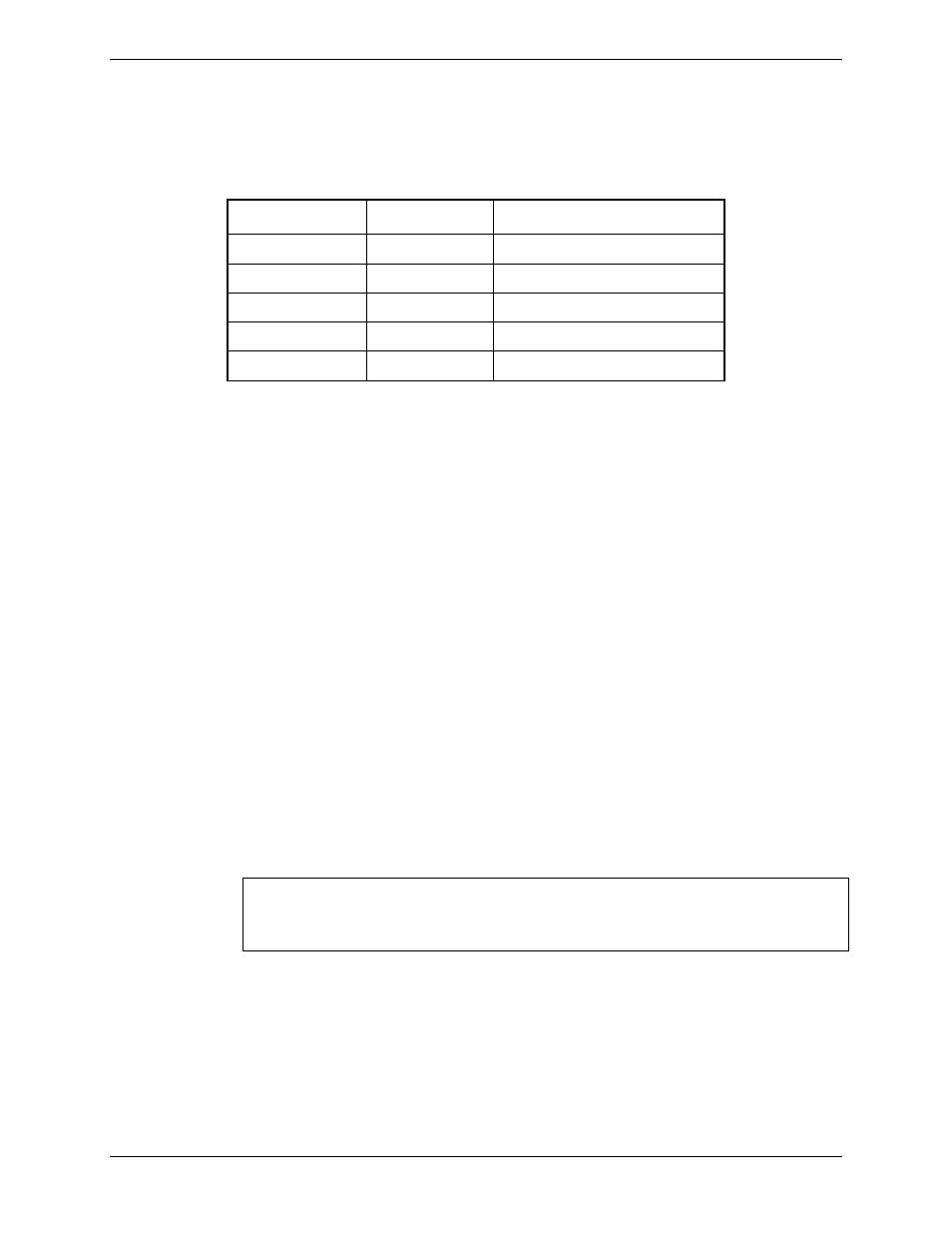
Chapter 4 MCC Configuration File Management
Administration Guide
55
GCL Status Constants
There are five status numbers represented as manifest constants in GCL, which
should not be changed. They are listed in Table 9:
Status Color Manifest
Constant
1 Red
STATUS_ERROR
4 Orange
STATUS_WARNING
6 Gold
STATUS_INPROCESS
9 PaleGreen
STATUS_NORMAL
14 SteelBlue
STATUS_DOWN
Table 9 GCL Status Constants Colors
If these colors are modified, take care to pick colors that are meaningful for the
status. These statuses are reserved for displaying MCC information.
For example, when the MCC displays an erro r, it uses the color defined for
STATUS_ERROR, or 1. If the status.cfg file reads:
1 aquamarine
All errors are displayed in aquamarine, which may not be an intuitive error color
for other users.
For a complete list of valid color names, refer to Appendix A Valid Color Names .
gclrund.txt: Defining Maximum Number of Concurrent Scripts
The gclrund.txt file defines the maximum number of scripts that can execute at
the same time on the MCC. The file contains one line, with a number between 2
and 256.
If the file does not exist or contains an invalid number, the default value of 35 is
used.
If more than the defined number of scripts are executed, additional requests are
queued (up to a maximum of 4096).
Note: Reserved scripts are not subject to this limit, but are executed
immediately. A reserved script is any script whose name is
preceded by a # symbol.
