Configuring login groups, Saving changes in the security editor – Visara Master Console Center Administration Guide User Manual
Page 137
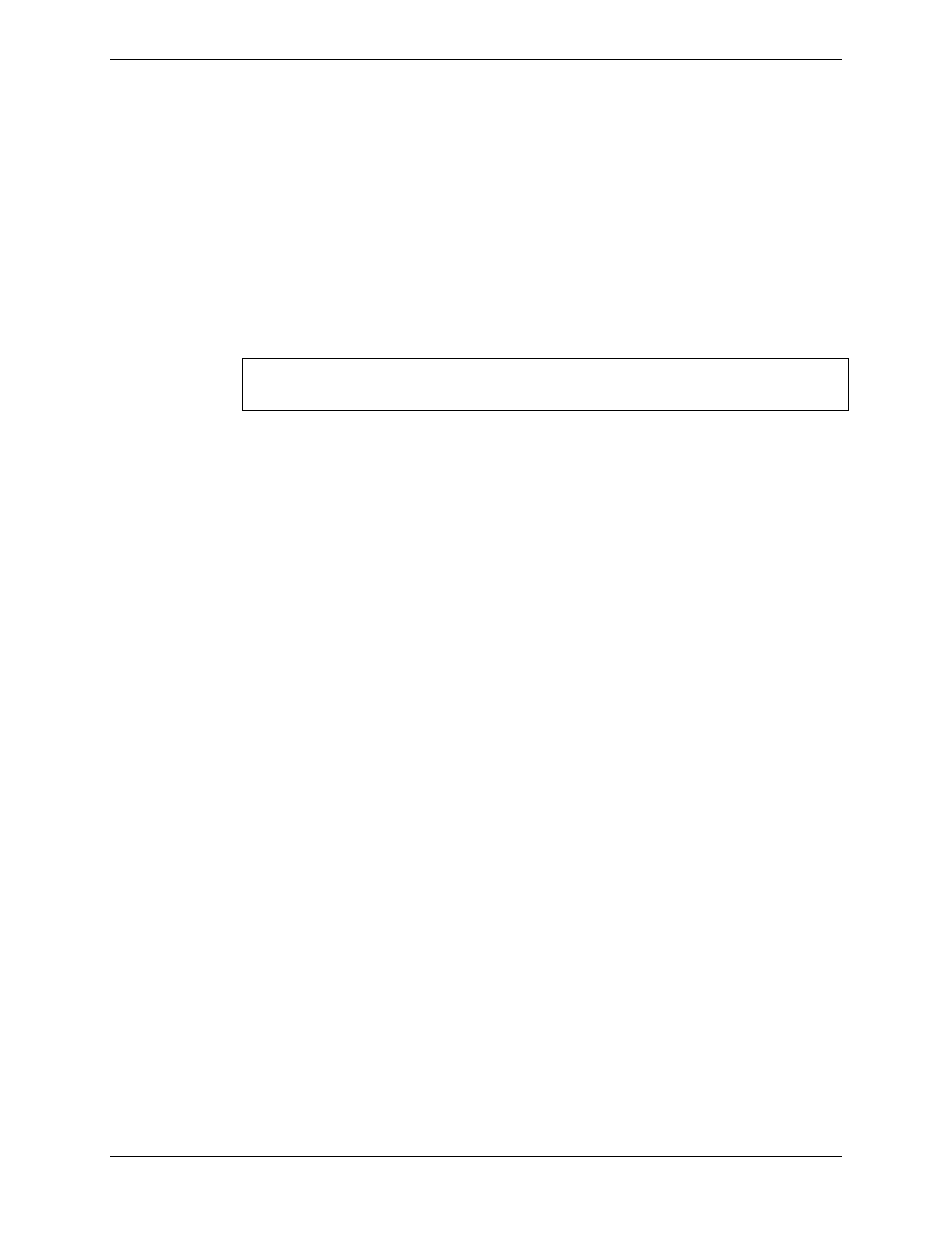
Chapter 8 Administering Users
Administration Guide
137
4.
Click the OK button on the Delete User window.
Configuring login Groups
The sudo group MCCADMIN contains all users who are members of the login
group called “icsadmin”. Login groups are configured in /etc/group. The MCC
host’s /etc/group file should have a line similar to the following:
icsadmin:*:129:ics
This line defines a login group called “icsadmin”. It has a group ID of 129. In this
example, the only user in the group is “ics”.
Note: Any other users who will run any of the commands from the Login
Users screen must be listed on this line
Creating New Login Users on page 132 explains how to add a new user to the
icsadmin group. However, to add an existing user to this group so that they are
able to run the Login Users commands, this line in /etc/group must be edited by
hand. Contact Visara Technical Support for assistance if necessary.
Saving Changes in the Security Editor
To save changes in the security editor:
1.
From the Security Editor window, click the Save button. A window
appears asking for verification of the changes.
2.
Click the Save Changes button.
Click the Go Back button to return to the Security Editor window without saving
the changes.
The changes are made immediately for users logging in after the changes are
saved. Users already logged in are not affected until the next time they login.
