System.cfg: mcc system, Swlist=: software (task) definition lists, Example – Visara Master Console Center Administration Guide User Manual
Page 46
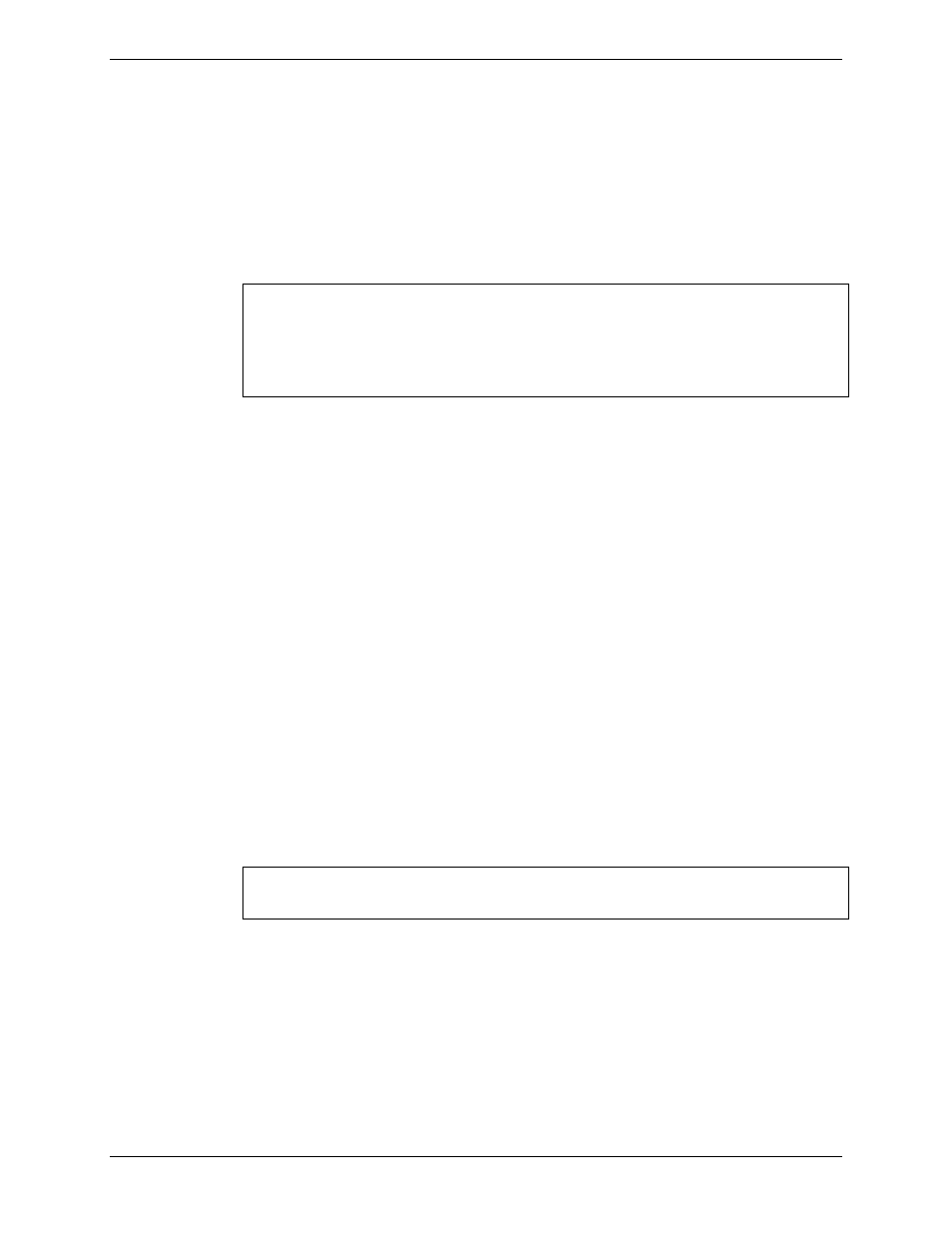
Visara Master Console Center
46
© Visara International 2007
system.cfg: MCC System
The system configuration file contains two major definitions:
The layout of the System Summary window (the organization of the System
Summary window icons).
The host port definitions, including the physical connections to the host
equipment (for example, mainframes, routers, and Unix servers).
Note: Some commands listed in the Scripting Guide, such as ICON( ),
are case-sensitive. An icon’s definition in system.cfg must match
its usage in the command. Any differences will generate a run-time
error. Thus, if the CPU is defined as “RS6000”, the icon command
must use the same capitalization.
Refer to Chapter 5 MCC system.cfg Configuration File for detailed information
about the system.cfg file.
swlist=: Software (Task) Definition Lists
The filename specified by the swlist= key in the system.cfg file may be any name
that the customer chooses. Each OS should have its own swlist file for ease of
future maintenance.
Remembering that the default directory of the MCC is /usr/ics, it is necessary to
specify the residing directory for the swlist files. The swlist files reside in the
/usr/ics/config/swlist directory. Therefore, for a swlist file called SYSA, the
following is the actual swlist= entry:
swlist=config/swlist/SYSA
If multiple swlist files are specified for an OS, the contents of the two files are
merged and sorted on the software display.
The format of the swlist file is a list of tasknames and for each task, the initial
value for any field. This initial value overrides the default value supplied by the
optional “default:value” in objmgr.cfg
The taskname will appear in the task list as typed (case sensitive).
Note: The MCC accepts a maximum of 600 task entries in each swlist
file.
Example:
//use all defaults for this task
[sw RACF]
//override the two specified fields default values
[sw VTAM]
desired=UP
current=UP
