Example, Colorrules section, Examples – Visara Master Console Center Administration Guide User Manual
Page 48
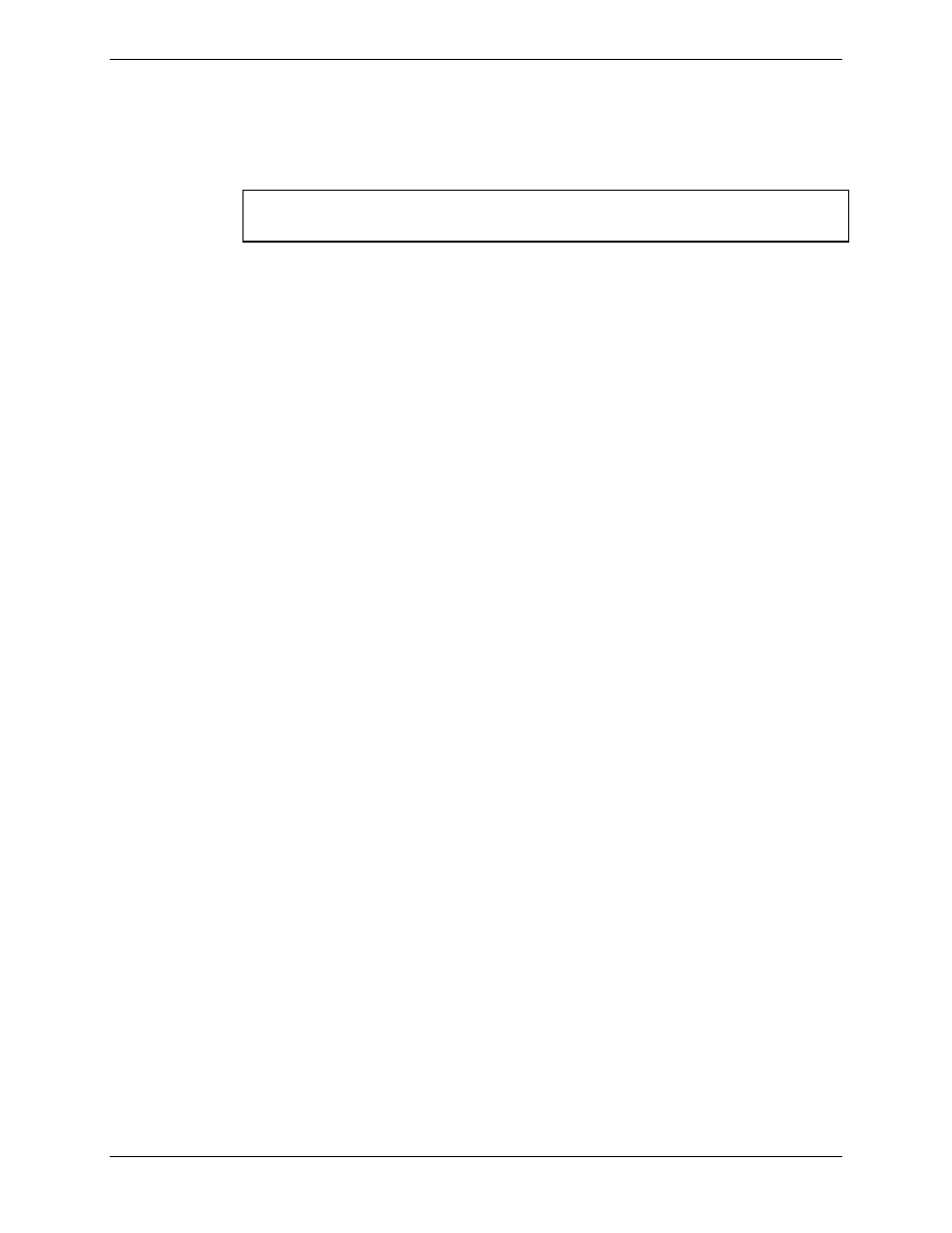
Visara Master Console Center
48
© Visara International 2007
The last number is the status number to propagate to the OS level for the color
combination. The number corresponds to a status number in status.cfg, and
therefore must be between ‘1’ and ‘16’.
Note: A name of “normal” must always exist. The MCC uses its
definition as the default (or “normal”) display color.
In the example below, the colors for the “normal” combination are white letters
on a pale green background.
Example:
[colors]
normal=white/palegreen/9
warning=white/orange/5
error=white/red/1
inprocess=black/yellow/6
down=white/blue/12
ColorRules Section
The colorrules section defines a set of color rules. Color rule sets are used by
object types (refer to Type Section on page 49) for color display purposes based on
values in fields. The list of rule sets is processed in the order listed; the first rule
that matches is the only rule used.
The left side of the equation defines the fields and possible status combinations
(the statuses are defined in List Section on page 49). It is a comma-delimited list
in the format “fieldname:status”. Statuses must be explicitly defined; wildcards
and asterisks “*” are not permitted.
The right side of the equation defines the fields and the colors to set for the rule,
for the combination of field values described on the left side of the equation. It is
a comma-delimited list in the format “fieldname:colorname”. An asterisk “*” for
the fieldname means the color applies to all of the fields in the row. The asterisk
rule is applied first (the entire row is set to that color), then any other fields
listed are set to the listed color.
In the first example below (mvscolors), the first rule says “when the current field
and the desired field are both set to the up status, display the entire row in the
normal colors.” The second rule says “when the current field is set to the up
status and the desired field is set to the down status, display the entire row in
the normal colors, except for displaying the desired field in the warning colors”.
In the second example (unixcolors), the third rule says “when current field is
down and desired field is up, mark the entire row with the error colors”. If the
current field being unknown and the desired field is up, the fourth rule sets the
colors to warning.
Examples:
[colorrules mvscolors]
