Viewing logs from the unix command line – Visara Master Console Center Administration Guide User Manual
Page 167
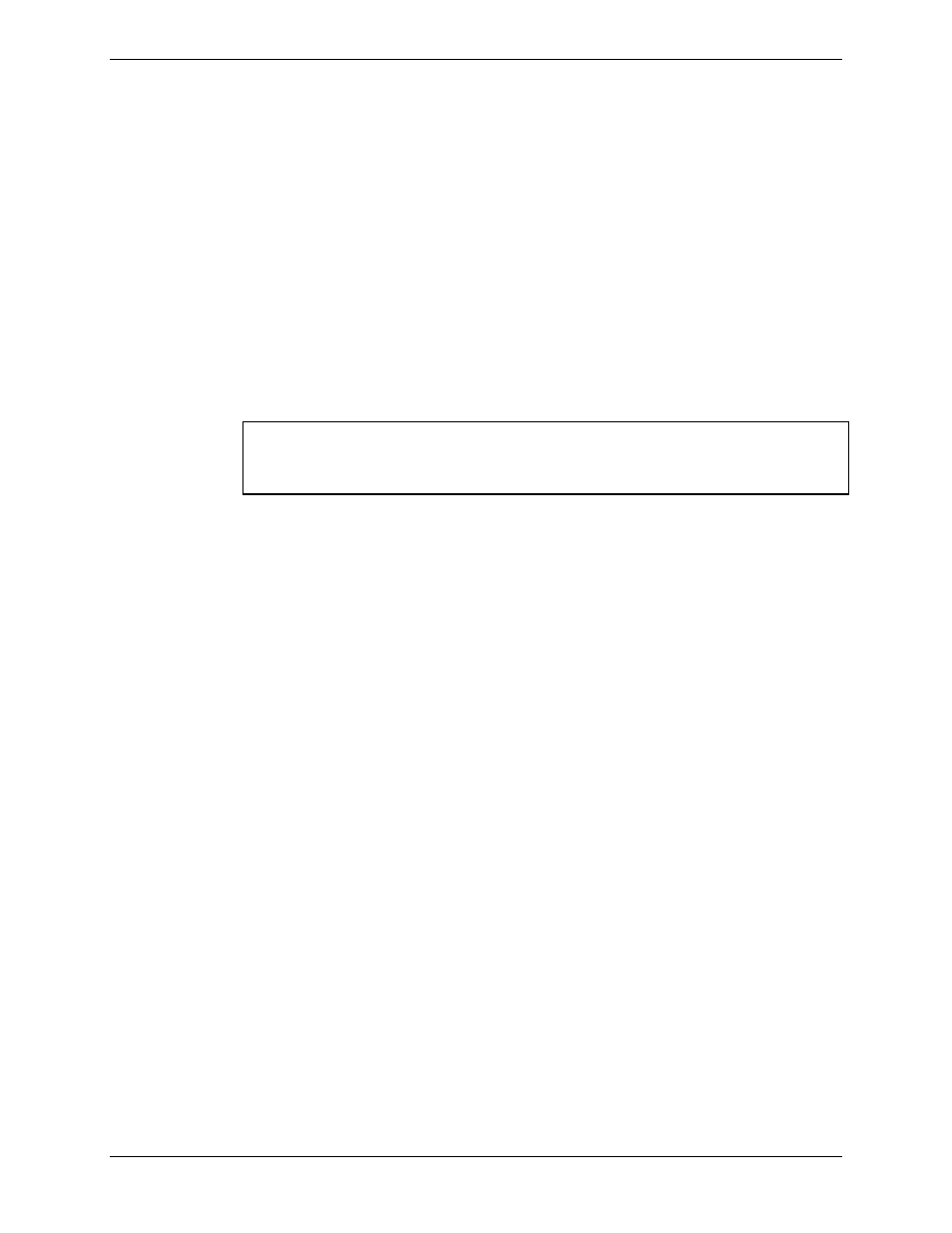
Chapter 10 Maintaining Log Files
Administration Guide
167
Channel.log, cpu.log, software.log and unit.log each have a maximum length of
500 messages.
icsexec.log, icsmaster.log, messages.log, newmsg.log, and system.log each have a
maximum length of 10,000 messages.
When the active log file reaches the maximum length, the following actions
occur:
1.
The active log file is closed and renamed to the backup filename.
2.
The system runs the Reserved Script #logswap.scr, passing parameters to
it which describe the backup file. #logswap.scr can be modified to perform
a specific action based on those parameters. Refer to the Reserved Scripts
section of Chapter 1 of the Scripting Guide for more information.
3.
A new active log file is created.
Note: #logswap.scr can allow backup logs to be kept indefinitely. If it is
configured in this way, periodically check the logs and delete ones
that are not needed to conserve disk space.
Viewing Logs from the Unix Command Line
1.
Start a Unix console.
2.
Enter the following command:
cd /usr/ics/log
3.
To view additional screens, enter the following command to display the
log file one screen at a time:
less
