Utilities, Upload/save, Utilities -82 – Verilink WANsuite 5370 (34-00310.D) Product Manual User Manual
Page 112: Upload/save -82
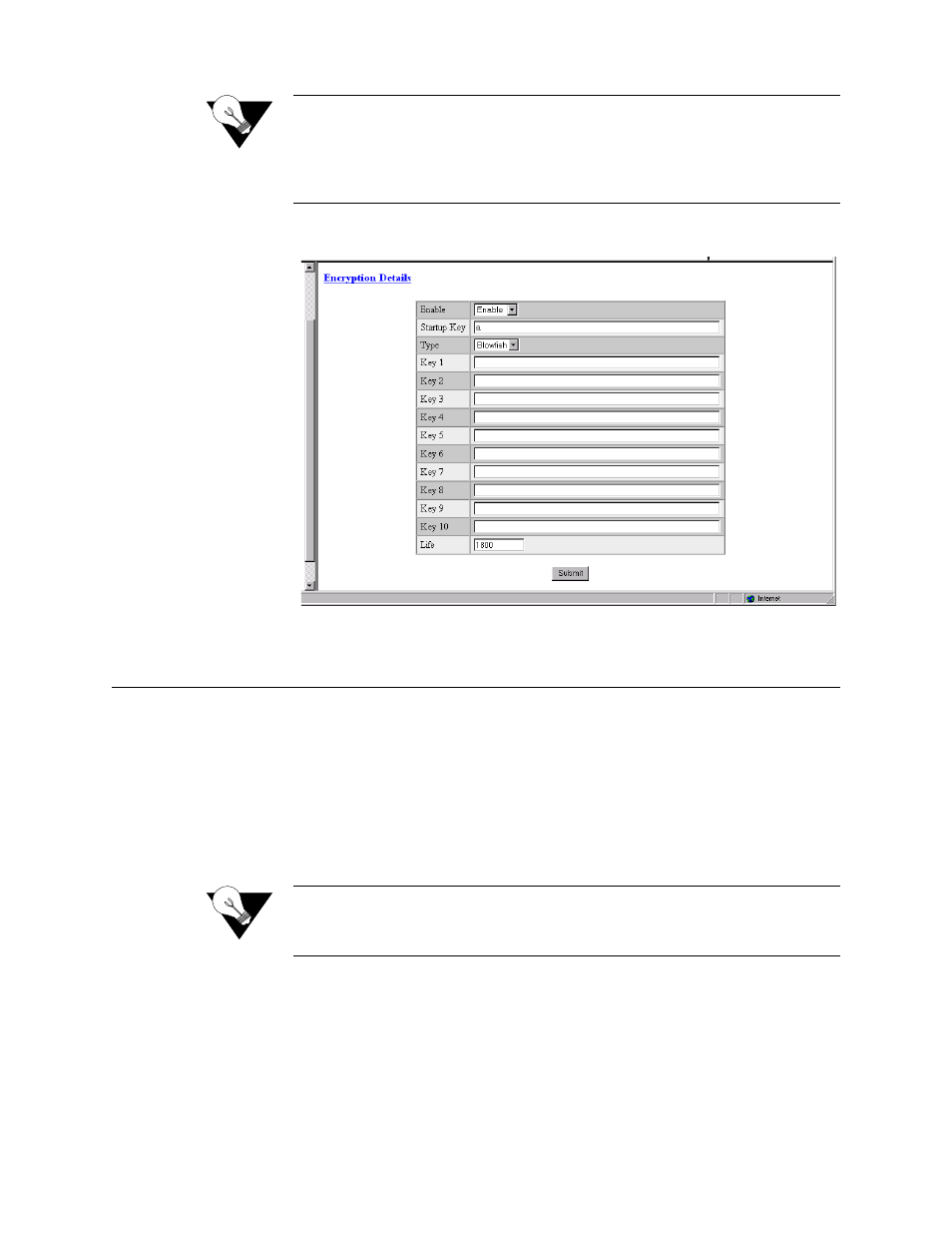
3-82
W A N s u i t e 5 3 7 0
NOTICE:
This software-based encryption should not affect performance of the
unit in a SCADA environment because the message size is quite small.
However, a main site unit encrypting up to 128 DLCIs and operating a
number of remote units using encryption will see a degradation in
performance as traffic increases.
Figure 3.80
Encryption Details Screen
Utilities
The options available beneath the Utilities branch of the navigation tree serve
as utilities for upgrading the software in your WANsuite 5370, managing
access with passwords, and logging off the system.
Upload/Save
The Upload/Save screen (Figure 3.81) lets you save a new configuration,
upload a former configuration, or install software.
NOTICE:
Make sure you allow sufficient time for the installation to occur.
Cancelling the installation before it has fully executed will result in the
new software NOT being installed into the unit.
