Gigapulse pro signal flow, Gigapulse vst signal flow – Teac GigaPulse User Manual
Page 81
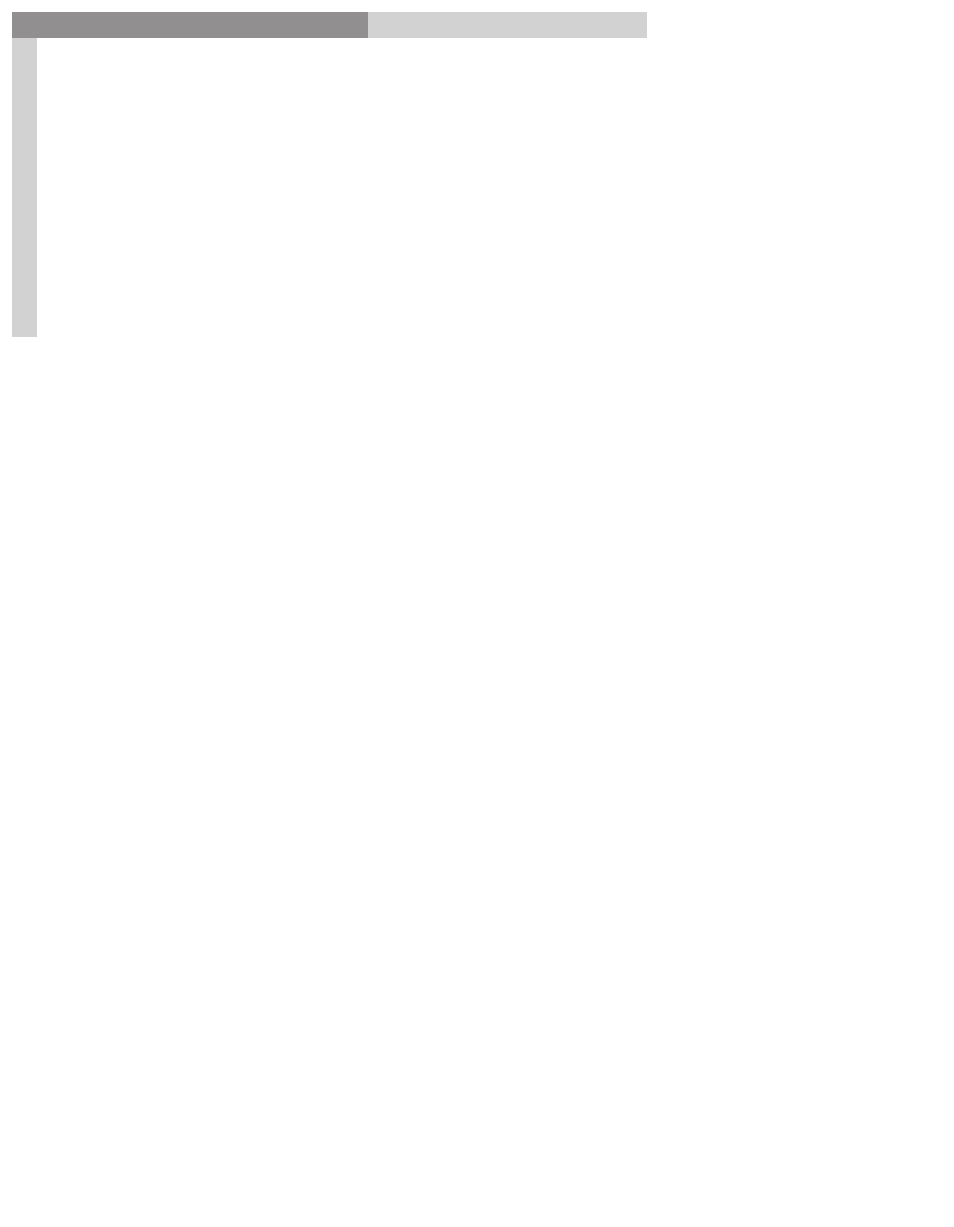
81
GigaPulse
™
User Guide
Gig
aP
uls
e-P
ro
Sig
na
l F
lo
w
GigaPulse-Pro Signal Flow
81
GigaPulse Pro Signal Flow
To effectively use the GigaPulse, you need to know the signal flow and how to assign the
GigaPulse microphones to specific mixer channels and audio outputs. (Especially for
surround mixing) In this section, we will cover the signal flow from the MIDI channel
on through to the physical outputs. Ideally, you will have a GigaStudio compatible
sound card with 4 or more physical outputs for surround mixing. 8 outputs is the ideal,
as that would handle all 7 potential microphone channels.
GigaPulse VST Signal Flow
The VST version’s signal flow begins at the VST DAW (Digital Audio Workstation/
Sequencer) audio channel insert and then passes through the “Input Section” of the
GigaPulse.
Consult the DAW documentation for details on its signal flow and how to use VST
plugins with it.
- LX (2 pages)
- WR-DA7 (63 pages)
- SL-D930 Appendum (2 pages)
- DS-H01 (32 pages)
- HA-P50 (4 pages)
- UD-301 (48 pages)
- SL-D930 (140 pages)
- UD-501 Setup instructions for Mac (1 page)
- UD-501 high-res (7 pages)
- UD-501 (60 pages)
- T-R680RS (16 pages)
- CD-01U PRO Quick Start (4 pages)
- MC-DX32I (76 pages)
- BP-6AA (2 pages)
- CD-BT2 (44 pages)
- CD-D11U (32 pages)
- CD-D13 (40 pages)
- TN-300 (116 pages)
- CD-RW901SL (44 pages)
- CD-VT2 (40 pages)
- DM-24 Quick Start (16 pages)
- DM-24 Effects Manual (32 pages)
- DM-24 Basics Manual (12 pages)
- DM-24 Logic Environment Instructions for PC (3 pages)
- DM-24 New features (3 pages)
- DM-4800 Software Guide (8 pages)
- DM-24 Addendum (28 pages)
- DM-4800 Effect List (32 pages)
- DP-24 Appendum (2 pages)
- DM-24 (146 pages)
- DR-05 Reference Manual (124 pages)
- DR-1 (43 pages)
- DP-24SD (108 pages)
- DR-100MKII (60 pages)
- DR-40 Appendum (2 pages)
- DR-2DW (88 pages)
- DR-40 (120 pages)
- DR-680 Appendum V.1.30 (2 pages)
- DR-680 Appendum V.1.20 (2 pages)
- DR-680 (56 pages)
- DR-40 (140 pages)
- DS-M7.1 Applications Guide (4 pages)
- DS-M7.1 Setup Guide (4 pages)
- FE-8 (12 pages)
- FW-1082 Setup Guide (16 pages)
