Piano resonance models, Click a or b to select a mic – Teac GigaPulse User Manual
Page 107
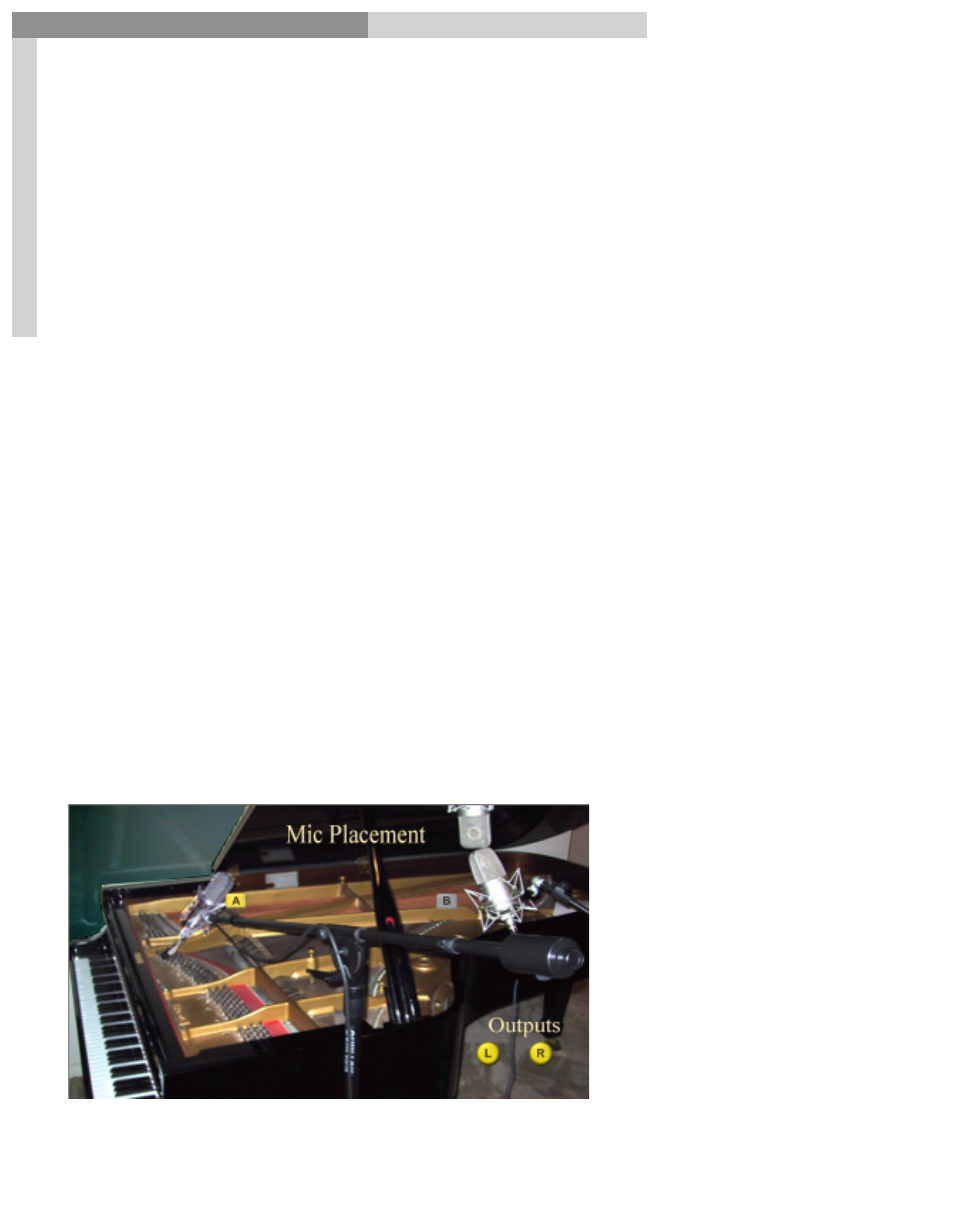
107
GigaPulse
™
User Guide
Gig
aP
uls
e B
an
k F
ile
s
GigaPulse Bank Files
107
Piano Resonance Models:
GigaPulse is capable of more than just emulating environments, microphones and DSP
gear. It can also be used to emulate the actual resonance of acoustic instruments. The
next two Banks were designed for the GigaPiano II, which ships with the GigaStudio
3.0 software package. The Pedal Up Resonance offers two microphone position
choices including a Mid-Side mic. The Pedal Down Dynamics Resonance is the actual
soundboard resonance of the actual piano that occurs when the sustain pedal is
pressed down. Although it is a recording of the GigaPianio II (A Kawai Acoustic Grand)
the pedal down resonance can be used on other piano samples to emulate the pedal
down soundboard to great affect. Of course the ideal is a matched set of resonance
for each piano. New Piano libraries are utilizing this technology so there will be more
matched impulses in the future.
These impulses are automatically loaded with the GigaPiano II .gig files. All you have to
do is load & play and switch between the two microphone positions. You can however
tweak the GigaPulse settings if you wish.
0014-GigaPiano-II Pedal Up Resonance (2ch-2p)
This bank solves one of the long time problems in sampling pianos. Do we record close
to the soundboard for a wide left-to-right stereo spread (Player Position) or do we put
the microphones off to the side? (Audience Position)
Using the GigaPulse technology, we can choose either one without having to record two
complete sets of samples. At the click of a button you can instantly switch back and
forth between the two positions.
Click A or B to select a mic
