Help file path for this impulse set, Mic group configuration – Teac GigaPulse User Manual
Page 124
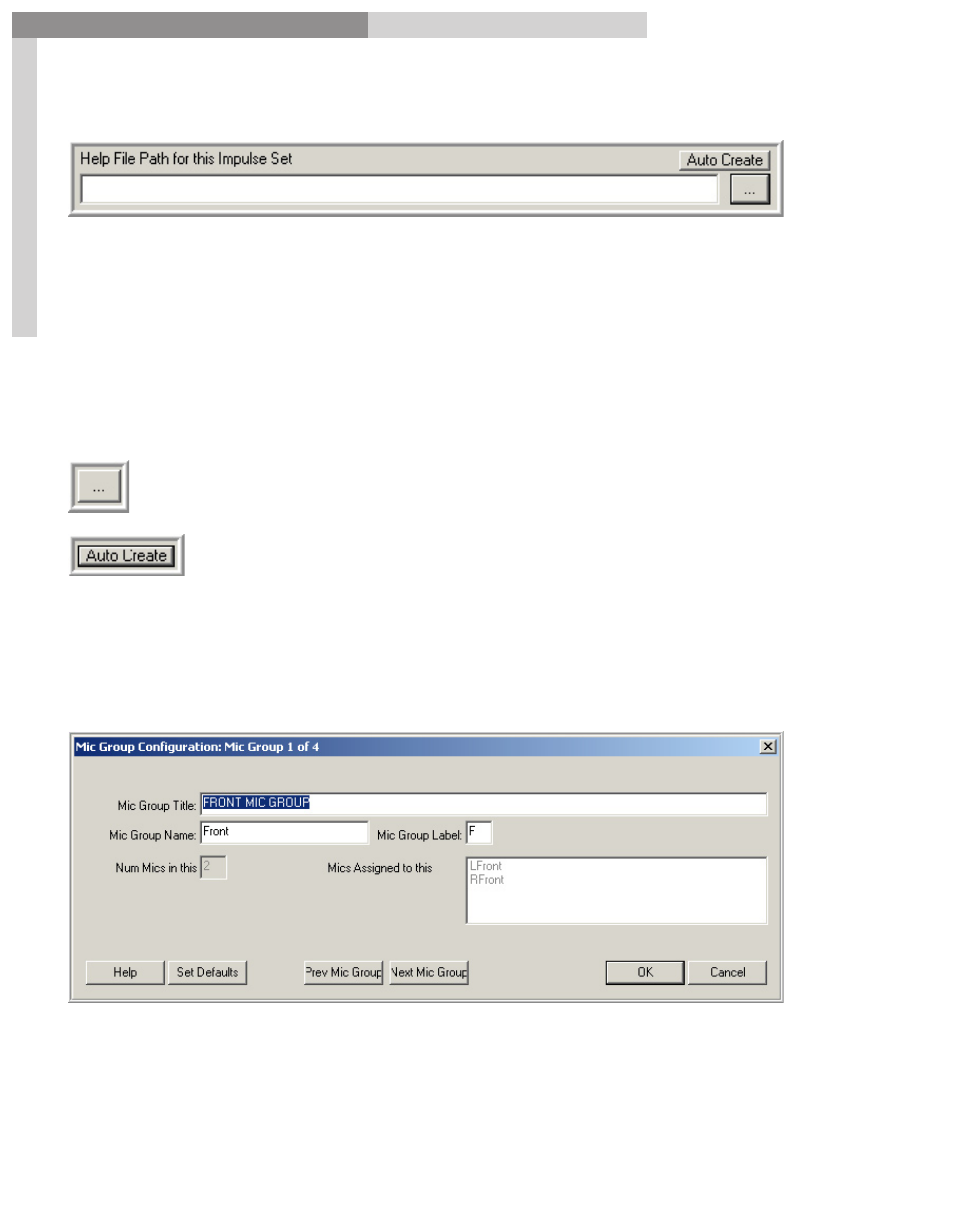
124
GigaPulse
™
User Guide
Im
pu
lse
Bu
ild
er-
M
ain
W
in
do
w
Impulse Builder-Main Window
124
Help File Path for this Impulse Set
The
Help File Path for this Impulse Set
edit box provides a place for you to specify a help
file for your impulse set. It can be any of a variety of file types:
HLP (Standard Windows Help File)
HTML (Standard Web style document)
CHM (Compiled Help File)
TXT (Text File)
DOC (Microsoft Word Document)
As with the last two windows, you can also browse to locate the help
document with the browse button.
If you do not have a help file to use,
Auto Create
will generate a
Template Help File based on the information entered in the dialogs.
Mic Group Configuration
Clicking on this will launch the Mic Group Configuration Window where the names &
abbreviations of the Microphone Groups are edited.
- LX (2 pages)
- WR-DA7 (63 pages)
- SL-D930 Appendum (2 pages)
- DS-H01 (32 pages)
- HA-P50 (4 pages)
- UD-301 (48 pages)
- SL-D930 (140 pages)
- UD-501 Setup instructions for Mac (1 page)
- UD-501 high-res (7 pages)
- UD-501 (60 pages)
- T-R680RS (16 pages)
- CD-01U PRO Quick Start (4 pages)
- MC-DX32I (76 pages)
- BP-6AA (2 pages)
- CD-BT2 (44 pages)
- CD-D11U (32 pages)
- CD-D13 (40 pages)
- TN-300 (116 pages)
- CD-RW901SL (44 pages)
- CD-VT2 (40 pages)
- DM-24 Quick Start (16 pages)
- DM-24 Effects Manual (32 pages)
- DM-24 Basics Manual (12 pages)
- DM-24 Logic Environment Instructions for PC (3 pages)
- DM-24 New features (3 pages)
- DM-4800 Software Guide (8 pages)
- DM-24 Addendum (28 pages)
- DM-4800 Effect List (32 pages)
- DP-24 Appendum (2 pages)
- DM-24 (146 pages)
- DR-05 Reference Manual (124 pages)
- DR-1 (43 pages)
- DP-24SD (108 pages)
- DR-100MKII (60 pages)
- DR-40 Appendum (2 pages)
- DR-2DW (88 pages)
- DR-40 (120 pages)
- DR-680 Appendum V.1.30 (2 pages)
- DR-680 Appendum V.1.20 (2 pages)
- DR-680 (56 pages)
- DR-40 (140 pages)
- DS-M7.1 Applications Guide (4 pages)
- DS-M7.1 Setup Guide (4 pages)
- FE-8 (12 pages)
- FW-1082 Setup Guide (16 pages)
