Apply this size to all source placements, Sample size (in bits), Sample rate – Teac GigaPulse User Manual
Page 184: Description
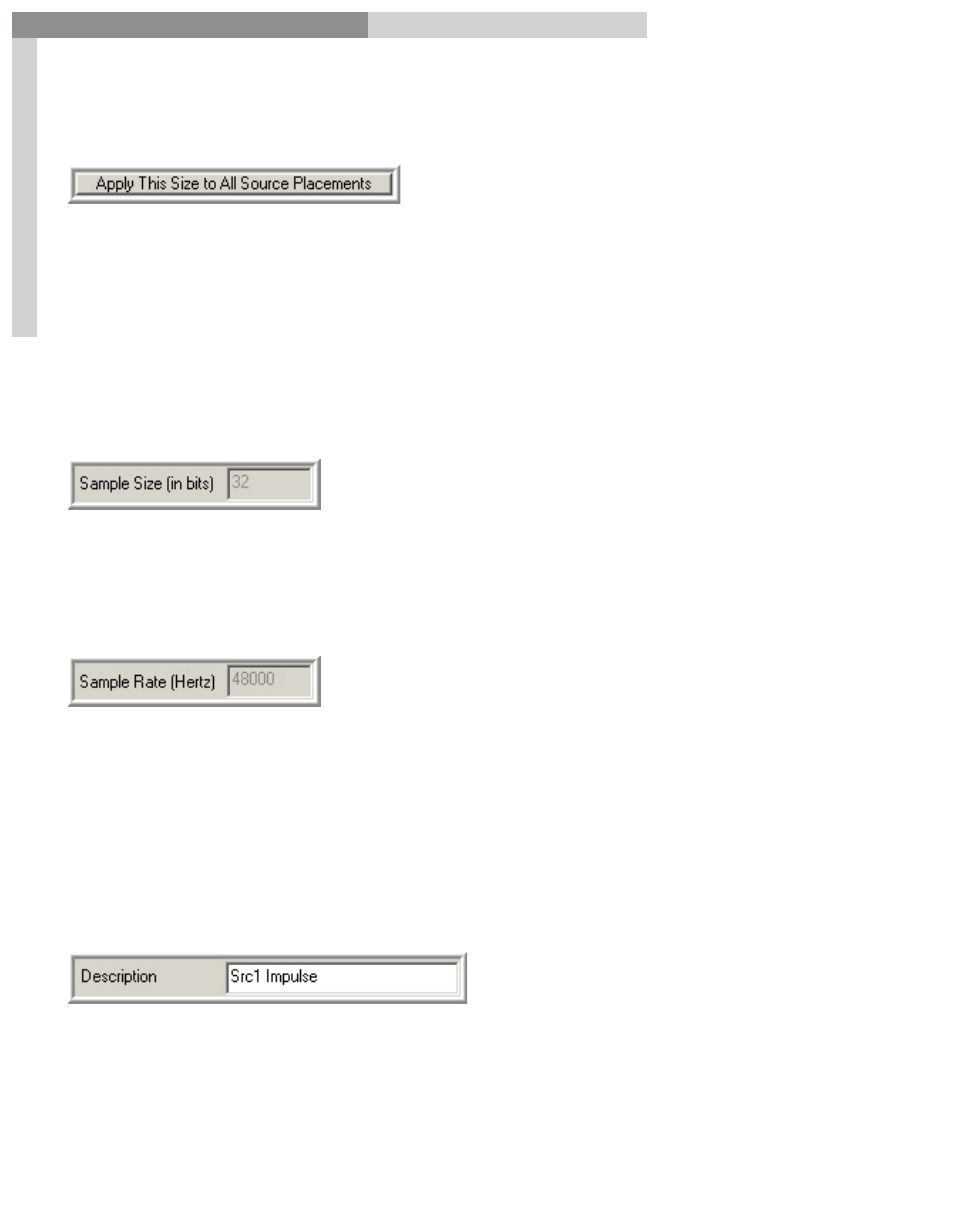
184
GigaPulse
™
User Guide
Im
pu
lse
Bu
ild
er-
Att
rib
ut
es
Impulse Builder-Attributes
184
Apply this Size To All Source Placements:
Pressing this button will force the selected size for the current source placement set to
all the other placements sets.
If any of the other impulse sets have an impulse length that is larger than the specified
size, that specific impulse set’s size will not changed. A note to this effect will be
displayed.
Sample Size (in bits):
Impulses will always be converted to 32-bit floating-point samples.
Therefore ‘Sample Size’ always displays 32 bits and is never editable.
Sample Rate:
The impulse for each Source Placement must all be of the same Sample Rate.
The 1st impulse’s sample rate is always displayed, even if there is a variance in the
sample rate.
Any variance is noted when this dialog is launched (as well as when the impulse is
specified in the source placement editor pane).
Description:
This 15-character field allows a description of the impulse set’s impulses.
This description is not displayed in GigaPulse interface.
