Acoustic space-impulse set menu – Teac GigaPulse User Manual
Page 17
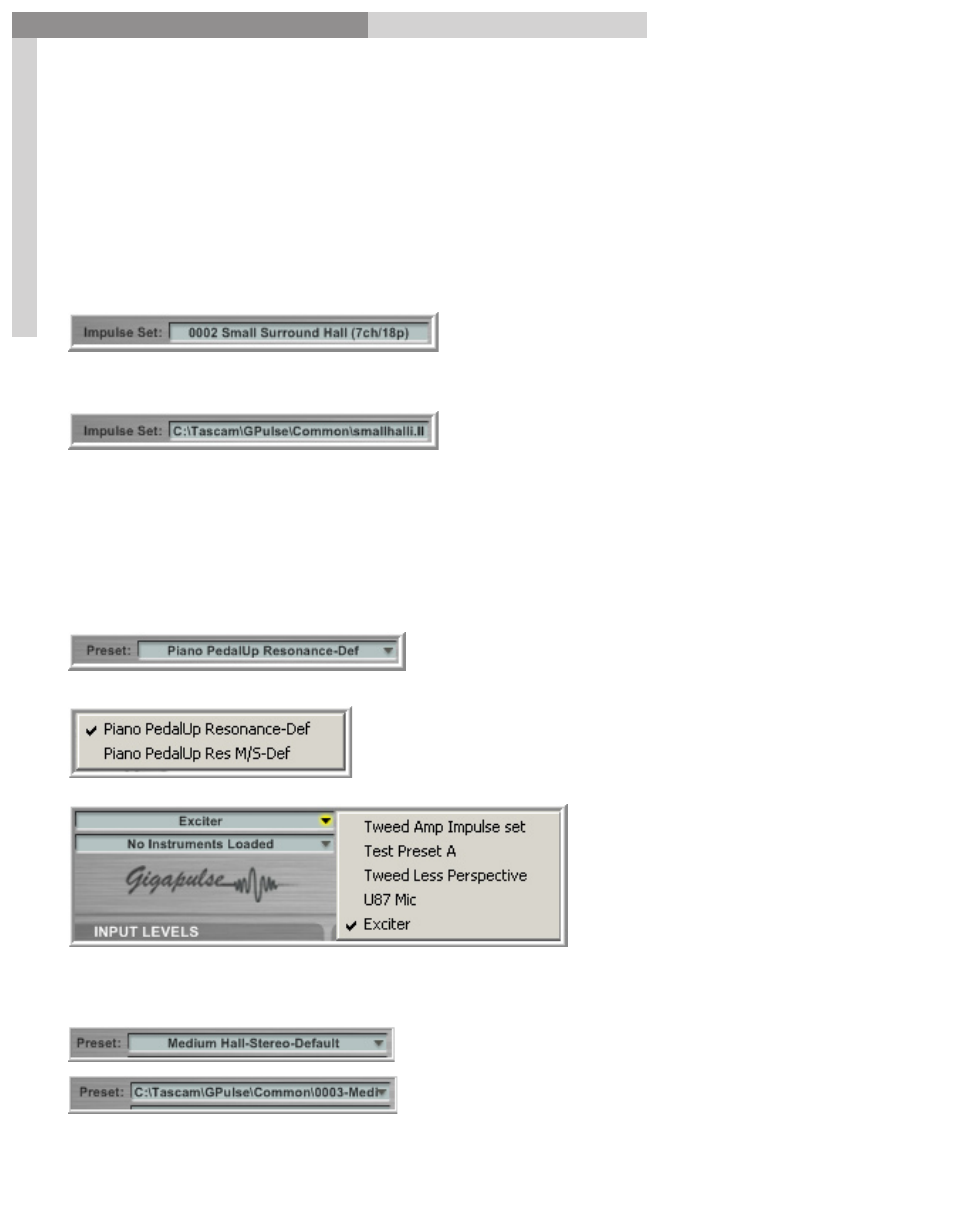
17
GigaPulse
™
User Guide
Gig
aP
uls
e In
ter
fa
ce
GigaPulse Interface
17
Acoustic Space-Impulse Set menu:
Immediately below the Bank Menu is the
Impulse Set
, which displays the impulse set
that is currently used. (Different Banks can share a single impulse set) Clicking on
the Impulse Set menu will toggle between two views. This menu is for display and is
dependent on which bank is loaded up.
One [ctrl]+click displays the name of the impulse set.
Another [ctrl]+click displays the file path of the impulse set.
Acoustic Space-Preset Menu:
The Preset Menu gives a choice of available presets within the Bank. A preset includes
all the adjustable settings in the GigaPulse interface. You can save your own custom
presets at any time using the File Menu.
Here is the Preset Menu.
Clicking on the Preset Menu displays all the
available presets that are part of the current Bank.
(The current preset is checked)
Here is an example
of several custom
created presets.
(The current preset
is checked)
[Ctrl]+Clicking will toggle the display between the preset name and the file path of the
bank.
Note: You may select presets from
the bank menu if the ‘Show Presets’
check box is check in the GigaPulse
Configuration panel.
