Remove button, Disable button, Set as default button – Teac GigaPulse User Manual
Page 137
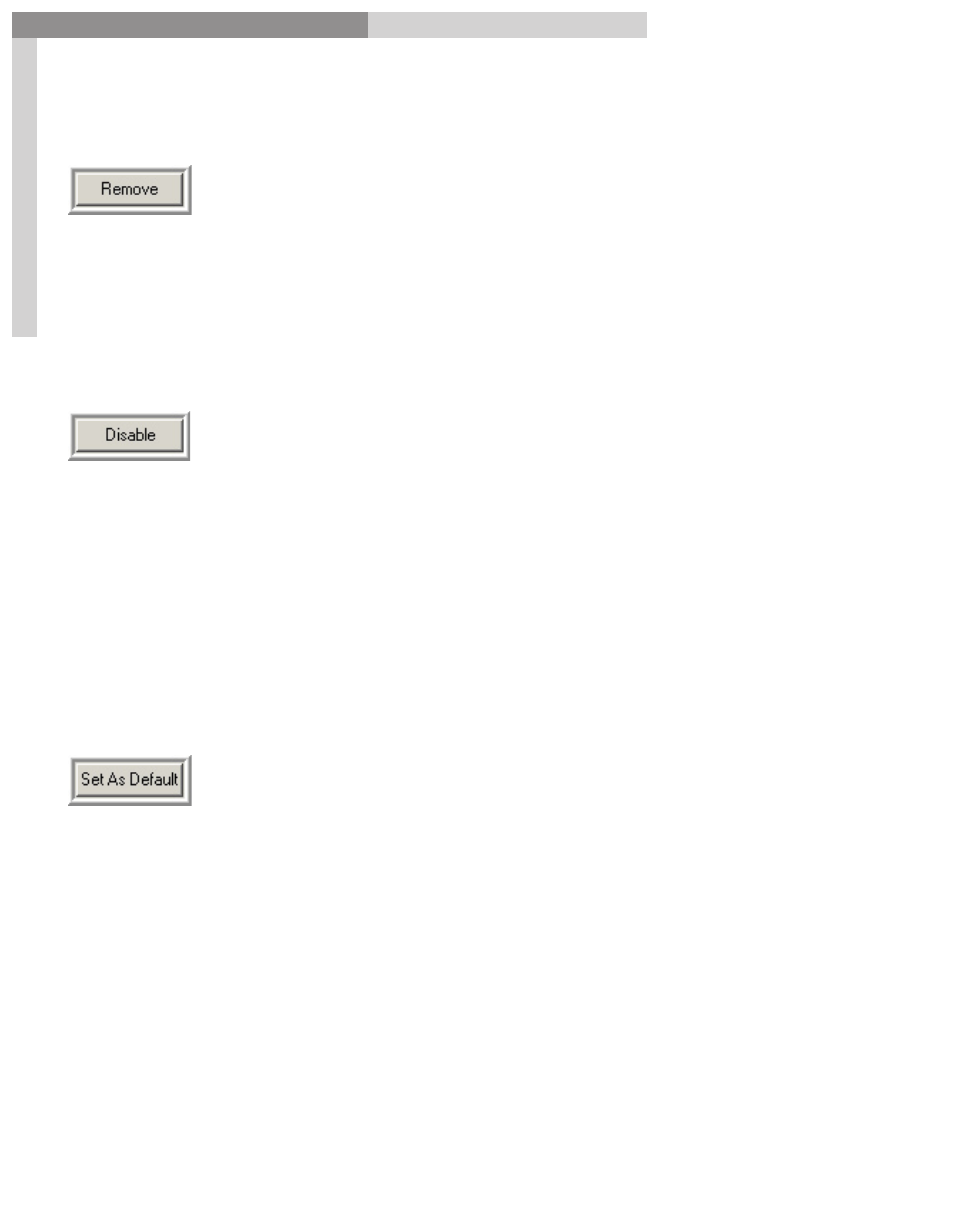
137
GigaPulse
™
User Guide
Im
pu
lse
Bu
ild
er-
M
ain
W
in
do
w
Impulse Builder-Main Window
137
Remove Button:
This button removes each selected line item by blanking out source placements info
and disabling it. In addition, any enabled source placements that are below the
removed source placement(s) are shifted upward to fill the removed placement(s)’s
positions.
Disable Button:
This button removes each selected line item from the list simply by disabling the source
placements(s). The information about the placement is not lost however.
Disabled placement(s) may be accessed again by pressing the ‘Edit button’ and using
Next/Prev buttons from there to get to the disabled source placement. It can then be
re-enabled if you wish.
NOTE: disabled source placements are not added to the IIS file.
Set As Default Button:
This button checks the selected line item, making it the default link.
You can also just simply click the ‘checkbox” in the index column with the mouse to
accomplish the same task.
The checked line item is the ‘Default Source Placement’
(i.e. this source placement will be automatically selected when GigaPulse first loads
your impulse set).
The ‘default’ feature is covered in detail earlier in this section.
