Teac GigaPulse User Manual
Page 20
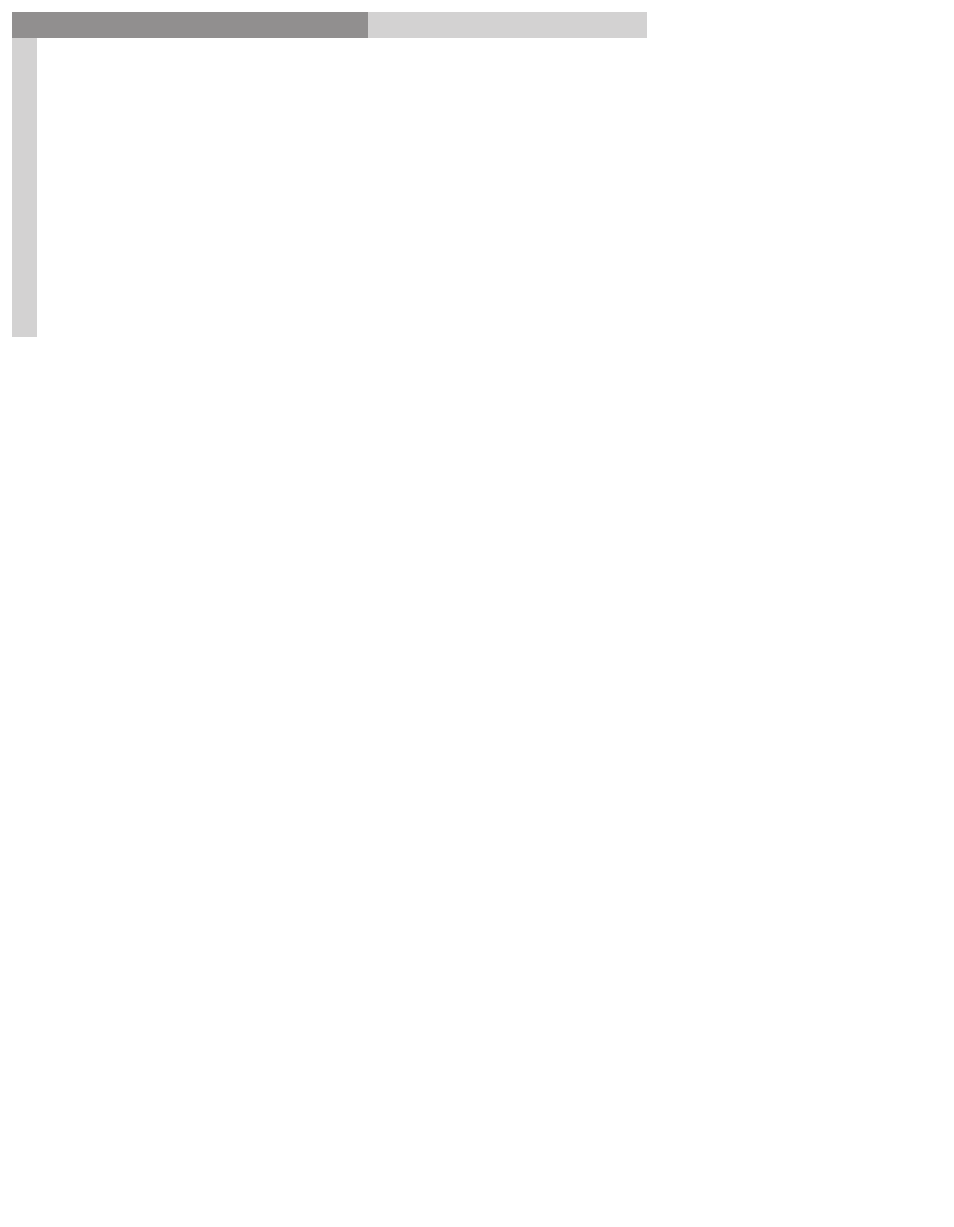
20
GigaPulse
™
User Guide
Gig
aP
uls
e In
ter
fa
ce
GigaPulse Interface
20
5. To disable ‘Cascade Mode’, simple click the ‘Cascade’ button again and the ‘On’ light
will turn off. This indicates that ‘Cascade Mode’ has been disabled.
At this time, all preserved cascade states are removed. You will only hear your
instrument’s notes being played through the current GigaPulse configuration.
To use the cascade mode of GigaPulse to Combine more than two
ImpulseSets:
For example, you might want to remove an OriginalPianoBody from a normal piano
GigInstrument, then apply a ConcertHall as well as a ReplacementPianoBody.
1. Load the first ImpulseSet Preset (i.e. ConcertHall).
2. Click on the ‘Cascade’ button to turn it on (the yellow ‘on’ light should appear in the
‘Cascade’ button).
3. Load the second ImpulseSet Preset (i.e. InverseOriginalPianoBody, to remove the
piano body).
As before, the latest impulse set that is loaded (i.e. InverseOriginalPianoBody) is
combined with the first (ConcertHall). As you play notes, you will hear attributes of
each…as if your instrument is being played without the (OriginalPianoBody) within the
(ConcertHall).
You may continue to tweak the controls and change banks/presets. As long as the
‘Cascade’ button light remains on, your current GigaPulse configuration is being
cascaded with the GigaPulse configuration preserved in steps (1) and (2).
4. To apply another cascaded impulse set, use the Super Cascade Mode. Hold down the
control key and click on the ‘Cascade’ button (Ctrl-Cascade).
Note that the ‘Cascade’ button light goes off momentarily. When it comes back on, your
current state (steps 1-4) is preserved as a combined model (ReplacementPianoBody+Co
ncertHall). You are again in normal ‘Cascade’ mode, ready to bring in your third impulse
set (ReplacementPianoBody).
