Teac GigaPulse User Manual
Page 189
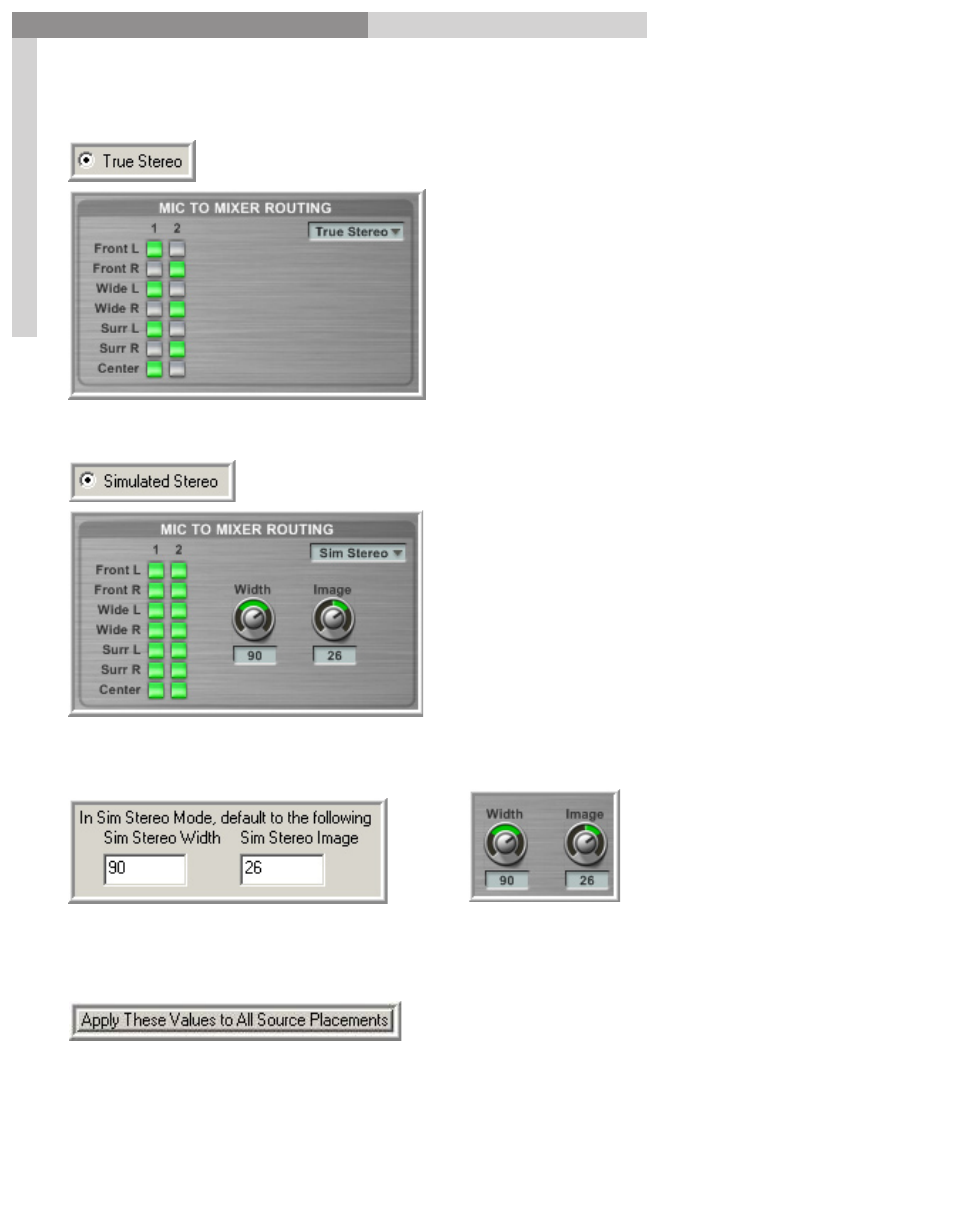
189
GigaPulse
™
User Guide
Im
pu
lse
Bu
ild
er-
Att
rib
ut
es
Impulse Builder-Attributes
189
True Stereo:
Simulated Stereo:
Sim-Stereo Width/Image:
Apply These Values To All Source Placements:
Pressing this button will force the output settings for the current source placement set
to all the other placements sets.
When in Sim-Stereo mode, these will be the default width and image values.
‘Odd’ GigaPulse channels are mapped to
GigaPulse’s first DSP Mixer channel.
‘Even’ GigaPulse channels are mapped to
GigaPulse’s second DSP Mixer channel.
Each GigaPulse channel is mapped to
GigaPulse’s both the first and second DSP
Mixer channel.
The distribution of channel’s energy is
controlled by the Sim-Stereo Image and
Sim Stereo Width values.
See also other documents in the category Teac Audio:
- LX (2 pages)
- WR-DA7 (63 pages)
- SL-D930 Appendum (2 pages)
- DS-H01 (32 pages)
- HA-P50 (4 pages)
- UD-301 (48 pages)
- SL-D930 (140 pages)
- UD-501 Setup instructions for Mac (1 page)
- UD-501 high-res (7 pages)
- UD-501 (60 pages)
- T-R680RS (16 pages)
- CD-01U PRO Quick Start (4 pages)
- MC-DX32I (76 pages)
- BP-6AA (2 pages)
- CD-BT2 (44 pages)
- CD-D11U (32 pages)
- CD-D13 (40 pages)
- TN-300 (116 pages)
- CD-RW901SL (44 pages)
- CD-VT2 (40 pages)
- DM-24 Quick Start (16 pages)
- DM-24 Effects Manual (32 pages)
- DM-24 Basics Manual (12 pages)
- DM-24 Logic Environment Instructions for PC (3 pages)
- DM-24 New features (3 pages)
- DM-4800 Software Guide (8 pages)
- DM-24 Addendum (28 pages)
- DM-4800 Effect List (32 pages)
- DP-24 Appendum (2 pages)
- DM-24 (146 pages)
- DR-05 Reference Manual (124 pages)
- DR-1 (43 pages)
- DP-24SD (108 pages)
- DR-100MKII (60 pages)
- DR-40 Appendum (2 pages)
- DR-2DW (88 pages)
- DR-40 (120 pages)
- DR-680 Appendum V.1.30 (2 pages)
- DR-680 Appendum V.1.20 (2 pages)
- DR-680 (56 pages)
- DR-40 (140 pages)
- DS-M7.1 Applications Guide (4 pages)
- DS-M7.1 Setup Guide (4 pages)
- FE-8 (12 pages)
- FW-1082 Setup Guide (16 pages)
