Teac GigaPulse User Manual
Page 61
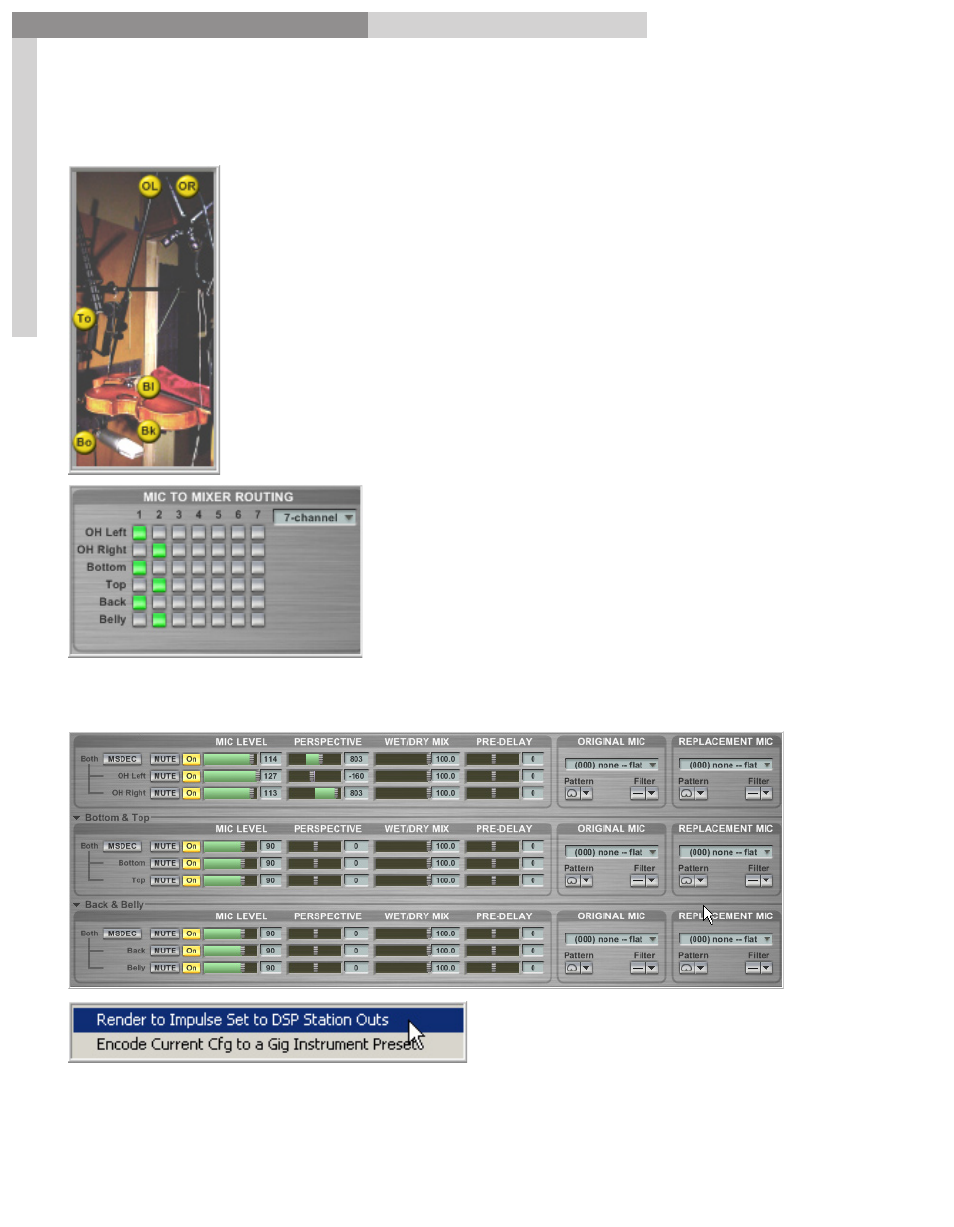
61
GigaPulse
™
User Guide
Gig
aP
uls
e F
ile
M
en
u
GigaPulse File Menu
61
To use this feature, you would first pick out your bank and make all your settings.
In this case we will use the Violin body.
The impulses of the Violin bodies are recorded from 6 positions.
Experimenting with enabling & disabling various mics and
adjusting their levels & perspectives can create an infinite variety
of sound characteristics.
Using all the mic positions at once uses a lot of extra CPU power.
If we have all 6 enabled at once, mixing them down will cut the
CPU usage down to a third of the amount. (2-channel stereo
instead of 6 channels)
Use the Mic to Mixer routing to assign the
violin mics to the DSP station mixer channels.
In this case, they are all going to 1-2.
You can tweak the individual mic levels & perspective and even replace the
microphones with other models.
Once everything is set the way you
like it, choose
Render to Impluse Set
to DSP Station Outs
from the file
menu.
Browse for a place to put them and give the impulse set a name.
- LX (2 pages)
- WR-DA7 (63 pages)
- SL-D930 Appendum (2 pages)
- DS-H01 (32 pages)
- HA-P50 (4 pages)
- UD-301 (48 pages)
- SL-D930 (140 pages)
- UD-501 Setup instructions for Mac (1 page)
- UD-501 high-res (7 pages)
- UD-501 (60 pages)
- T-R680RS (16 pages)
- CD-01U PRO Quick Start (4 pages)
- MC-DX32I (76 pages)
- BP-6AA (2 pages)
- CD-BT2 (44 pages)
- CD-D11U (32 pages)
- CD-D13 (40 pages)
- TN-300 (116 pages)
- CD-RW901SL (44 pages)
- CD-VT2 (40 pages)
- DM-24 Quick Start (16 pages)
- DM-24 Effects Manual (32 pages)
- DM-24 Basics Manual (12 pages)
- DM-24 Logic Environment Instructions for PC (3 pages)
- DM-24 New features (3 pages)
- DM-4800 Software Guide (8 pages)
- DM-24 Addendum (28 pages)
- DM-4800 Effect List (32 pages)
- DP-24 Appendum (2 pages)
- DM-24 (146 pages)
- DR-05 Reference Manual (124 pages)
- DR-1 (43 pages)
- DP-24SD (108 pages)
- DR-100MKII (60 pages)
- DR-40 Appendum (2 pages)
- DR-2DW (88 pages)
- DR-40 (120 pages)
- DR-680 Appendum V.1.30 (2 pages)
- DR-680 Appendum V.1.20 (2 pages)
- DR-680 (56 pages)
- DR-40 (140 pages)
- DS-M7.1 Applications Guide (4 pages)
- DS-M7.1 Setup Guide (4 pages)
- FE-8 (12 pages)
- FW-1082 Setup Guide (16 pages)
