Gigapulse bank menu options, Show drive, Disabled enabled show file type – Teac GigaPulse User Manual
Page 78: Disabled enabled
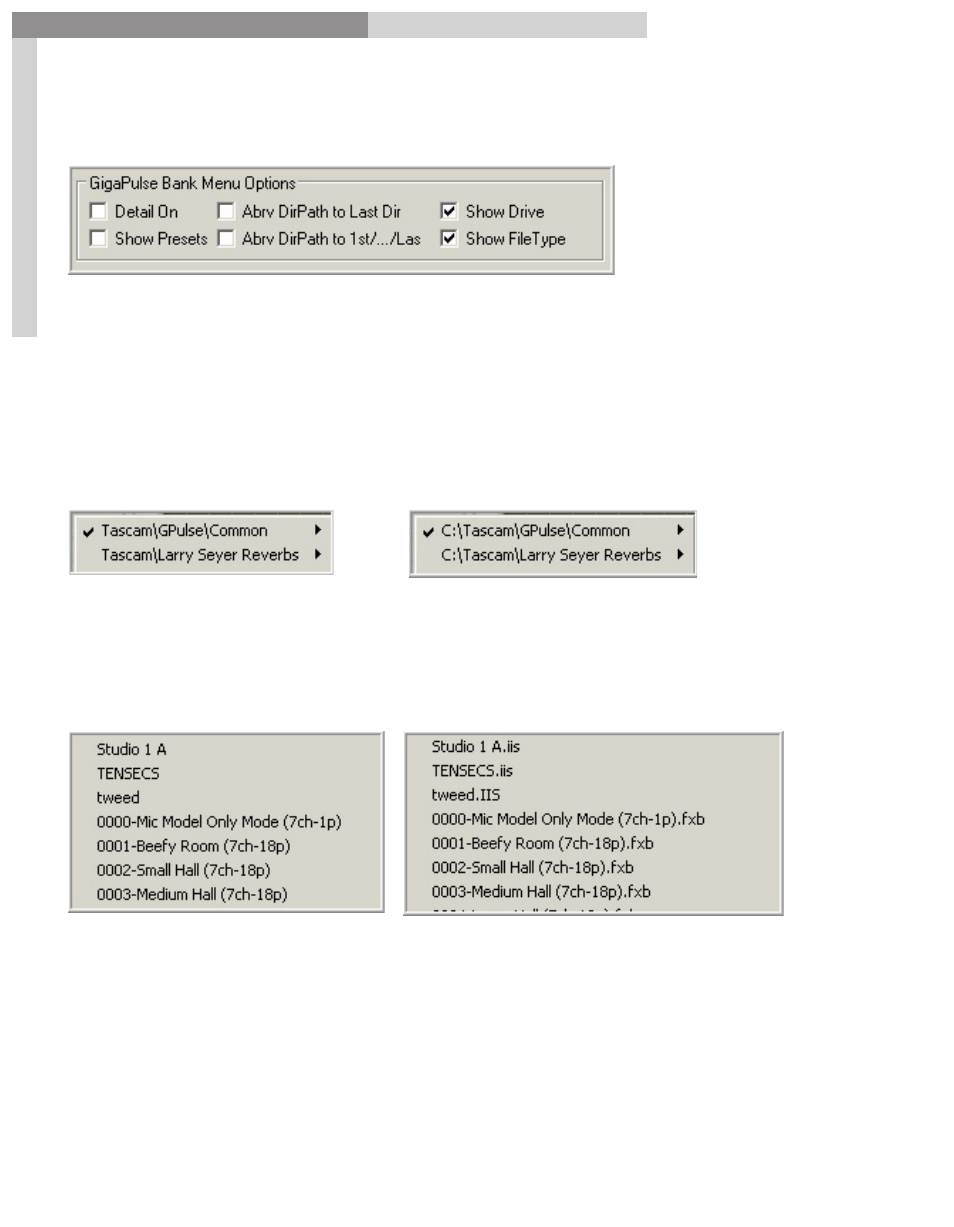
78
GigaPulse
™
User Guide
Gig
aP
uls
e C
ON
FIG
UR
AT
IO
N
GigaPulse CONFIGURATION
78
GigaPulse Bank Menu Options
Here is a group of Bank Menu Display options. These allow you to completely customize
how the files are displayed in the Bank List.
Show Drive
If you need to simplify the display, you can disable the display of the hard drive in the
Bank List.
Disabled
Enabled
Show File Type
You can further simplify the display by disabling the File Type display.
Disabled
Enabled
(Notice the .iis & .fxb file extensions)
See also other documents in the category Teac Audio:
- LX (2 pages)
- WR-DA7 (63 pages)
- SL-D930 Appendum (2 pages)
- DS-H01 (32 pages)
- HA-P50 (4 pages)
- UD-301 (48 pages)
- SL-D930 (140 pages)
- UD-501 Setup instructions for Mac (1 page)
- UD-501 high-res (7 pages)
- UD-501 (60 pages)
- T-R680RS (16 pages)
- CD-01U PRO Quick Start (4 pages)
- MC-DX32I (76 pages)
- BP-6AA (2 pages)
- CD-BT2 (44 pages)
- CD-D11U (32 pages)
- CD-D13 (40 pages)
- TN-300 (116 pages)
- CD-RW901SL (44 pages)
- CD-VT2 (40 pages)
- DM-24 Quick Start (16 pages)
- DM-24 Effects Manual (32 pages)
- DM-24 Basics Manual (12 pages)
- DM-24 Logic Environment Instructions for PC (3 pages)
- DM-24 New features (3 pages)
- DM-4800 Software Guide (8 pages)
- DM-24 Addendum (28 pages)
- DM-4800 Effect List (32 pages)
- DP-24 Appendum (2 pages)
- DM-24 (146 pages)
- DR-05 Reference Manual (124 pages)
- DR-1 (43 pages)
- DP-24SD (108 pages)
- DR-100MKII (60 pages)
- DR-40 Appendum (2 pages)
- DR-2DW (88 pages)
- DR-40 (120 pages)
- DR-680 Appendum V.1.30 (2 pages)
- DR-680 Appendum V.1.20 (2 pages)
- DR-680 (56 pages)
- DR-40 (140 pages)
- DS-M7.1 Applications Guide (4 pages)
- DS-M7.1 Setup Guide (4 pages)
- FE-8 (12 pages)
- FW-1082 Setup Guide (16 pages)
