Variations & output assignments – Teac GigaPulse User Manual
Page 112
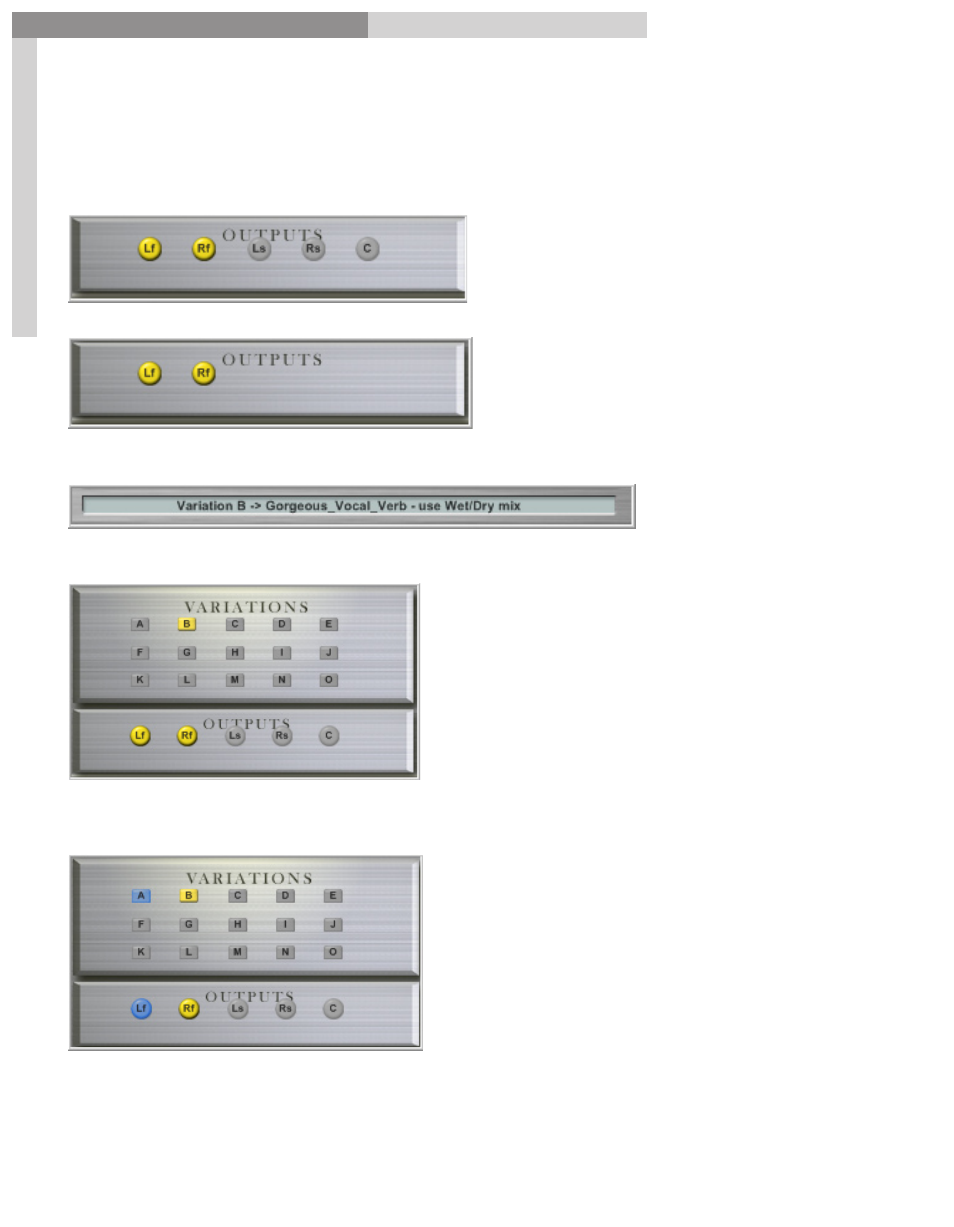
112
GigaPulse
™
User Guide
Gig
aP
uls
e B
an
k F
ile
s
GigaPulse Bank Files
112
GigaPulse VST Outputs vs GigaPulse Pro (GigaStudio 3.0)
GigaPulse VST is identical except for the outputs section. There are only two outputs
instead of five.
The Output section is where you
enable or assign up to 5 speaker
positions in GigaPulse Pro for a
surround output.
In GigaPulse VST, you get the two
front outputs for a stereo pair.
The Description Field displays the variation and the name of the reverb bank.
Variations & Output Assignments
These work very similar to the rooms
& halls. You can enable and assign the
outputs exactly the same way you would
the mic positions in the rooms & halls.
The variations are similar to the stage
positions.
(GigaPulse Pro)
In this example, we have the Left-Front (Lf) and Right-Front (Rf) outputs enabled and
assigned to Variation B.
However, we can use the multiple
select to assign the mics to individual
variations for a wider stereo effect.
For example, assign the Left-Front (Lf) to
Variation A and the Right-Front (Rf) to
Variation B.
(GigaPulse Pro)
Remember this is done by holding down the [Ctrl] key while selecting an output and
then a variation, just like in the rooms & halls.
