Use xy coordinates / use radial coordinates, Redial coordinates, Xy coordinates – Teac GigaPulse User Manual
Page 162
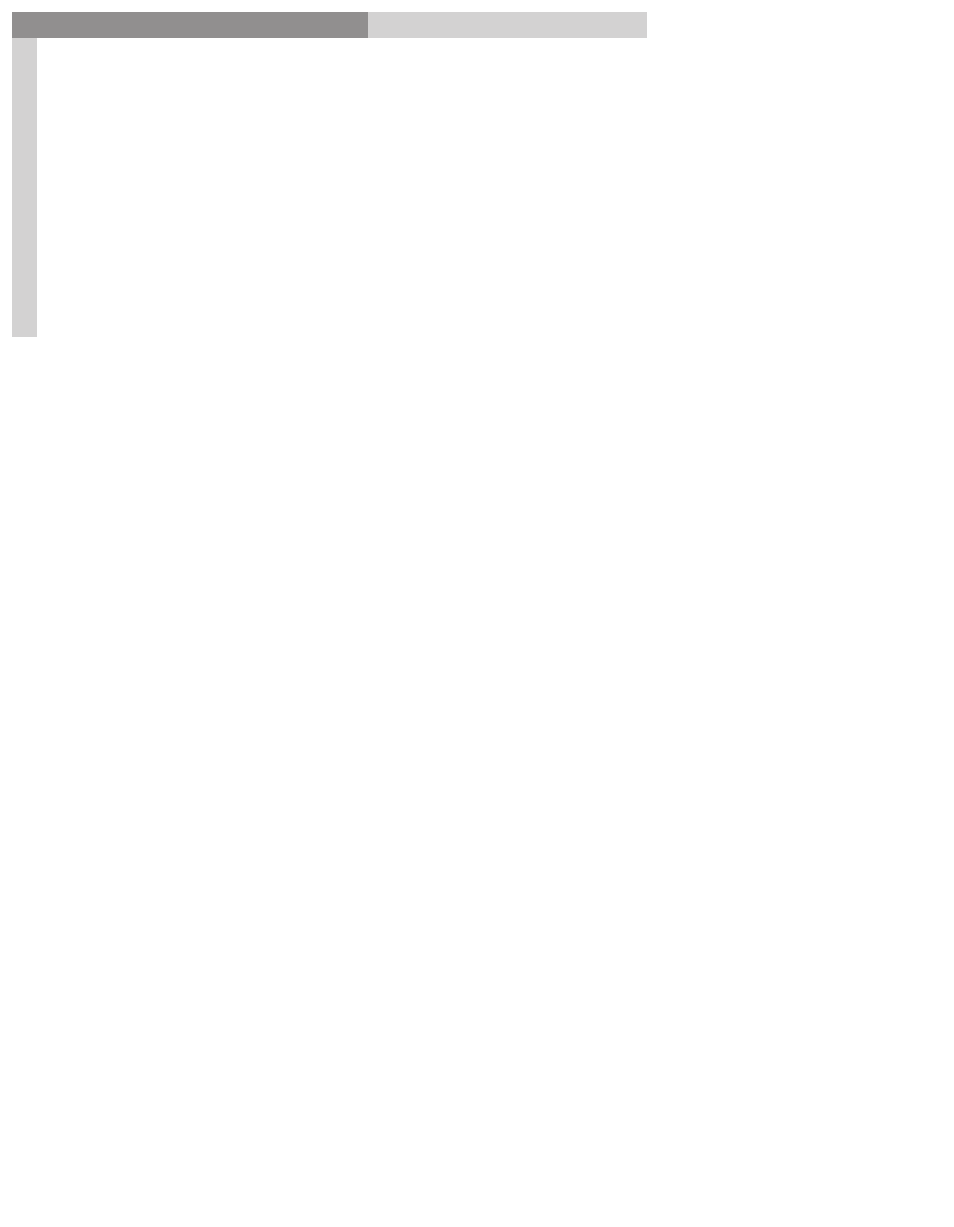
162
GigaPulse
™
User Guide
Im
pu
lse
Bu
ild
er-
So
ur
ce P
lac
em
en
t
Impulse Builder-Source Placement
162
Use XY Coordinates / Use Radial Coordinates:
Use XY Coordinates / Use Radial Coordinates:
selects the coordinate system to be used
to control the orientation and direction of the source placement.
Redial Coordinates:
Radial Coordinates
are more useful for room applications, in which a conductor might
be the center of activity.
Angle (deg):
Angles are measured in degrees and begin at 0 degrees (East).
· Positive values increase in a counter clockwise direction.
· Negative values increase in a clockwise direction.
· Any value may be entered, but will be resolved to a value between -179 to +180.
Radius:
Distance Coordinate of the microphone placement, assuming the origin is at
the same elevation as the source placement.
· The Radius assumes no unit of measure, other than it is consistent between the
Radii and Elevations of all source and microphone placements.
· Any positive value may be entered.
XY Coordinates:
XY Coordinates
are useful for non-room applications like the resonant characteristics
of a given instrument. Remember that
Override Scale-To-Fit Source and Mic Placement
Positions
has to be enabled.
X Position:
· 0 is at the left extreme of the screen.
· Positive values ascend toward the right of the screen.
Y Position:
· 0 is at the top of the screen.
· Positive values ascend toward the bottom of the screen.
