Use radial coordinates, Angle (degrees), Radius – Teac GigaPulse User Manual
Page 150
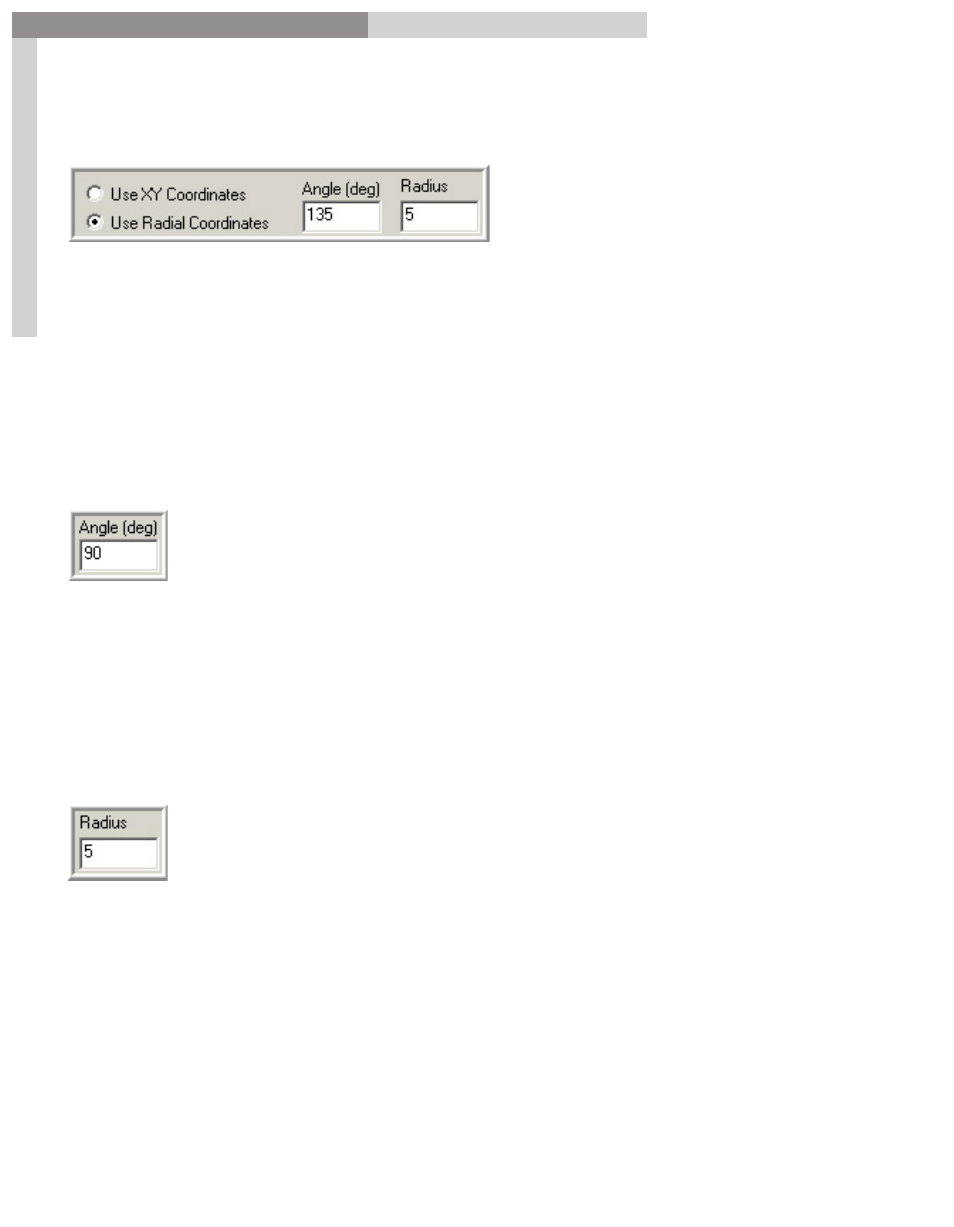
150
GigaPulse
™
User Guide
Im
pu
lse
Bu
ild
er-
M
ic P
lac
em
en
t
Impulse Builder-Mic Placement
150
Use Radial Coordinates:
Use Radial Coordinates
selects the radial option.
One of the most common uses for the GigaPulse Pro is to give the characteristics of a
room or hall. There is an origin about which everything else revolves; in an orchestra,
that origin would be the conductor or the audience. Under such circumstances, it is
very simple to define the position of anything in the room as being a given direction
from the origin, at a specific distance.
Angle (degrees):
Angle (deg):
Angles are measured in degrees and begin at 0 degrees (East).
· Positive values increase in a counter clockwise direction.
· Negative values increase in a clockwise direction.
· Any value may be entered, but will be resolved to a value between -179 to +180.
Radius:
Radius:
Distance Coordinate of the microphone placement, assuming the origin is at
the same elevation as the source placement.
· The Radius assumes no unit of measure, other than it is consistent between the
Radii and Elevations of all source and microphone placements.
Any positive value may be entered.
