File types, Iis-instrument impulse set .fxb-effects bank, Ini.dat – Teac GigaPulse User Manual
Page 74: Examples: banks enabled
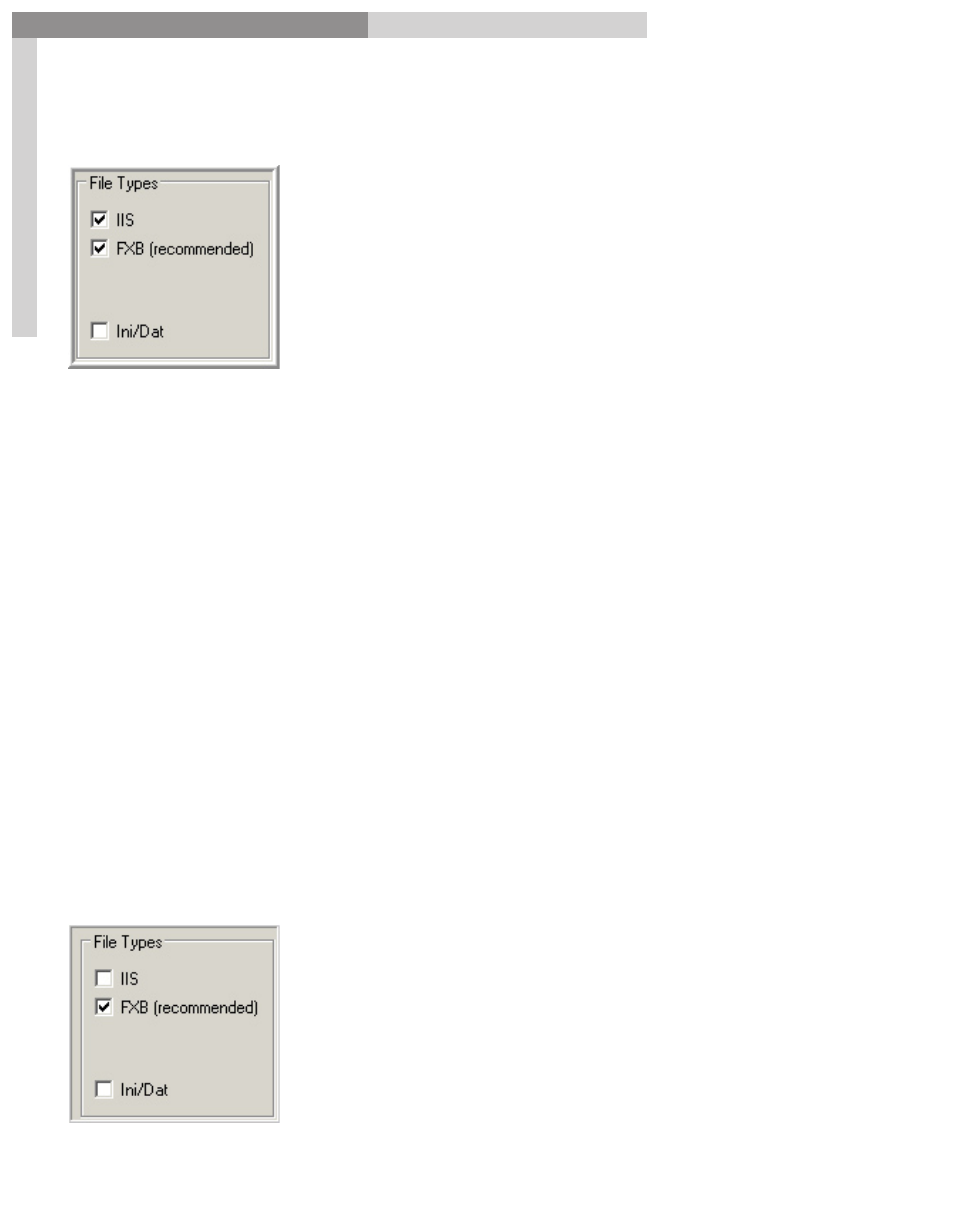
74
GigaPulse
™
User Guide
Gig
aP
uls
e C
ON
FIG
UR
AT
IO
N
GigaPulse CONFIGURATION
74
File Types
These are the file extensions that may be searched for
in the search paths specified by the Bank and Mic lists.
Contains ALL the impulses, bitmaps, text
descriptions, button layouts, channel information
etc.
IIS-Instrument Impulse Set
.fxb-Effects Bank
An effects bank is selected from the bank menu in GigaPulse.
A bank file saves all the parameters such as volume, perspective,
wet/dry, pre-dely etc.
INI.DAT
These are specifically Microphone Replacement impulse model files. They
are factory sets and are not editable. (Hardwired so to speak) They are
installed into the “Factory Mics” folder in the GPulse\Common directory
Note: Another GigaPulse related file type is the Preset.
A preset offers multiple sets of parameter settings within a bank. This
allows a large number of custom user settings to be saved with a bank.
Presets can also be saved separately from the “File Menu” to the hard drive
and later loaded into other banks. However, presets do not show up in the
Bank List so they are not one of the check box options in the configuration.
Presets are built into the bank or are located from the GigaPulse File menu.
Examples:
Banks Enabled
In this example, only the FXB (Bank Files) are enabled in
the configuration window.
