Chapter 8 - driver488/drv, Introduction, Driver488/drv – Measurement Computing Personal488 rev.3.0 For DOS & Windows 3.Xi User Manual
Page 50: 8a. introduction
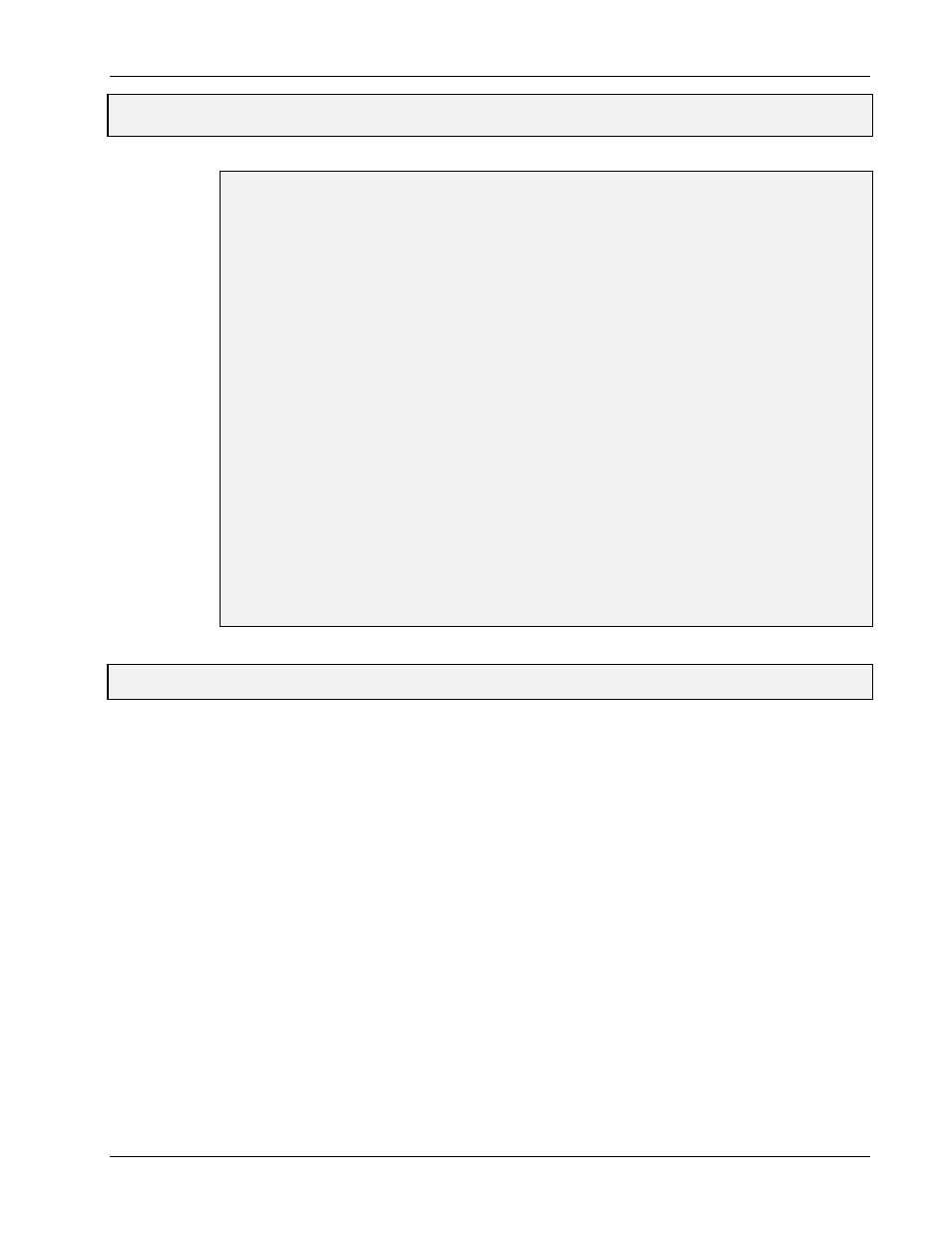
II. SOFTWARE GUIDES
8. Driver488/DRV
Personal488 User’s Manual, Rev. 3.0
II-35
8. Driver488/DRV
Sub-Chapters
8A.
Introduction ............................................................................... II-34
8B.
Installation & Configuration.................................................. II-35
8C.
External Device Interfacing ................................................... II-45
8D.
Getting Started.......................................................................... II-49
8E.
Microsoft C ................................................................................. II-53
8F.
Microsoft Fortran ..................................................................... II-63
8G.
QuickBASIC ............................................................................... II-64
8H.
Turbo C........................................................................................ II-71
8I.
Turbo Pascal .............................................................................. II-82
8J.
Spreadsheets .............................................................................. II-90
8K.
Other Languages ....................................................................... II-95
8L.
Language-Specific Information ........................................... II-104
8M.
Data Transfers ......................................................................... II-108
8N.
Operating Modes ..................................................................... II-115
8O.
Utility Programs ..................................................................... II-120
8P.
Command Descriptions ......................................................... II-124
8Q.
Command Reference .............................................................. II-132
8A. Introduction
Driver488 represents a family of software drivers for IEEE 488 interfaces and other peripherals,
emphasizing a consistent, easy to use interface to simplify IEEE 488 instrument control and application
program development. Different versions of the driver are available to suit almost any application. For
maximum functionality and ease of use, a resident driver is accessible via both Character Command
Language (CCL) and subroutine calls to control a multitude of IEEE 488 interfaces and other
instruments. At the opposite extreme is a small, fast driver entirely linked to the application program,
which can control just one IEEE 488 interface and instruments attached thereto. Portability of any
given application among the Driver488 family members is ensured with a consistent interface, which
allows an application using CCL to use any driver offering that interface with minimal change.
Similarly, any application using the subroutine interface would require little if any change to be used
with another version of Driver488.
Driver488/DRV uses HP (Hewlett-Packard) style commands which simplify IEEE 488 instrument
control and application development by transparently executing multiple low-level bus management
tasks, shielding the user form the complexities of IEEE 488 protocol. These commands can be used in
application programs written in any popular software language. Driver488/DRV features a menu-
driven installation/configuration program with options for programming language; type and number of
hardware interfaces (IEEE 488 board type and options); and external devices, such as time out limits,
terminators, symbolic device names, and device numeric addresses.
To get optimal use of your PC’s conventional 640Kbyte memory, Driver488/DRV automatically
detects and loads itself into high memory when used with a system employing DOS 5.0 or higher.
Driver488/DRV provides PC serial (COM) port support, enabling direct serial communication from
programming languages and spreadsheets. In addition, Driver488/DRV supports asynchronous
