Configuration of ieee 488 external devices – Measurement Computing Personal488 rev.3.0 For DOS & Windows 3.Xi User Manual
Page 214
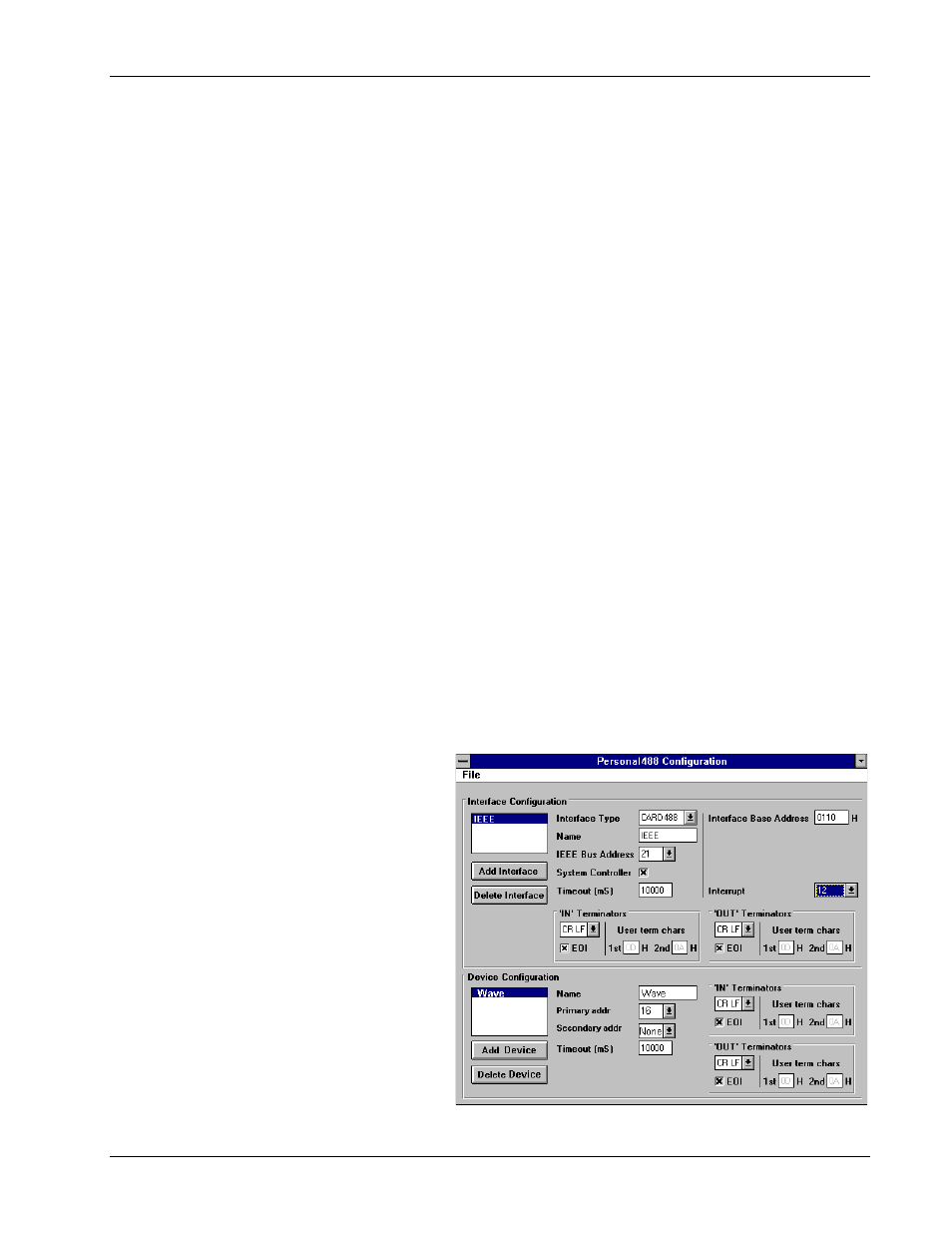
II. SOFTWARE GUIDES - 10. Driver488/W31
10B. Installation & Configuration
Personal488 User’s Manual, Rev. 3.0
II-199
To print through the NB488 printer port, you can either close all IEEE 488 devices, print as
necessary and then reopen all instruments on the bus or allow Windows to spool the printer data
until the driver devices are closed.
•
LPT Port Type: This field is used to specify whether the LPT port is a standard IBM
PC/XT/AT/PS/2 compatible port. Valid options are Standard or 4-bit. The slower 4-bit option is
provided for those computers which do not fully implement the IBM standard printer port. These
computers can only read 4 bits at a time from the NB488 making communication with the NB488
up to 30% slower.
A test program has been provided with NB488 to help identify the user’s LPT port type. Once the
NB488 is installed, type:
NBTEST.EXE
. This program will determine if your computer can
communicate with the NB488 and what type of LPT port is installed (Standard or 4-bit).
It is important to note there are four different versions of the NB488 driver. The
CONFIG
utility
determines which is to be used based on the user-defined parameters. If both pass-through printer
support and the 4-bit LPT port support are selected, then the communication with the IEEE 488 bit
may be slowed as much as 40% compared with the fastest case in which neither option is selected.
The actual performance will very depending on the exact type and speed of the computer used.
To save your changes to disk, pull down the File menu item and double-click on the Save option. Or to
exit without making any changes, double-click on the Exit option. All changes will be saved in the
directory where you installed Driver488/W31. If at any time you wish to alter your Driver488/W31
configuration, simply rerun
CONFIG
.
Configuration of IEEE 488 External Devices
Configuration of IEEE 488 external devices under Driver488/W31 is done by editing an initialization
file that stores the specific configuration information about all of the configured external devices. The
configuration for each device is set when the Driver488/W31 loads itself into memory and is present at
the start of the application program.
Each external device requires a handle to communicate with Driver488/W31. An external device
handle is a means of maintaining a record about 3 configurable items: its IEEE 488 bus address, its
IEEE 488 bus terminators and its time out period. Any communication with the external device uses
these three items. The different configurable items, which define the external device, are listed in the
following figure. All external devices have either a default value or a user supplied value for the
different fields. All fields can be changed by Driver488/W31 commands during program execution.
Like the first two configuration
screen figures, this third figure
displays the configuration of an
external device named
WAVE
,
specified in the lower screen
section. The following parameters
are available for modification:
Configuration Parameters
•
Name: This field specifies
the type of device represented
by the IEEE device name
selected. External device
names are user defined names
which are used to convey the
configuration information
about each device, from the
initialization file to the
application program. Each
external device must have a
name to identify its
configuration to
Configuration Utility Screen for External Devices
