Chapter 9 - driver488/sub, Introduction, Driver488/sub – Measurement Computing Personal488 rev.3.0 For DOS & Windows 3.Xi User Manual
Page 149: 9a. introduction, Sub-chapters
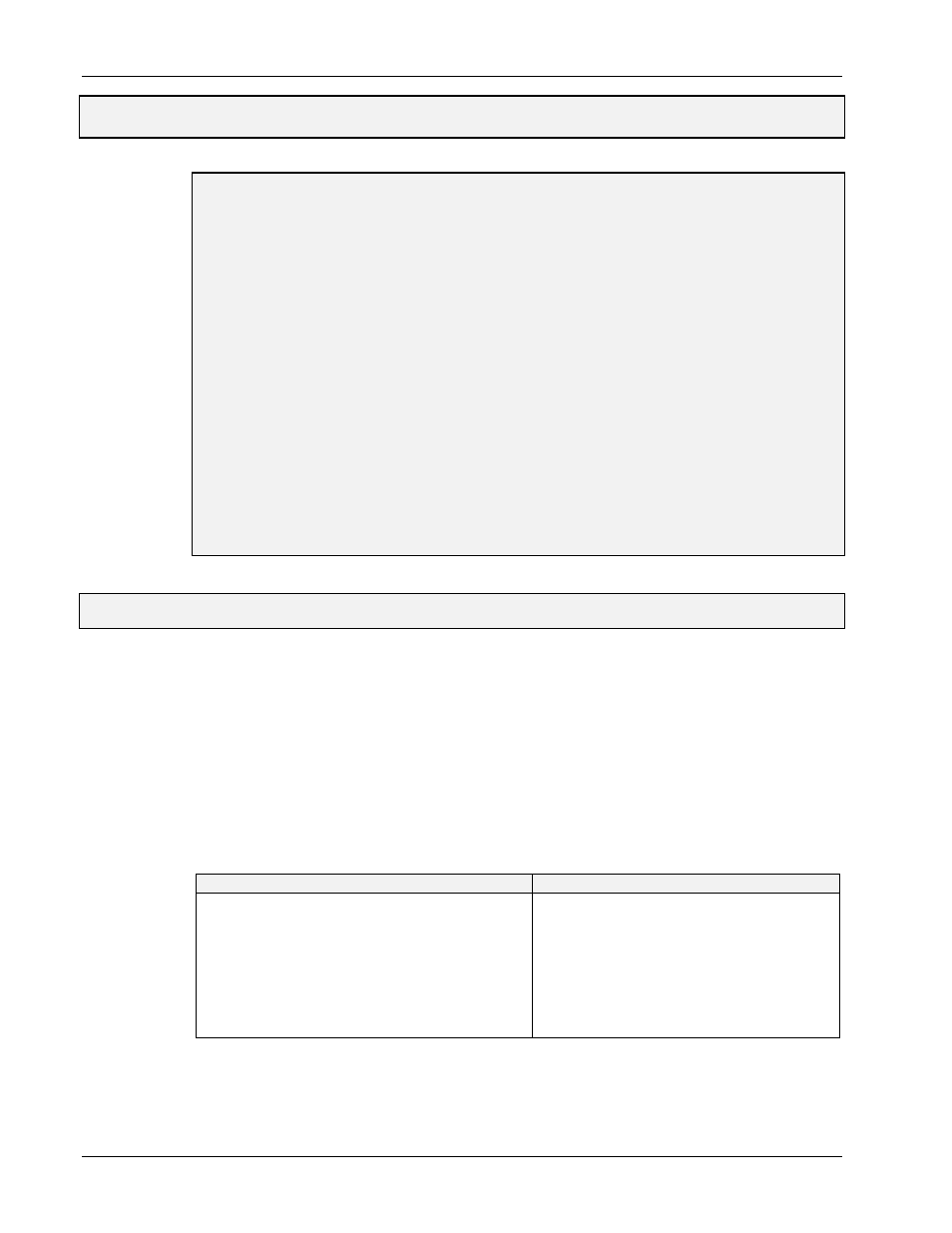
9A. Introduction
II. SOFTWARE GUIDES - 9. Driver488/SUB
II-134
Personal488 User’s Manual, Rev. 3.0
9. Driver488/SUB
Sub-Chapters
9A.
Introduction ............................................................................. II-133
9B.
Installation & Configuration ................................................ II-134
9C.
External Device Interfacing ................................................. II-141
9D.
Getting Started ........................................................................ II-145
9E.
C Languages ............................................................................ II-150
9F.
QuickBASIC.............................................................................. II-159
9G.
Pascal ......................................................................................... II-166
9H.
Data Transfers *....................................................................... II-175
9I.
Operating Modes * .................................................................. II-177
9J.
Utility Programs...................................................................... II-182
9K.
Command Descriptions *....................................................... II-186
9L.
Command Reference *............................................................ II-190
* For Driver488/SUB, W31, W95, & WNT
9A. Introduction
Driver488/SUB is similar to Driver488/DRV in that it uses HP (Hewlett-Packard) style commands, has
COM port support, offers asynchronous I/O capability, provides automatic event vectoring and error
checking, and transfers data at the maximum DMA rate of the board being controlled.
Like Driver488/DRV, Driver488/SUB supports the Power488 series boards’ additional input/output
functions with SCPI (Standard Command for Programmable Instruments).
Driver488/SUB differs from Driver488/DRV in programming style and performance. You can access
the memory-resident Driver488/SUB via a library of function calls, allowing for faster input/output
operations. You can use Driver488/SUB with any of the languages for which function call libraries are
offered, including: C, Pascal, and QuickBASIC.
The following example of programming a digital multimeter highlights the programming style
differences between Driver488/DRV and Driver488/SUB:
Driver488/DRV, using C Language
Driver488/SUB, using C Language
main ( )
{
ieeeinit ( );
ieeewt (Output dmm; R0T1X”);
Ieeewt (“Enter dmm”);
ieeerd (val);
}
main ( )
{
OpenName (dmm. “DMM”);
Output (dmm, “R0T1X)
Enter (dmm, val);
}
Driver488/SUB lets you obtain optimal use of your PC’s conventional 640K byte memory by
automatically detaching and loading itself into high memory (when used with a test system employing
DOS 5.0 or higher). If sufficient high memory is available, Driver488/SUB will not consume any
conventional memory. This makes the driver particularly useful for applications executing long
programs demanding large amounts of memory.
