Pascal, 9g. pascal, Command summary – Measurement Computing Personal488 rev.3.0 For DOS & Windows 3.Xi User Manual
Page 182: Accessing from a pascal program, Topics
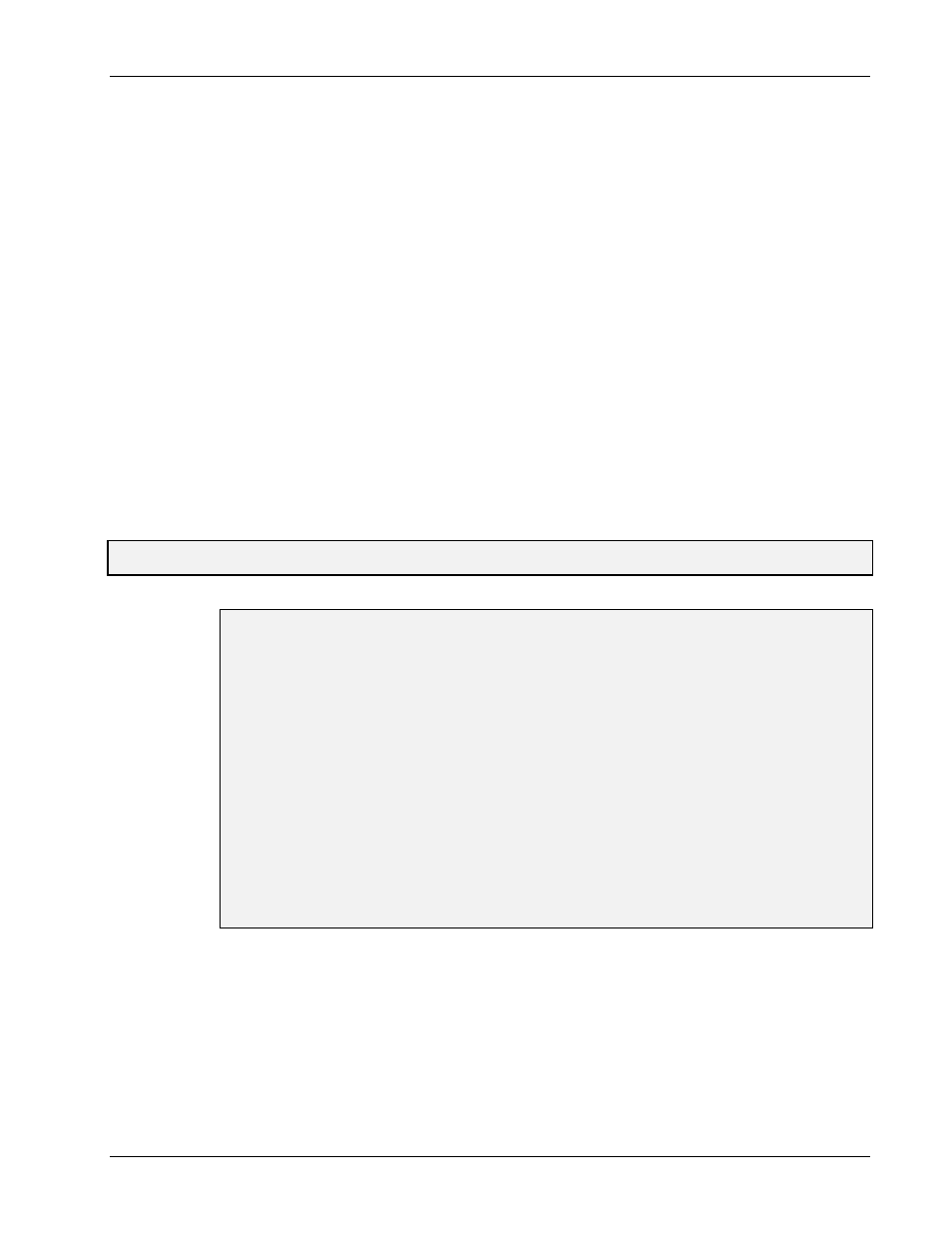
II. SOFTWARE GUIDES - 9. Driver488/SUB
9F. QuickBASIC
Personal488 User’s Manual, Rev. 3.0
II-167
IF ((stadc% AND 32) > 0) THEN PRINT “ Ready”
IF ((stadc% AND 64) > 0) THEN PRINT “ SRQ asserted”
IF ((stadc% AND 128) > 0) THEN PRINT “ Data acquisition complete”
RETURN
SUB, showstat (substat AS IeeeStatus)
‘ Display Status from Driver488/SUB
PRINT “SC
:”; substate.SC>,
PRINT “CA
:”; substate.CA,
PRINT “Primaddr
:”; substate.Primaddr
PRINT “Secaddr
:”; substate.Secaddr,
PRINT “SRQ
:”; substate.SRQ,
PRINT “addrChange
:”; substate.addrChange
PRINT “talker
:”; substate.talker,
PRINT “listener
:”; substate.listener,
PRINT “triggered
:”; substate.triggered
PRINT “cleared
:”; substate.cleared,
PRINT “transfer
:”; substate.transfer,
PRINT “byteIn
:”; substate.byteIn
PRINT “byteOut
:”; substat.byteOut
END SUB
Command Summary
To obtain a summary of the QuickBASIC language commands for Driver488/SUB, turn to the
“Section III: Command References” of this manual.
Accessing from a Pascal Program
Driver488/SUB provides support for Borland Turbo Pascal. To allow for ready access to all
Driver488/SUB functions and type definitions, an include file provides all required declarations. In
addition, one include file must be included in the main module to provide for automatic detection of
certain compiler options and enable the required adjustments within the driver. Note that the header
files (
*.h
) must be included in your program and linked to the proper Driver488/SUB library files, as
described in the Sub-Chapter “Getting Started” earlier in this Chapter. The following include (
uses
)
directives should appear near the beginning of the program:
uses iottp60;
9G. Pascal
Topics
•
Accessing from a Pascal Program ............................................ II-166
•
Establishing Communications .................................................. II-167
•
Confirming Communication ...................................................... II-168
•
Setting Up Event Handling ........................................................ II-168
•
Reading Driver Status................................................................. II-168
•
External Device Initialization................................................... II-169
•
Interrupt Handling ...................................................................... II-169
•
Basic Data Acquisition................................................................ II-170
•
Block Data Acquisition ............................................................... II-170
•
Sample Program ........................................................................... II-171
•
Command Summary .................................................................... II-174
