Chapter 4 - personal488/nb, The package, Personal488/nb – Measurement Computing Personal488 rev.3.0 For DOS & Windows 3.Xi User Manual
Page 33: Topics
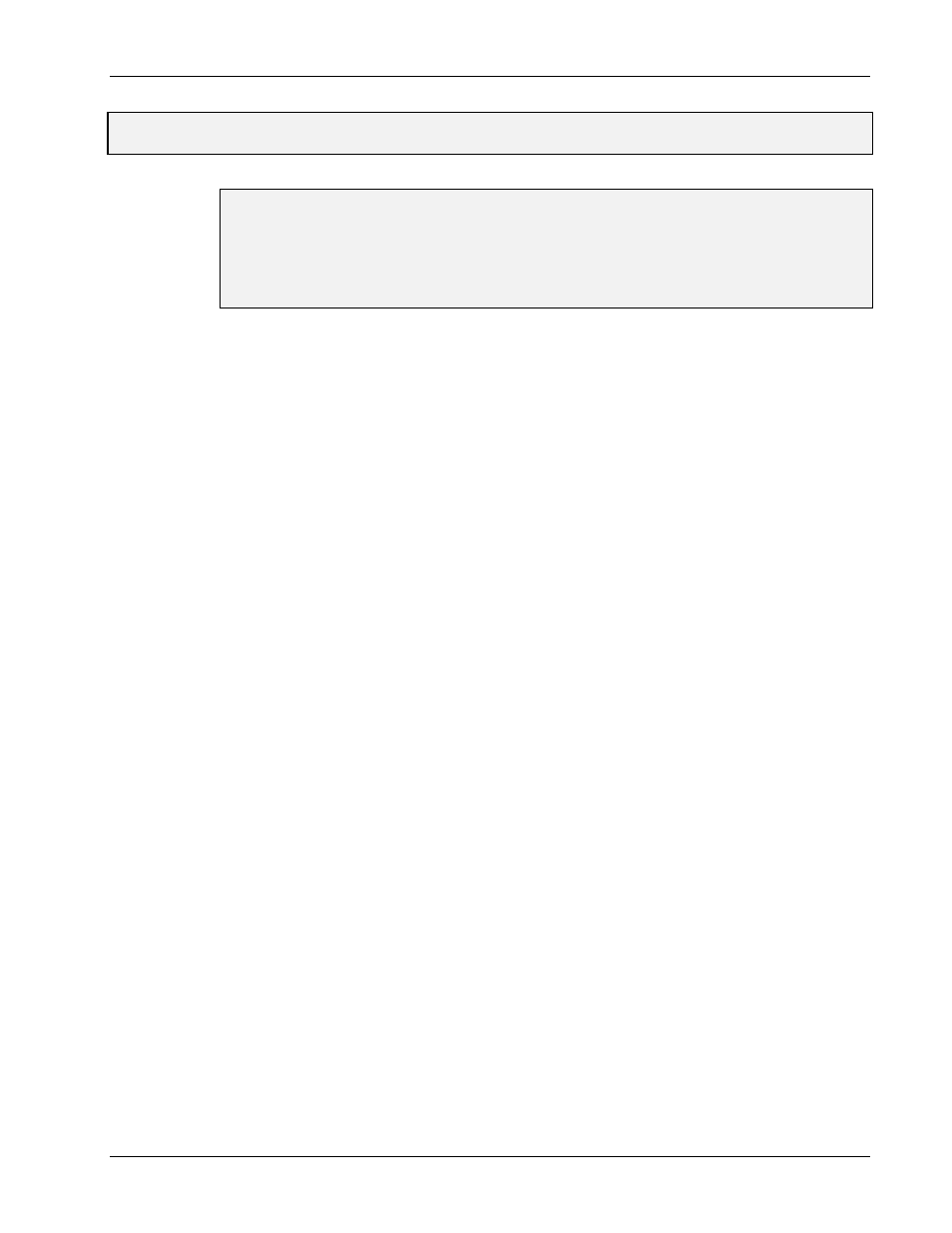
I. HARDWARE GUIDES
4. Personal488/NB
Personal488 User’s Manual, Rev. 3.0
I-17
4. Personal488/NB
Topics
•
The Package ...................................................................................... I-17
•
Hardware Installation (for Notebook, Laptop, & Desktop PCs)I-17
The Package
Personal488/NB, including the IEEE 488 interface hardware and the Driver488 software, is carefully
inspected, both mechanically and electrically, before shipment. When you receive the product, unpack
all items carefully from the shipping carton and check for any obvious signs of physical damage that
may have occurred during shipment. Report any such damage to the shipping agent immediately.
Remember to retain all shipping materials in the event shipment back to the factory becomes necessary.
Personal488/NB includes:
•
NB488 IEEE 488 Bus Interface Board
•
Driver488 Software Disks (Driver488/DRV, Driver488/SUB & Driver488/W31)
•
Printer Port to Interface Cable (CA-35-2)
•
Keyboard Port Power Adapter (CA-107)
•
AC Power Adapter (TR-2)
•
DIN-5 to DIN-6 Adapter (CN-15-6) for CA-107 (Optional; Contact factory if required)
•
Driver488 User’s Manual
Hardware Installation (for Notebook, Laptop, & Desktop PCs)
Personal488/NB does not need to be disassembled during installation, as there are no internal switches
or controls to set. Simply connect the Personal488/NB to any PC parallel printer port (female DB25)
by unplugging the printer cable and plugging the supplied cable’s (CA-35-2) male end into the
computer and the female end into the mating connector on the Personal488/NB. Any printer port:
LPT1
,
LPT2
, or
LPT3
may be used, but should be noted for future software installation. Next connect
the IEEE 488 cable to the mating connector on the Personal488/NB.
Personal488/NB allows for LPT pass-through for simultaneous IEEE 488 instrument control and
printer operation. When using a printer in the system configuration, attach the original printer cable
(male DB25) into the remaining mating connector on the Personal488/NB.
The Personal488/NB may be powered with a supplied cable (CA-107) from the PC’s keyboard port or
via a supplied external power unit (TR-2) that plugs into any standard AC wall outlet.
If powering the unit through the PC keyboard port, attach the supplied power cord to the keyboard port
and connect to the power jack on the Personal488/NB. If using an AC power adapter, plug it into a
120 VAC outlet and attach the low voltage end to the jack on the Personal488/NB. The POWER LED
should now be on and hardware installation complete.
At power-on, the printer should behave normally and can be checked by issuing a
Print Screen
command (or any other convenient method of checking the printer). However, installation of the
software will be necessary before the Personal488/NB can communicate with IEEE 488 instruments.
Once the NB488 is installed, a utility program has been included to help identify the LPT port type.
Software installation requires the user to specify whether the LPT port is a standard IBM
PC/XT/AT/PS/2 compatible port or a slower 4-bit option. Type
NBTEST.EXE
to run this program.
