Command reference, 10h. command reference, Licensing – Measurement Computing Personal488 rev.3.0 For DOS & Windows 3.Xi User Manual
Page 272
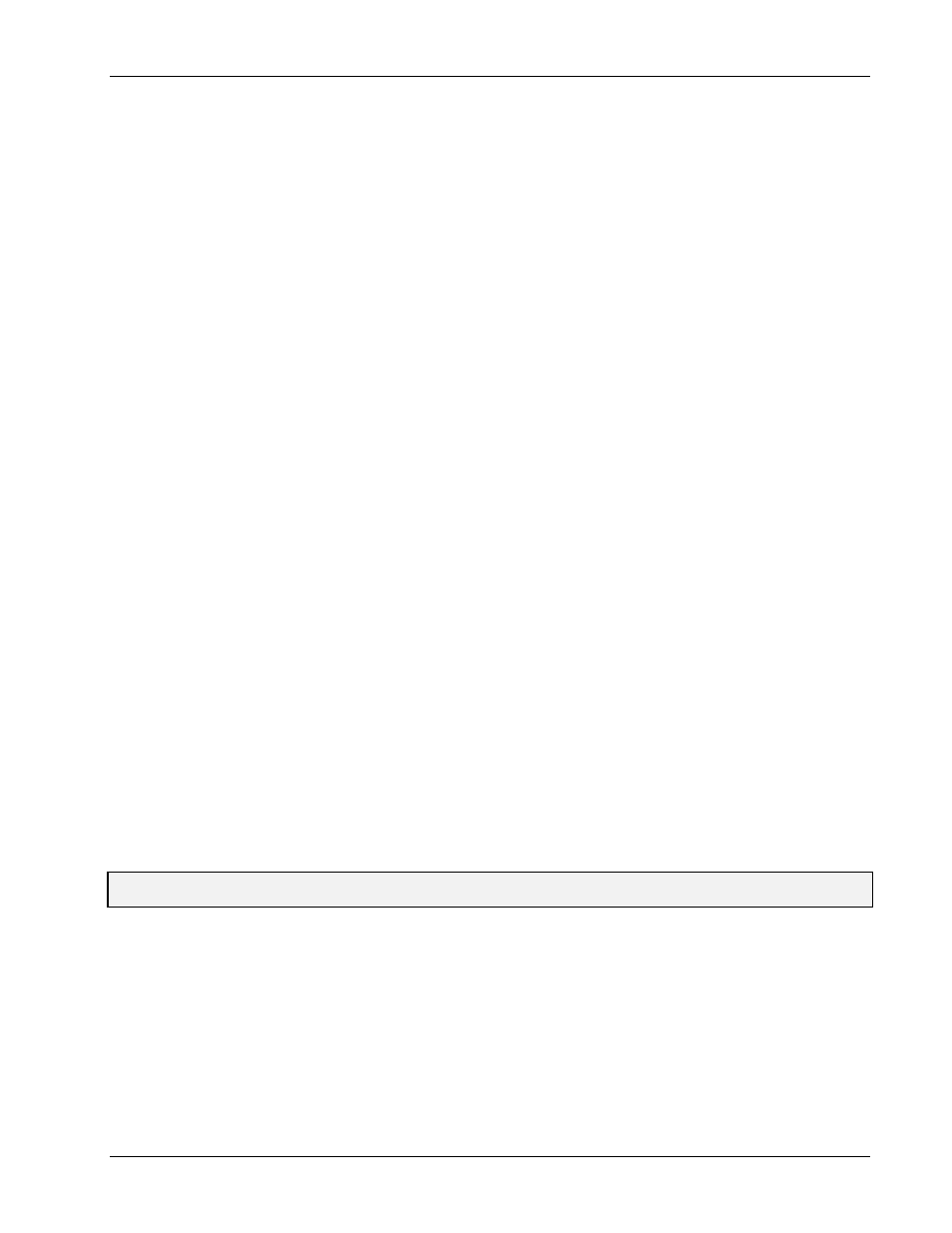
II. SOFTWARE GUIDES - 10. Driver488/W31
10G. Utility Programs
Personal488 User’s Manual, Rev. 3.0
II-257
1.
Select Copy under the Edit Results menu item.
2.
Start the Excel application, then select a range of cells within a column.
3.
Within the Excel application, select Paste Link under the Edit menu item. The DDE “link” is now
complete.
4.
Next, click on the
QUIKTEST
application window to bring it to the foreground.
5.
Finally, send the necessary commands to your instrument for it to supply readings continuously, by
selecting Continuous in the Readings Control field, and clicking on the Read button. As the
readings appear in the Results field of the
QUIKTEST
window, they should also appear in the
selected cells of the Excel spreadsheet.
For detailed information on performing Dynamic Data Exchange, refer to the topic “Dynamic Data
Exchange (DDE)” found in the previous Sub-Chapter “Visual Basic” of this Chapter.
Loading the Project into Visual Basic
To inspect the source code of this application or change its functionality, the Visual Basic development
package from Microsoft is required.
Start the Visual Basic application. Select Open Project under the File menu item. Select the makefile
QUIKTEST.MAK
. All of the forms and source files will now be accessible for inspection and/or change.
The majority of the source code pertains to the managing of the device table. Operating the action
buttons is typically quite simple. However, it is important to understand how the application performs
the collection of data:
•
The Read button merely sets a flag when it is clicked.
•
A Timer control actually collects the readings.
•
If the readings were actually collected by the clicking of the Read button, continuous data
collection would never service the mouse, since the act of collecting data would not allow any user
events to ever be serviced.
For more information on data collection, see the topic “Dynamic Data Exchange (DDE)” found in
the previous Sub-Chapter “Visual Basic” of this Chapter. Or more specifically, this information is
found under the sub-topic “Acquisition Engine.”
Licensing
You may copy, change, and paste from these utility programs freely. Although owned by IOtech,
purchasers of Driver488/W31 are granted unlimited privileges for copying and/or altering
WINTEST
and/or
QUIKTEST
. All other parts of Driver488/W31, however, are licensed software and cannot be
copied or reproduced without the expressed written consent from IOtech, Inc.
10H. Command Reference
For Driver488/SUB, W31, W95, & WNT
To obtain a detailed description of the command references for Driver488/SUB and Driver488/W31,
turn to Section III in this manual entitled “Command References.” The commands for Driver488/W95
and Driver488/WNT are provided as guides, pending current software revisions. Refer to your
operating system header file for the latest available information specific to your application. The
commands are presented in alphabetical order for ease of use.
