Quickbasic, 9f. quickbasic, Accessing from a quickbasic program – Measurement Computing Personal488 rev.3.0 For DOS & Windows 3.Xi User Manual
Page 175: Establishing communications, Topics
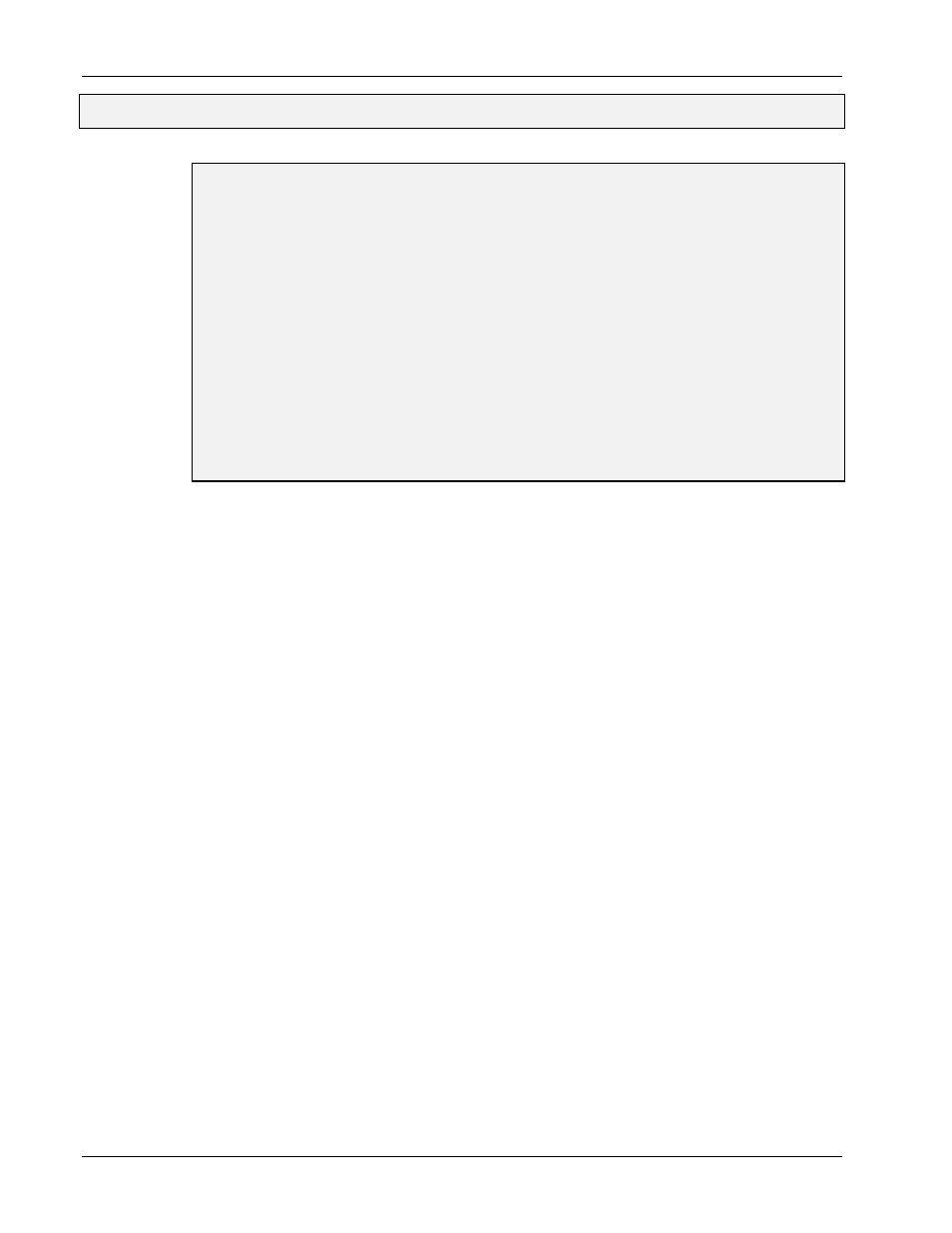
9F. QuickBASIC
II. SOFTWARE GUIDES - 9. Driver488/SUB
II-160
Personal488 User’s Manual, Rev. 3.0
Accessing from a QuickBASIC Program
Driver488/SUB provides support for Microsoft QuickBASIC. To allow for ready access to all
Driver488/SUB functions and type definitions, a definition file provides all required declarations. Note
the definition file (
*.def
) must be included in your program and linked to the proper Driver488/SUB
library files, as described in the Sub-Chapter “Getting Started” earlier in this Chapter. The following
$include
directives should appear near the beginning of the program:
‘$include: ‘IOTMQB45.DEF’
The following declarations are assumed throughout the remainder of this discussion.
DIM adc%,adc2%,ieee%,dev,% ’ Device handles
DIM hundred% (100) ;
’ Driver488/SUB status structure
DIM response$ (256)
’ Text buffer for Driver488/SUB responses
DIM i%
’ General purpose loop counter
DIM voltage !
’ Single reading variable
DIM sum !
’ Summation used to compute average
DIM substat as Ieee status ’ Driver488/SUB status structure
DIM sp%,stadc%
’ Driver488/SUB and ADC488 spoll response
DIM errnum%
’ ADC488 error number
DIM errtext$ (64)
’ ADC488 error response
DIM rv%
’ Driver488/SUB return value
DIM noterm as terms
’ Driver488/SUB terminator structure
Establishing Communications
For the sake of this discussion, assume that Driver488/SUB has been configured to start with a
configuration including the devices
IEEE
(IEEE 488 interface) and
ADC
(ADC488/8S connected to the
IEEE 488 interface). Additional interfaces and/or devices may also have been defined, as the driver
can support up to four interfaces and 56 devices simultaneously. To open the two devices of interest,
we use the following statements:
ieee% = ioOpenName% (“IEEE”)
adc% = ioOpenName% (“ADC”)
If the
ADC
was not configured within Driver488/SUB, it can be optionally created “on the fly.” First
verify that opening the
ADC
failed, then use the
GetError
command to clear the error condition
generated by this failure. Next, use the handle of the device
DEVIEEE
, which is always available within
9F. QuickBASIC
Topics
•
Accessing from a QuickBASIC Program ................................. II-159
•
Establishing Communications................................................... II-159
•
Confirming Communications..................................................... II-160
•
Setting Up Event Handling ........................................................ II-160
•
Reading Driver Status ................................................................. II-161
•
External Device Initialization ................................................... II-161
•
Interrupt Handling ...................................................................... II-162
•
Basic Data Acquisition ................................................................ II-162
•
Block Data Acquisition................................................................ II-162
•
Sample Program ........................................................................... II-163
•
Command Summary..................................................................... II-166
