Chapter 5 - personal488/mm, The package, Hardware installation (for pc/xt/at) – Measurement Computing Personal488 rev.3.0 For DOS & Windows 3.Xi User Manual
Page 34: Personal488/mm, Topics
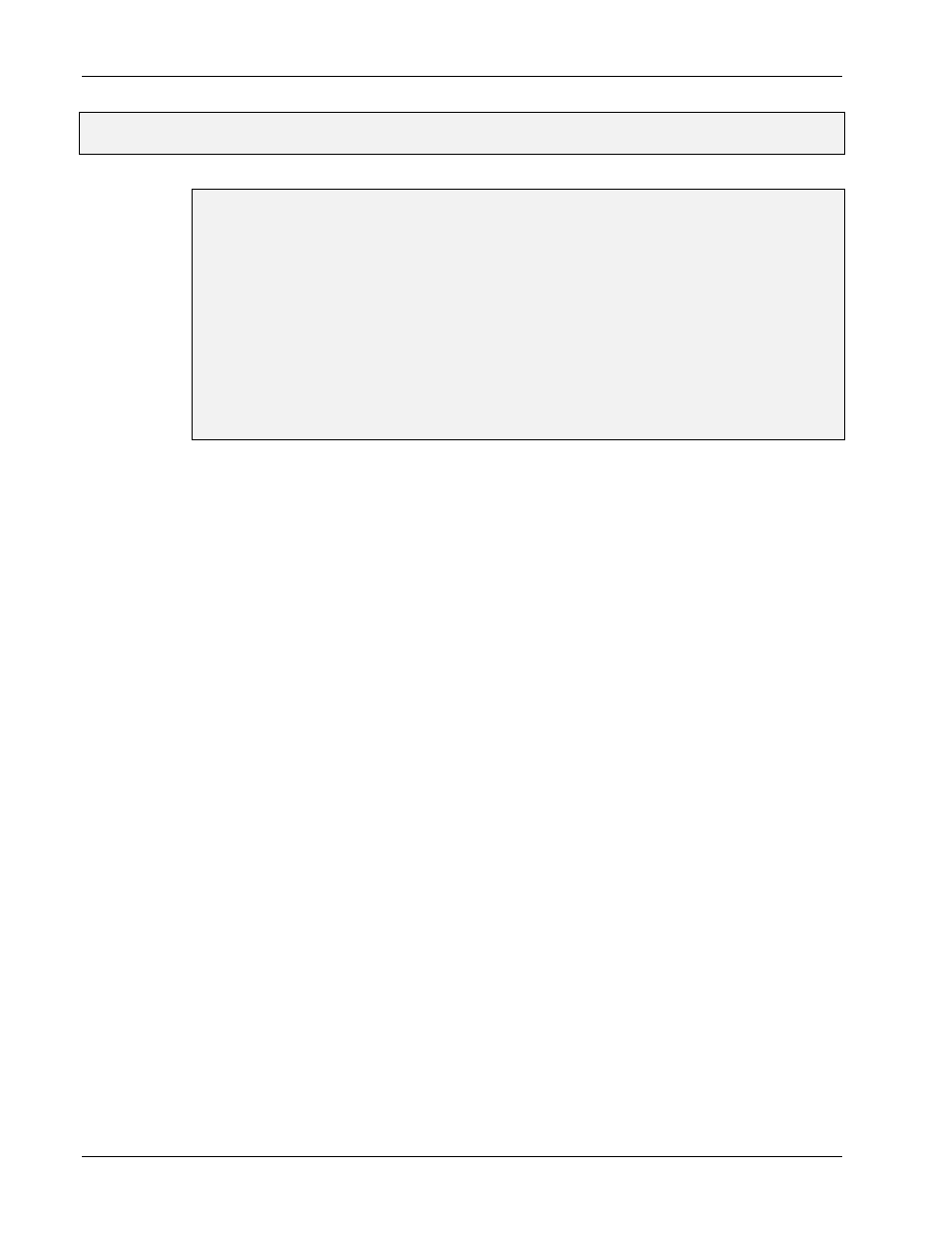
5. Personal488/MM
I. HARDWARE GUIDES
I-18
Personal488 User’s Manual, Rev. 3.0
5. Personal488/MM
Topics
•
The Package.......................................................................................I-18
•
Hardware Installation (for PC/XT/AT).........................................I-18
Installation & Configuration of the Interface Card..................................I-18
Default Settings ...............................................................................................I-18
I/O Base Address Selection.............................................................................I-19
Interrupt Selection..........................................................................................I-20
DMA Channel Selection..................................................................................I-20
Internal Clock Selection ................................................................................I-21
Board Installation ..........................................................................................I-21
The Package
Personal488/MM, including IEEE 488 interface board and Driver488 software, is carefully inspected,
both physically and electronically, before shipment. When you receive the product, carefully remove
all items carefully from the shipping carton and check for any obvious signs of physical damage that
may have occurred during shipment. Report any such damage to the shipping agent immediately.
Remember to retain all shipping materials in the event shipment back to the factory becomes necessary.
The Personal488/MM includes:
•
GP488/MM IEEE 488 Bus Interface Board
•
Driver488 Software Disks
(Driver488/DRV, Driver488/SUB, Driver488/W31 & Driver488/W95)
•
Personal488 User’s Manual
Hardware Installation (for PC/XT/AT)
Installation & Configuration of the Interface Card
The following paragraphs explain configuration and physical installation of the interface card.
Software installation and setup are covered in a separate section. After configuring your board, please
make note of the following. This information is needed for Driver488 software installation.
•
I/O Base Address
•
Interrupt Channel
•
DMA channel, if applicable
•
Whether or not the board is the System Controller
Note:
The GP488/MM is only compatible with the Ampro PC/104. The board includes one DIP
switch, two 12-pin headers and one 3-pin header, labeled SW1, JP2, JP3, and JP1,
respectively. The DIP switch setting, along with the arrangement of the jumpers on the
headers, set the hardware configuration.
