Command descriptions, 9k. command descriptions, Introduction – Measurement Computing Personal488 rev.3.0 For DOS & Windows 3.Xi User Manual
Page 202
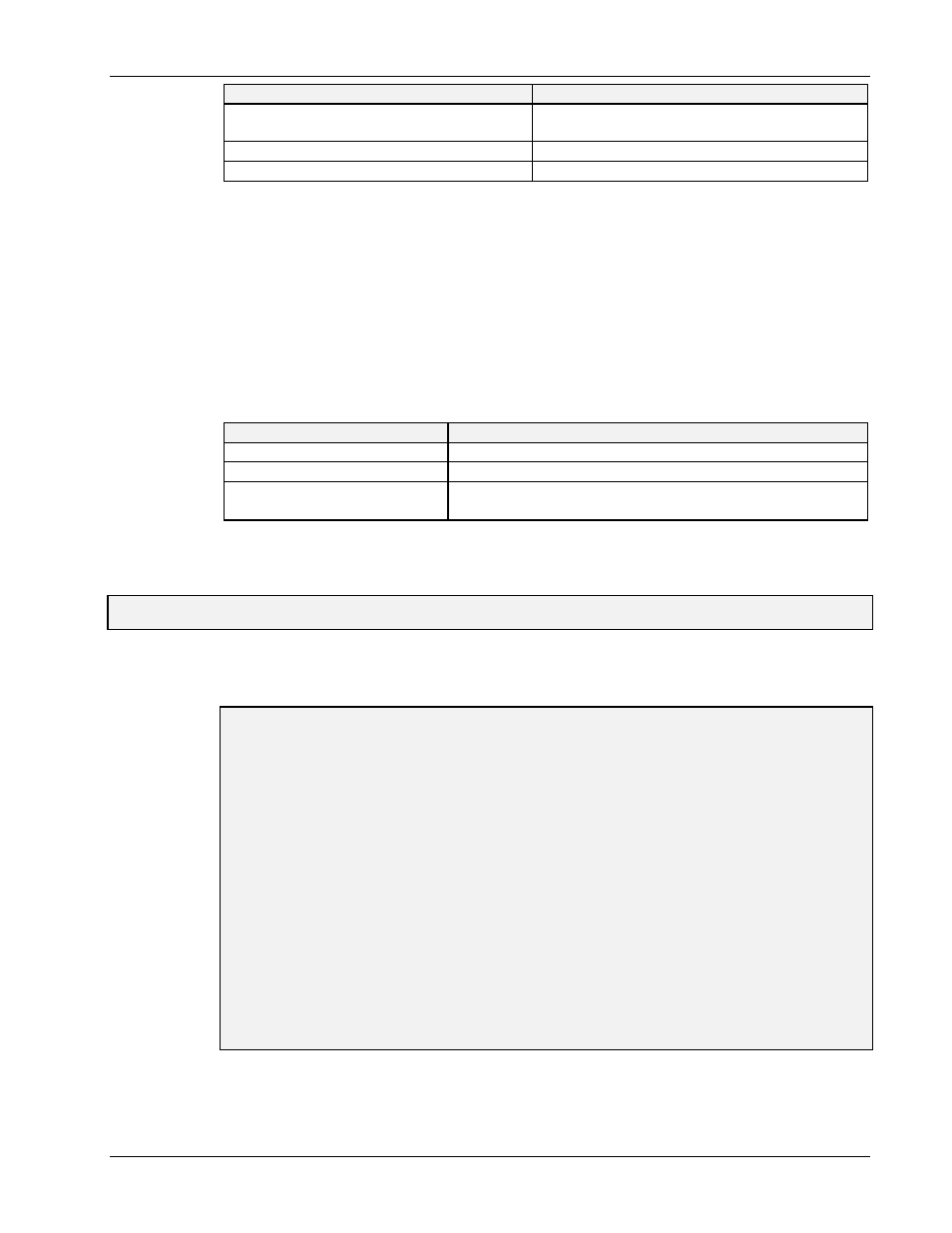
II. SOFTWARE GUIDES - 9. Driver488/SUB
9K. Command Descriptions
Personal488 User’s Manual, Rev. 3.0
II-187
Command
Description
PRNTEMUL
Prints information received from the IEEE 488 bus
to the screen.
PRNTEMUL > MYPROG.BAS
Redirects information to a file called
MYPROG.BAS
PRNTEMUL > LPT1
Redirects information to the printer port (
LPT1
).
Once the
PRNTEMUL
program is started, it will continue to send any information received from the
IEEE bus to the specified destination until any key is pressed. Once a key is pressed, the
PRNTEMUL
program will return to DOS at which time it can be run again, with a different destination specified, if
so desired.
Data Transfer
Data is transferred to the computer running
PRNTEMUL
the same way information is sent to an IEEE
printer. For a description of how to print information out, refer to the documentation of your IEEE
controller.
For example, the following commands might be used on an HP 9000 computer running HP BASIC:
Command
Description
LOAD “MYPROG.BAS”
Load a program to print out.
PRINTER IS 710
Set the current printer to address
10
of the IEEE bus.
LIST
List the current program to the selected printer (computer
running
PRNTEMUL
).
The output of the
PRNTEMUL
program could be redirected to a datafile to transfer source files from the
IEEE controller to a PC/AT or PS/2.
Introduction
There are two types of commands: Bus commands and system commands. Bus commands
communicate with the IEEE 488 bus. System commands configure or request information from
Driver488. This Sub-Chapter contains a detailed description of the bus and system command formats
9K. Command Descriptions
For Driver488/SUB, W31, W95, & WNT
Topics
•
Introduction .................................................................................. II-186
•
Format ............................................................................................ II-187
Syntax ............................................................................................................II-187
Returns ..........................................................................................................II-187
Mode ...............................................................................................................II-187
Bus States ......................................................................................................II-187
Examples .......................................................................................................II-188
•
Data Types ..................................................................................... II-189
Arm Condition Bit Masks............................................................................II-189
Control Line Bit Masks................................................................................II-189
Terminator Structures ................................................................................II-189
Status Structure...........................................................................................II-190
Completion Code Bit Masks ........................................................................II-190
Miscellaneous Constants.............................................................................II-190
