Worksheet operations for analog input …… b-17, Worksheet operations for analog input – Measurement Computing DASYLab User Manual
Page 71
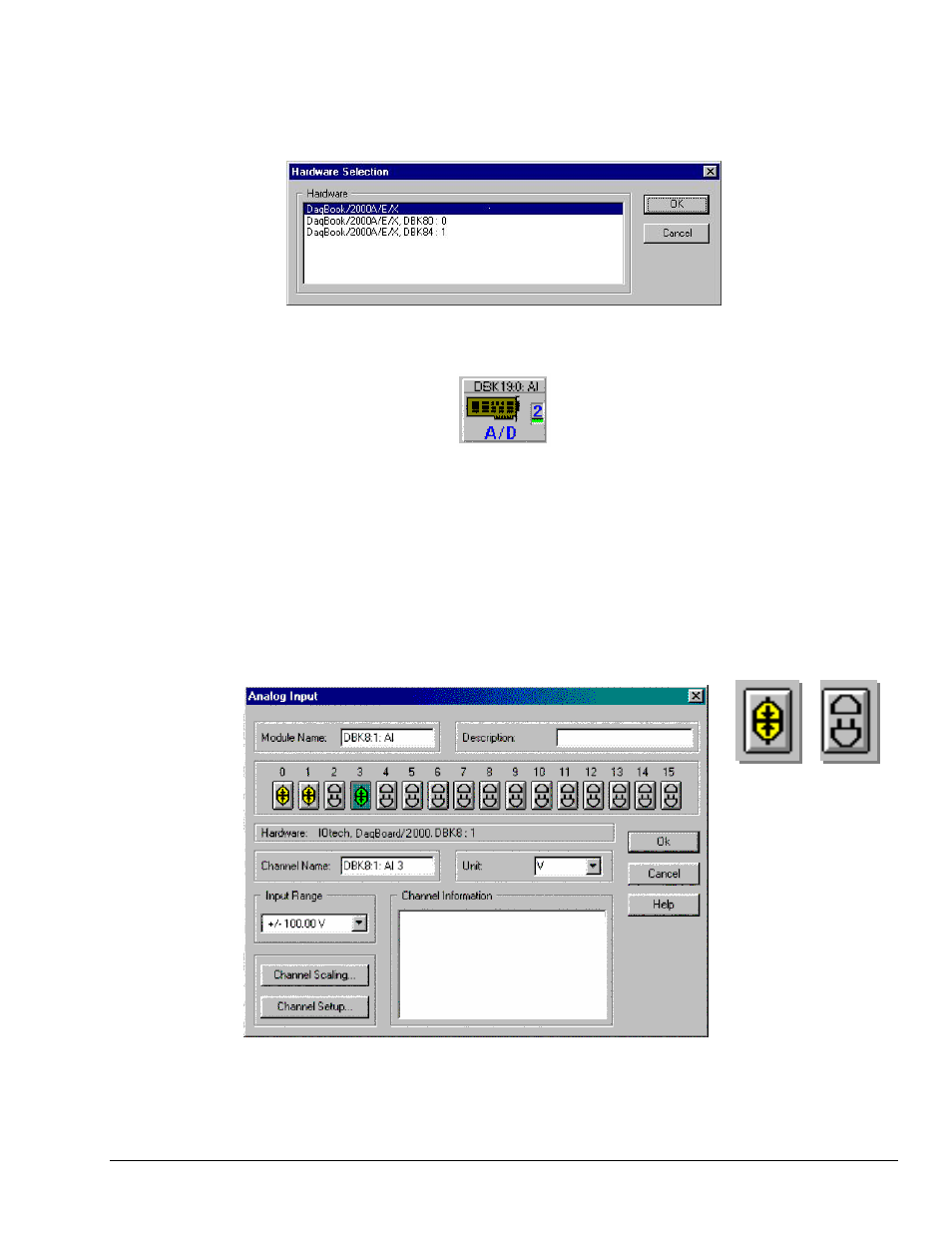
DASYLab – Standard Driver
989593
Configuring
DASYLab for Daq Devices B-17
Worksheet Operations for Analog Input
To add an analog input to your worksheet:
1. Select Modules
⇒ Input/output ⇒ Analog Input.
Select the desired data acquisition device [or DBK module] from the list.
Selecting a Data Acquisition Device
2. Double-click the icon to view and/or modify its channel parameters.
A/D Icon for DBK19:0 Analog Input
The row of connector images, near the top of the window, represent available channels.
Double-click a connector to enable (turn on) the associated channel. A single right click will disable
a channel.
Click the channel setup button to make channel setup selections. Conversion of voltage units to
engineering units can be made using the channel scaling within the analog input module or the scaling
module outside the analog input module. See the DASYLab manual for details.
Analog Input Module – Connector 3 Selected
Enabled
Disabled
