Appendix b - daq devices standard driver), Appendix b configuring dasy lab for daq devices, Install dasy lab – Measurement Computing DASYLab User Manual
Page 55
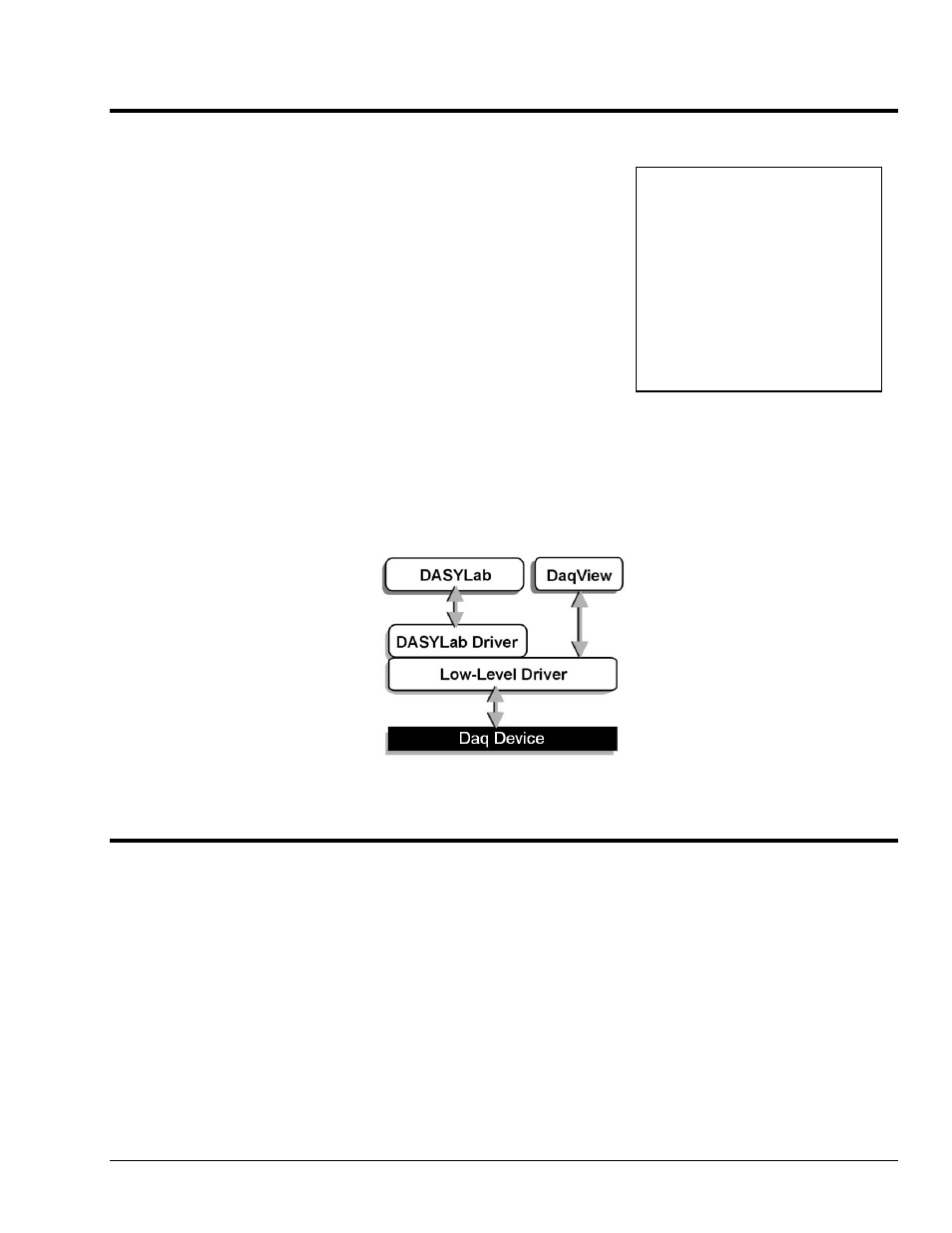
DASYLab – Standard Driver
989593
Configuring
DASYLab for Daq Devices B-1
Appendix B Configuring DASYLab for Daq Devices
Standard DASYLab Driver (DaqBoard/DaqBook/WaveBook/TempBook)
Install DASYLab …… B-1
Install Low-Level Hardware Driver …… B-2
Select the Driver …… B-4
Configure the Hardware …… B-5
Configuration Files …… B-7
Trigger Settings …… B-7
Clock Settings …… B-8
Waveform Output …… B-9
DBK Card Configuration …… B-11
Digital DBK Expansion …… B-13
Setup Examples …… B-14
Supplemental Information …… B-15
Using P1 Analog Inputs and DBK Signal Conditioning …… B-15
Worksheet Operations for Analog Input …… B-17
Using P2 Digital I/O …… B-18
Using P3 DAC Output and P3 Digital Port Control …… B-18
Using P3 Counter Inputs …… B-19
General Experiment Setup …… B-20
Global Settings …… B-20
Driver Settings …… B-23
Software Support Structure
Install DASYLab
1. Launch DASYLab installation from the DASYLab CD. Note that the CD should auto-start.
If the CD does not auto-start, run the CD start.exe from the Windows Desktop.
2. Select “Install DASYLab.”
3. When prompted for your name, company and serial number, enter the requested data. Obtain the
serial number from the CD jacket. Keep the number in a safe place for future installations and
upgrades.
4. When prompted for the installation directory and program folder, use the default selection, or choose
another. We recommend that the default directory and location be used.
5. When prompted for Setup Type, choose from the available options. We recommend that you select
Typical.
6. Install the DEMO driver, and/or any of the other listed drivers as applicable.
For the purpose of this appendix,
Daq Devices include: DaqBook,
DaqBoard, and DaqOEM
products.
DaqLab and DaqScan users need
to refer to Chapter 1, as those
devices make use of the
enhanced driver.
