Nfigure personal daq …… 2-4 – Measurement Computing DASYLab User Manual
Page 16
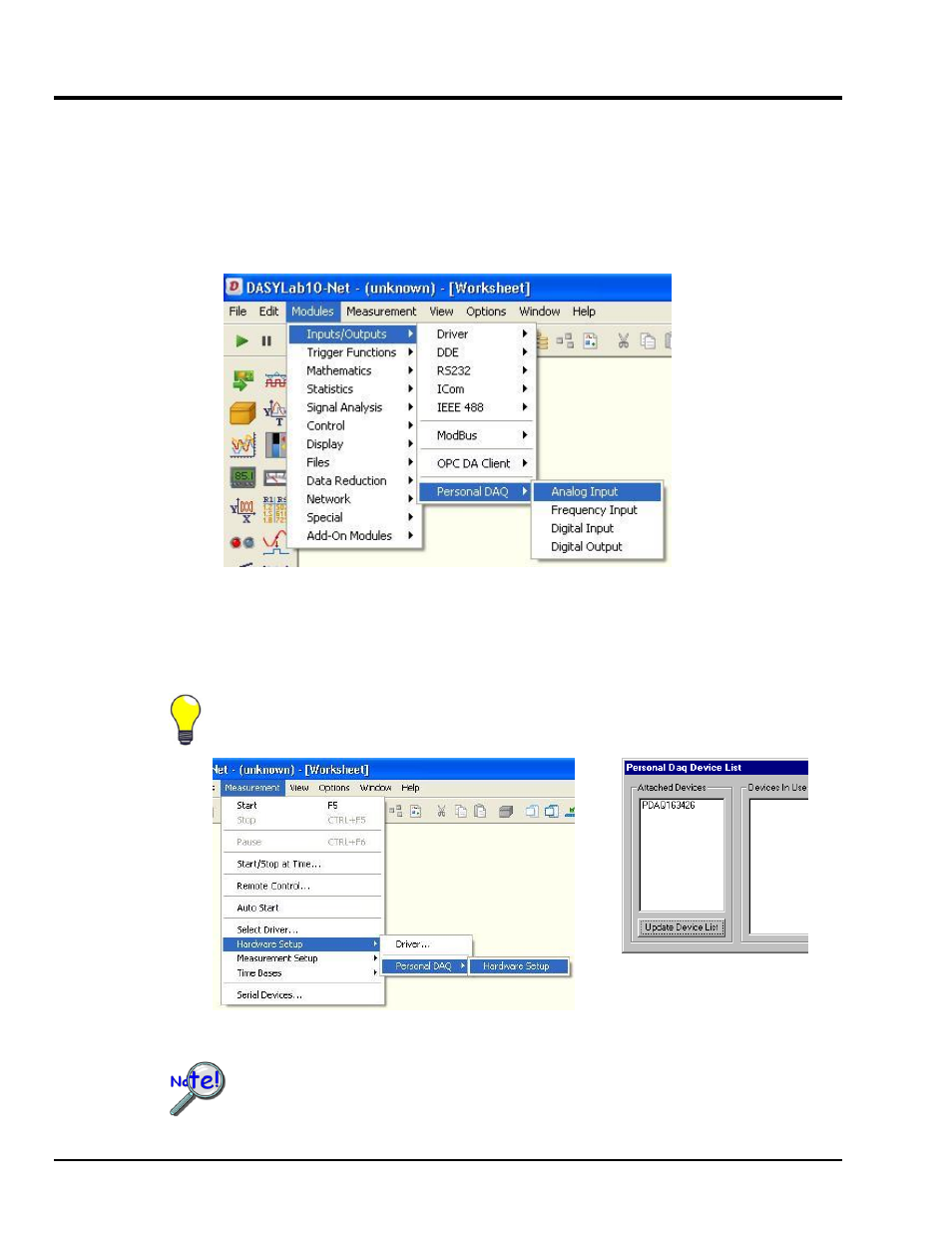
2-4 Configuring DASYLab for Personal Daq/54, 55, 56
896992
DASYLab - Standard Driver
Configure the Personal Daq/54, /55, or /56
The following can be selected from within DASYLab’s Personal Daq pull-down menu:
Acquisition Settings, Hardware Setup, Analog Inputs, Frequency/Pulse Inputs, Digital Inputs, and Digital
Outputs (see following figure).
Note: Personal Daq/54 accepts Analog Inputs only. It does not support Frequency/Pulse Inputs,
Digital Inputs, or Digital Outputs.
Accessing the Personal Daq Menu
Note: Selecting Analog Inputs, Frequency/Pulse Inputs, Digital Inputs, or Digital Outputs causes the
associated icon to appear on your worksheet. Double-clicking on a module icon [after it is added to
a worksheet] reveals channel configuration options that are available in Personal DaqView, such as
channel integration time and signal range.
You can verify that the DASYLab software is communicating with the Personal Daq by
locating the device serial number in Hardware Setup (in the Personal Daq menu). See
following figures.
Checking the Personal Daq Device Number
DASYLab does not support Personal Daq’s digital output capabilities unless you have
firmware revision 1.9 (or greater) and have installed Personal DaqView 1.4
(or greater). Confirm firmware revision by using personal DaqView active devices,
right click on Pdaq device. Contact factory if firmware upgrade is needed.
