Measurement Computing DASYLab User Manual
Page 60
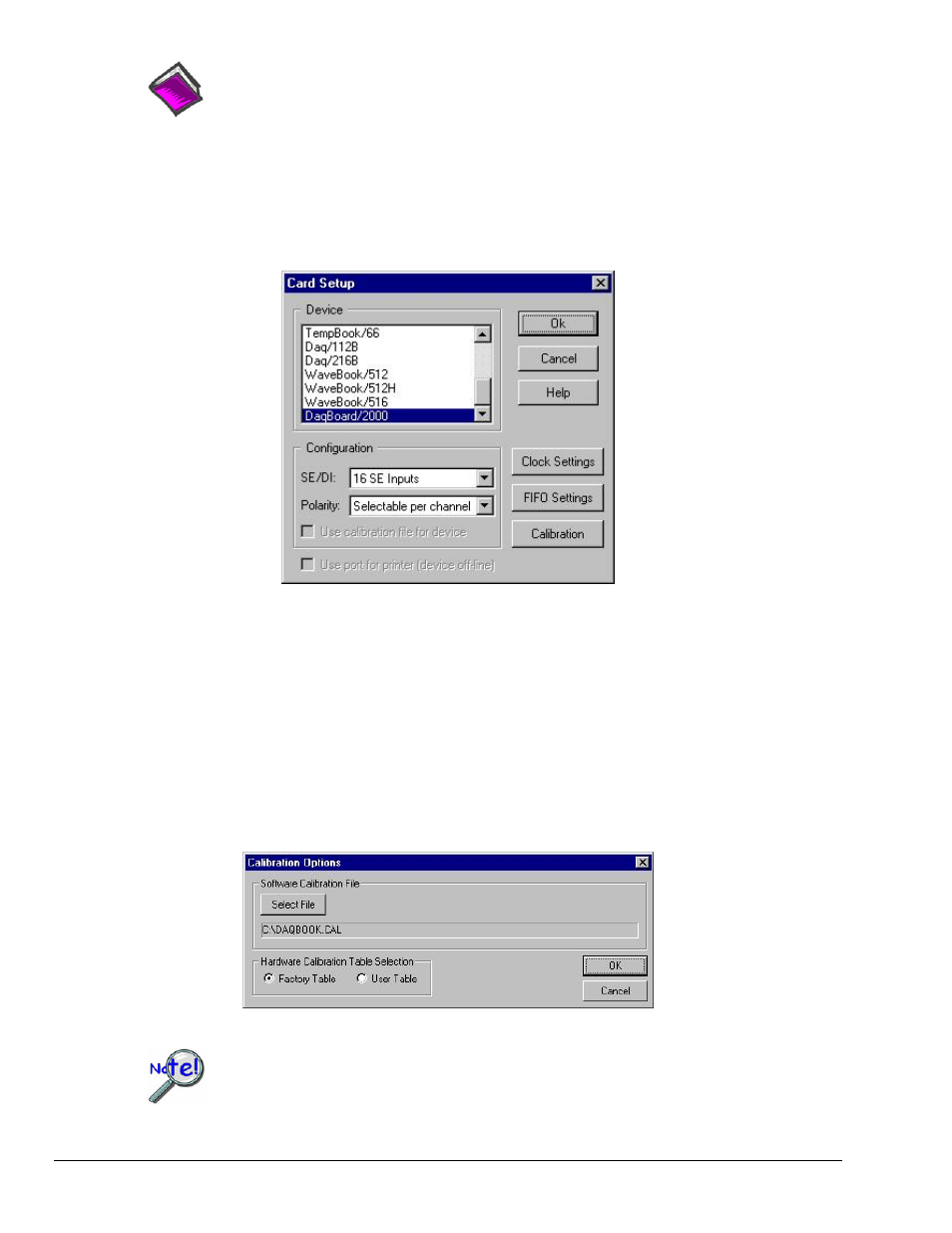
B-6 Configuring DASYLab for Daq Devices
989593
DASYLab – Standard Driver
Reference Note:
Refer to the upcoming Configuration Files section for details regarding the Configuration
File and its storing of hardware settings.
3. To change the acquisition device:
(a) select the present acquisition device [in the tree]
(b) click on Properties
The Card Setup dialog box will appear.
Card Setup Dialog Box
The Card Setup dialog box handles the selection of the main unit hardware and its configuration.
4. To select the device, simply scroll through the Device window and highlight the appropriate
hardware.
Note: The hardware type selected must exactly match hardware configured through the Control Panel.
If the device is not configured or properly installed, worksheets will not run, although they can still
be created and modified.
Additional Comments
• The Clock Settings control allows users to select the available timing options.
• Users can select a Hardware Calibration Table (see following figure).
Calibration Options
These settings are saved in the Configuration File, but not with the worksheet.
