Measurement Computing DASYLab User Manual
Page 27
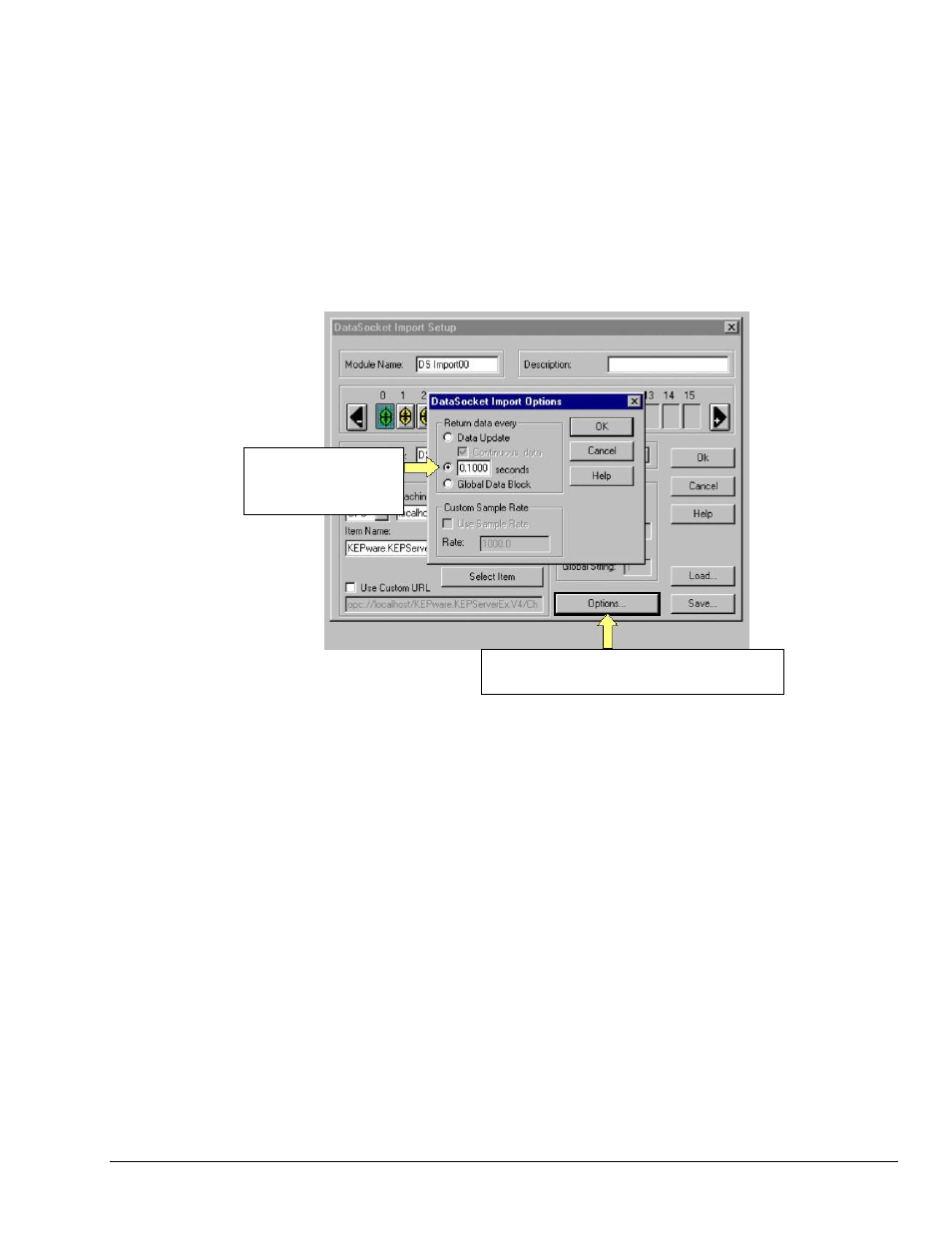
DASYLab – Standard Driver
876994
Configuring DASYLab for PointScan 3-9
3(e) From the expanded list, select the channel tag that applies to the channel currently being
configured.
In our example tags will be assigned to channels as follows:
PointScan104 / Temp1: Channel 0
PointScan104 / Temp2: Channel 1
PointScan204 / Temp3: Channel 2
PointScan204 / Temp4: Channel 3
3(f) For the channel that is being configured, select the desired “tag” by highlighting it;
then click <OK>.
3(g) Click the <Options> button (following figure). The Data Socket Import Options box
will open.
3(h) Enter the time value for the scan rate and Click <OK>. The resulting scan rate, i.e.,
data return per unit time, is what we want DASYLab to use for the PointScan device.
The previous figure indicates that we want to have data returned every 0.1000 seconds,
(10 samples/sec). Note that the time factor entered here will later be entered in the
Experiment Setup window [step 9, page 3-10].
4. Repeat step 3 for each of the remaining channels. Continue with step 5 after all channels
have been configured.
5. Click the <Save> button and save your setup under an appropriate filename and location.
6. Close the DataSocket Import Setup box.
7. From the Experiment pull-down menu, select Experiment Setup.
An Experiment Setup box will appear (following figure).
Click the <Options> button to open the
DataSocket Import Options box. Step 3(g).
Enter the time value
for the Scan Rate.
Step 3(h).
