Installation on 900 µm buffered fiber, Lc sc st – Legrand OR-205KAN9GB-MM User Manual
Page 36
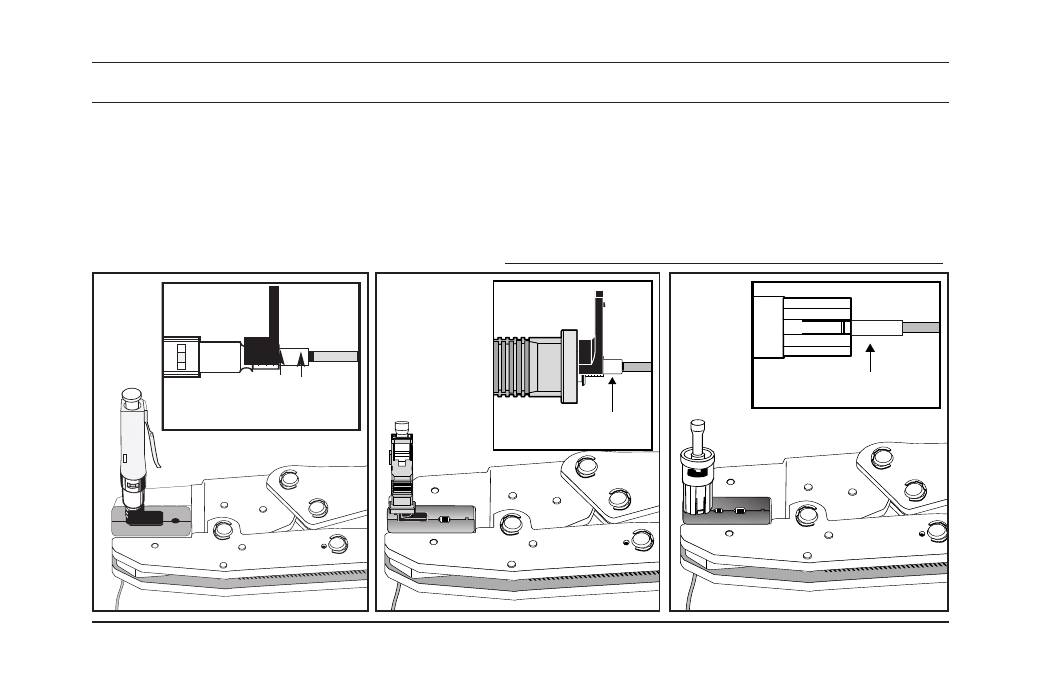
Installation on 900 µm buffered fiber
Page 29
25
Unclamp the fiber. Carefully remove the connector from the installation tool. Hold the crimping tool
horizontally and close it partially. Load the connector into the first and smallest die (.068 hex) of the
crimping tool as shown with the disposable tool tab pointing at the crimping tool handle. The smallest
diameter hex face is against the disposable tool tab. Crimp firmly until tool release latch opens.
Buffer crimp area
LC
SC
ST
Buffer crimp area
Buffer crimp area
*
Make sure that the crimp tool you are using is in proper operating condition before attempting this step. Also make sure that the tool is set to the
settings shown in the Technical Bulletin—OptiMo
®
Field Installable Connectors document that is provided with your Ortronics
®
Field Installation Kit.
OptiMo Connector Installation Instructions
- OR-205KAN9GA-MM OR-205KAN9GB-SM OR-205KAN9GA-SM OR-60300128 OR-60300126 OR-205KAN9FB-MM OR-205KAN9FA-MM OR-205KAN9FB-SM OR-205KAN9FA-SM OR-205KAN9EB-MM OR-205KAN9EA-MM OR-205KAN9EBSM OR-205KAN9EA-SM OR-205KAS9GB-50T OR-205KAS9GA-50T OR-205KAS9GB-62 OR-205KAS9GA-62 OR-205KAS9GB-09 OR-205KAS9GA-09 OR-205KAS9FB-50T OR-205KAS9FA-50T OR-205KAS9FB-62 OR-205KAS9FA-62 OR-205KAS9FB-09 OR-205KAS9FA-09 OR-205KAS9EB-50T OR-205KAS9EA-50T OR-205KAS9EB-62 OR-205KAS9EA-62 OR-205KAS9EB-09 OR-205KAS9EA-09
