Legrand WIUFC10SQC User Manual
Flush mount while-in-use cover – wiufc10, Installation instructions
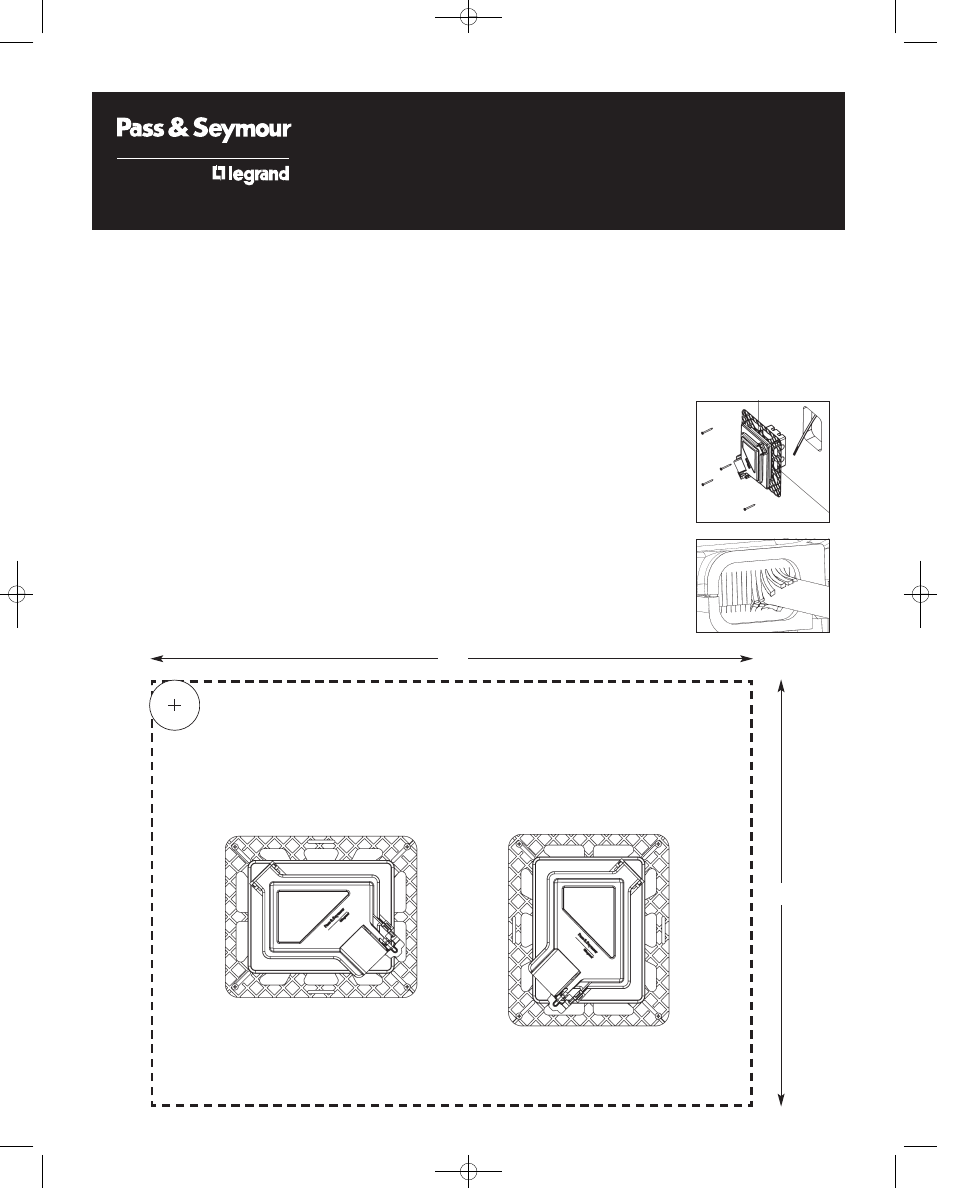
WHILE-IN-USE COVER DESCRIPTION
This product is a weatherproof cover that is intended to enclose an electrical device (outlet, GFCI, switch, etc.) and protect the device from
inclement weather even when a plug and cord are inserted in it. It is designed to install quickly and easily (see instructions below) and
provide an attractive, durable finish that will yield long-lasting results.
APPLICATION
The cover should be installed in areas subject to saturation from water or other liquids (see description for “Wet Location” and “Damp
Location” in the National Electrical Code). The cover can be mounted horizontally or vertically, as long as the hinge is in the top corner.
WARNING – Turn off all power to circuit before installing this device. Improper wiring of any electrical device can cause serious injury
or death. These wiring devices should only be installed by an Electrician or other qualified person. This cover should be installed in
accordance with the National Electrical Code, and all applicable local codes and standards.
Note – Box can be used with stucco, vinyl siding (0.825" built in J-channel), or other suitable
exterior coverings.
1) Disconnect power.
2) Determine the mounting location. Cover may be mounted horizontal or vertical. Insure that there
are no obstructions on the opposite side of wall.
3) Hold Cover against wall and use back as a template for a 4.25" X 6" cutout or use template below.
4) Drill a hole and cut out the opening.
5) Pull the wires through the opening and insert into the appropriate cable entries.
6) Mount product to a solid surface on the structure with latch pointing down using the four #8 screws
provided. (See illustrations.) Do not over tighten screws.
7) Install device and wall plate as per the appropriate instructions.
8) Insure that the mud cover is in place to protect the Cover. Remove the mud cover after stucco
and painting is complete.
9) For best rain protection, be sure to route cords through the cord outlet and press the cover firmly
until it snaps closed. Position cord gaskets as shown.
Installation Instructions
Flush Mount
While-In-Use Cover – WIUFC10
P/N 340848 Rev. B
6"
4.25"
Drill a hole
Percer un trou
Taladre un orificio
Horizontal Mount
Montage à l’horizontale
Montaje Horizontal
Vertical Mount
Montage à la verticale
Montaje Vertical
340848_RevB_WIU InstSheet:340848_RevB_WIU InstSheet 10/23/08 11:11 AM Page 1
