Legrand 4810BDS User Manual
Plug-in outlet center, Units
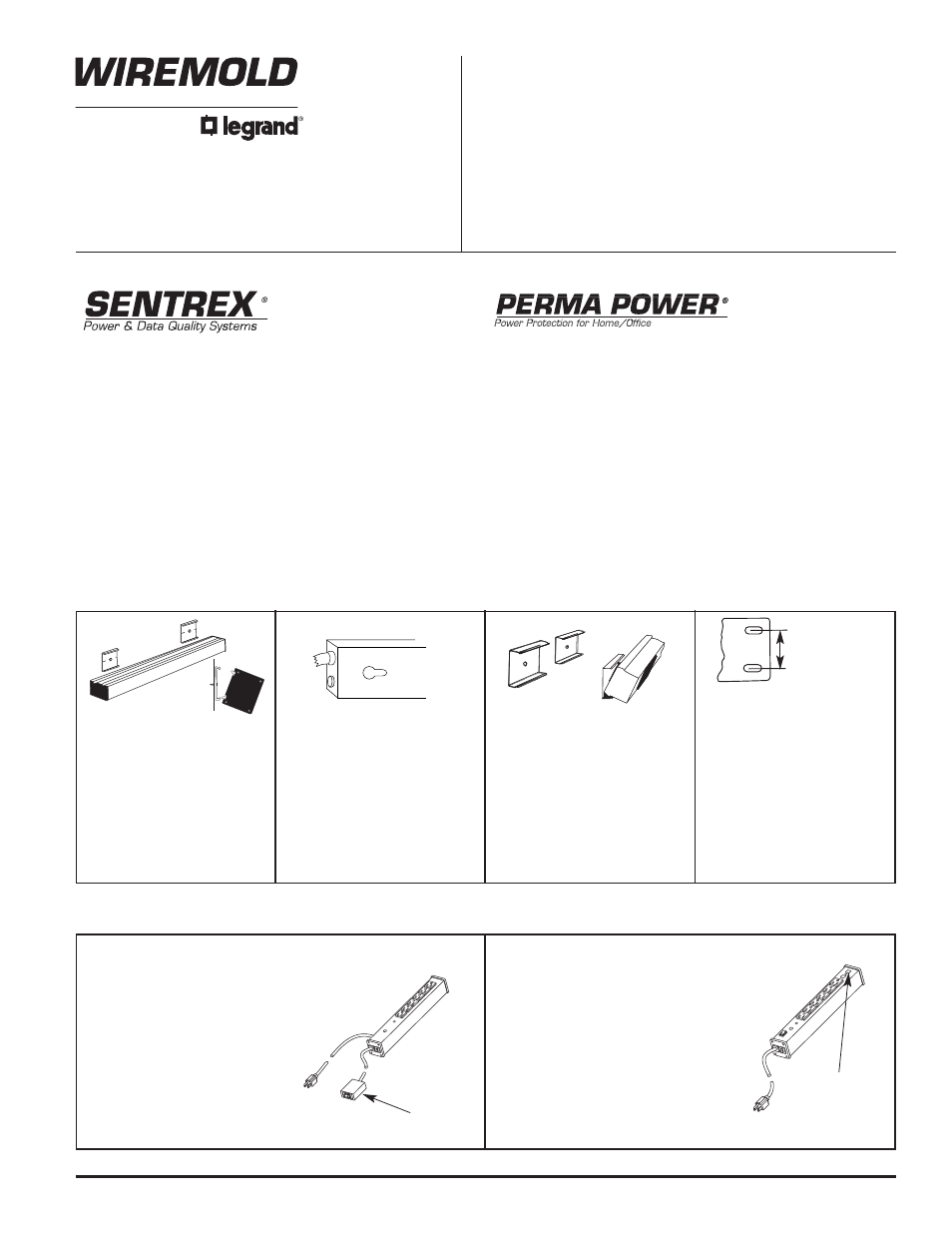
Wiremold/Legrand Plug-In Outlet Center Units, Sentrex High
Performance Surge Protectors and Perma Power Computer Grade
Surge Protectors are available in 1 1/2" [38mm], 2" [51mm] and 3
1/2" [89mm] wide aluminum housings and in lengths up to 10' [3m].
TYPICAL INSTALLATION:
All Wiremold / Legrand Plug-In Outlet Center Units, Sentrex High Performance Surge Protectors and Perma Power Computer
Grade Surge Protectors conform to and should be installed and properly grounded in compliance with requirements of the current
National Electrical Code, Canadian Electrical Code or codes administered by local authorities. CAUTION: All electrical products
may represent a possible shock or fire hazard if improperly installed or used. Do not plug into another relocatable power tap. The
3-prong, grounding type plugs in all units are for use with 3-prong, grounded receptacles only. Modifying or bypassing the ground
pin for use in a non-grounded receptacle or plugging into another relocatable power tap may lead to electrical shock, is not
recommended and voids the product warranty. All units are designed for interior use in dry locations only. Check all local and
national electrical codes for proper installation.
CAUTION
Do not use Relocatable Power Taps in General Patient Care Areas or in Critical Patient Care Areas. They have not
been evaluated for use where Article 517 of the National Electrical Code requires Hospital Grade Components.
Plug-In Outlet Center
®
Units
High Performance
Surge Protectors
Computer Grade
Surge Protectors
I N S T A L L A T I O N I N S T R U C T I O N S
Installation Instruction No.: BK03R4 (13301) – Updated February 2009
MOUNTING INSTRUCTIONS:
INSTALLATION OF REMOTE SWITCH:
INSTALLATION OF PHONE/FAX/DATA SURGE PROTECTORS
.
Snap-on/Slide-off:
Screw mounting clips into mounting
surface on a straight line. Measure
1" [25mm] in from each end of the
unit. Place unit’s mounting rails in
one side of mounting clips and snap
in position so unit is flush with
mounting surface. To remove unit,
simply slide it out of clips.
Remote Switch:
Remote Switch can be placed up to 44"
[1.1m] from the unit using either keyhole
mounting or Velcro strips. To mount
remote switch using keyhole mounting
holes see keyhole mounting instructions
above. To mount remote switch using
Velcro strips, apply one adhesive backed
Velcro strip to the recessed, rectangular
area on the back of the switch. Apply
the other Velcro strip to the mounting
surface. Press “hooks” and “loops”
together to secure remote switch.
Phone/Fax/Data Lines:
Install surge protector according to
instructions above. Insert one end of the
6' [1.8m] phone/fax/data cord (provided)
into wall jack. Insert the other end into the
“LINE INPUT” jack on the surge protector.
Insert one end of the phone/fax/data cord,
from the equipment to be protected, into
the “LINE OUTPUT” jack on the surge
protector. Insert the other end into the
appropriate jack on the equipment.
Keyhole Mounting:
Measure distance from center of
keyhole slots. Mark this distance on
the surface to be mounted. Install
mounting screws into surface. Leave
screw head about 1/8" [3mm] above
surface. Place unit over screws.
Slide unit left, right or down to
secure it in position.
Spring Clip Mounting:
Screw mounting clips into
mounting surface on a straight
line. Measure 1" [25mm] in from
each end of the unit. Place unit
in one side of mounting clips
and snap in position.
Rack Mounting:
Fits standard 19" [482mm]
rack. Screws not included.
Closed Slots
for Rigidity
Designed in accordance
with E.I.A. Standards
Remote Switch
Line Input/ Line
Output Jacks
PRODUCTS COVERED:
- 4810BCS 7011BDS 7011BCS 7712BDS 7712BCS 2008BDS20R 2008BCS20R 4810BDS20R 4810BCS20R 7011BDS20R 7011BCS20R 7712BDS20R CM M6BZNET-15 M6BZNET M5BZ M5S M6BZ-15 M6S-15 M6BZ M6S PR610N M6BZR-15 M6BZR PR609N SRD10N SR10N M620BZLS-15 M620BZLS R5BZX-15 R5BZ-15 R5S-15 R5BZ R5BZX R5S R8BZ-15 R8BZ R5BZ20-15 R5BZ20X-15 R5BZ20 R5BZ20X S/PP RMS Plug-In Outlet Center Units
