Arp table, Default ip address table – D-Link DES-3326 User Manual
Page 257
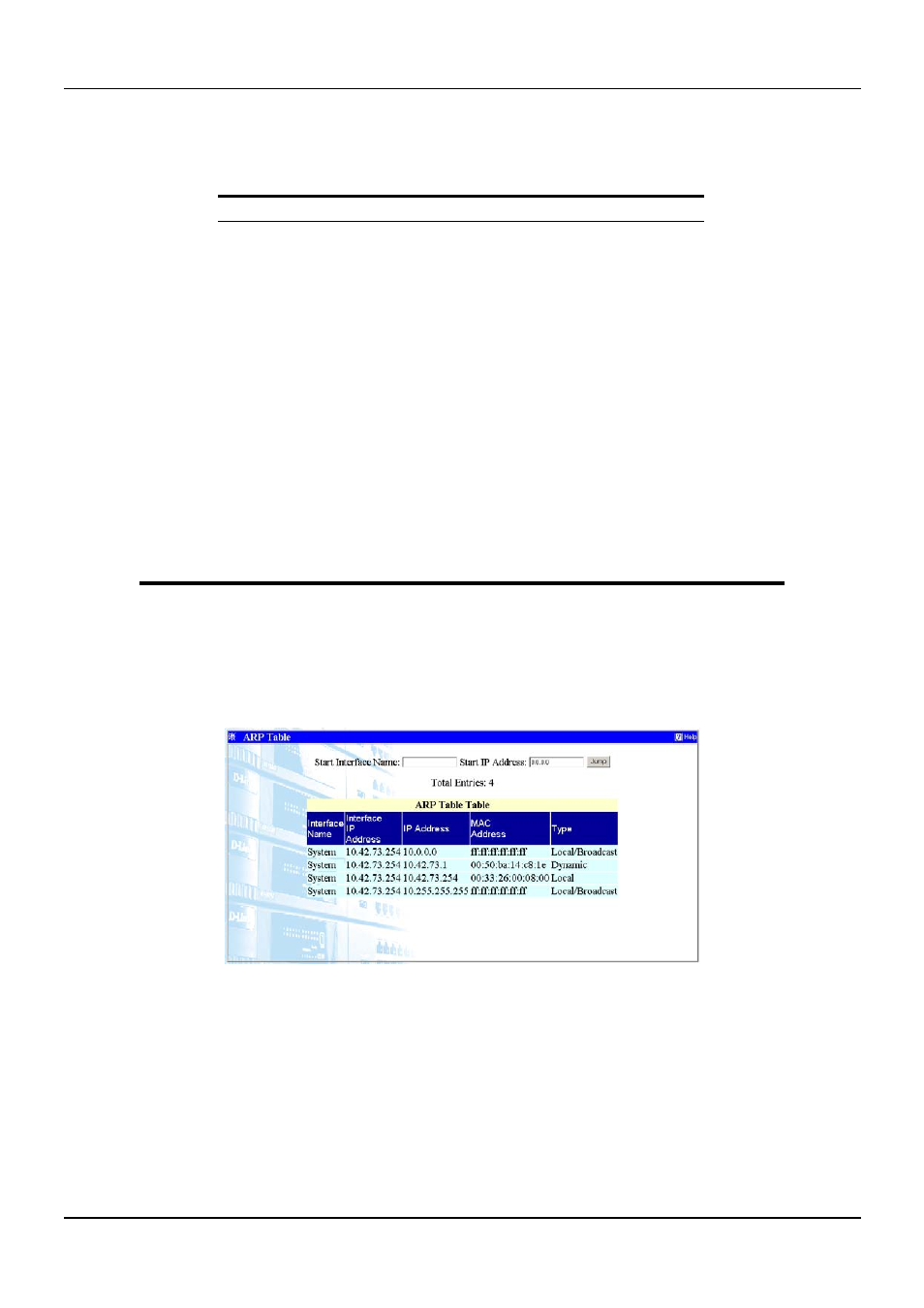
DES-3326 Layer 3 Fast Ethernet Switch User’s Guide
The following fields are displayed:
Parameter
Description
Destination
Address
IP address of a learned or statically entered destination.
Mask
Displays the subnet mask corresponding to the above
destination IP address.
Gateway
Displays the default or next hop gateway to reach the
destination.
Jump
Click this button to go to a particular combination of
destination IP address, subnet mask, and gateway address.
Interface Name
Displays the IP interface name the destination resides on.
Hops
Displays the number of hops (routers) between the switch
and the destination.
Protocol
Displays the routing protocol in use by the link to the
destination.
ARP Table
To view the ARP table:
Click the ARP Table link on the Address Table on Networking Monitor:
Figure 7-80. ARP Table window
Default IP Address Table
To view the Default IP Address Table:
Click the Default IP Address link on the Address Table menu under Networking Monitoring:
257
