Dns relay – D-Link DES-3326 User Manual
Page 246
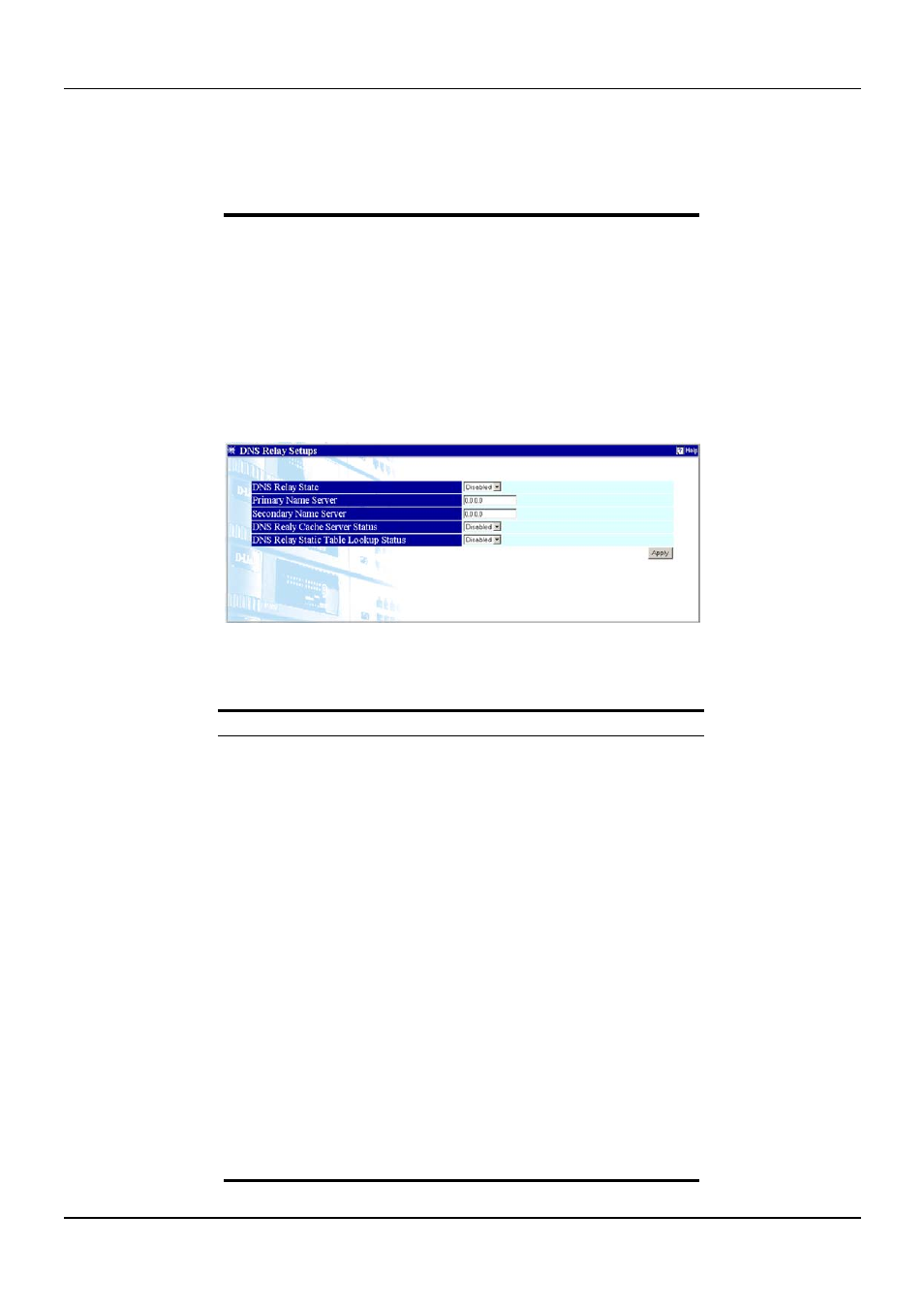
DES-3326 Layer 3 Fast Ethernet Switch User’s Guide
servers reside on.
BOOTP/DHCP
Server <0.0.0.0>
Allows the entry of IP addresses for
up to four BOOTP or DHCP servers.
DNS Relay
To enter the IP addresses of DNS servers (for the DNS Relay service):
Select DNS Relay on the Configuration menu and then click DNS Relay:
Figure 7-68. DNS Relay Setups window
The following fields can be set:
Parameter
Description
DNS Relay State
<Disabled>
This field can be toggled between
Disabled and Enabled using the pull-
down menu, and is used to enable or
disable the DNS Relay service on the
switch.
Primary Name
Server <0.0.0.0>
Allows the entry of the IP address of
a primary domain name server
(DNS).
Secondary Name
Server <0.0.0.0>
Allows the entry of the IP address of
a secondary domain name server
(DNS).
DNSR Relay Cache
Server Status
<Disabled>
This can be toggled between Disabled
and Enabled. This determines if a
DNS cache will be enabled on the
switch.
DNS Relay Static
Table Lookup
Status <Disabled>
This field can be toggled using the
pull-down menu between Disabled
and Enabled. This determines if the
static DNS table will be used or not.
246
