D-Link DES-3326 User Manual
Page 145
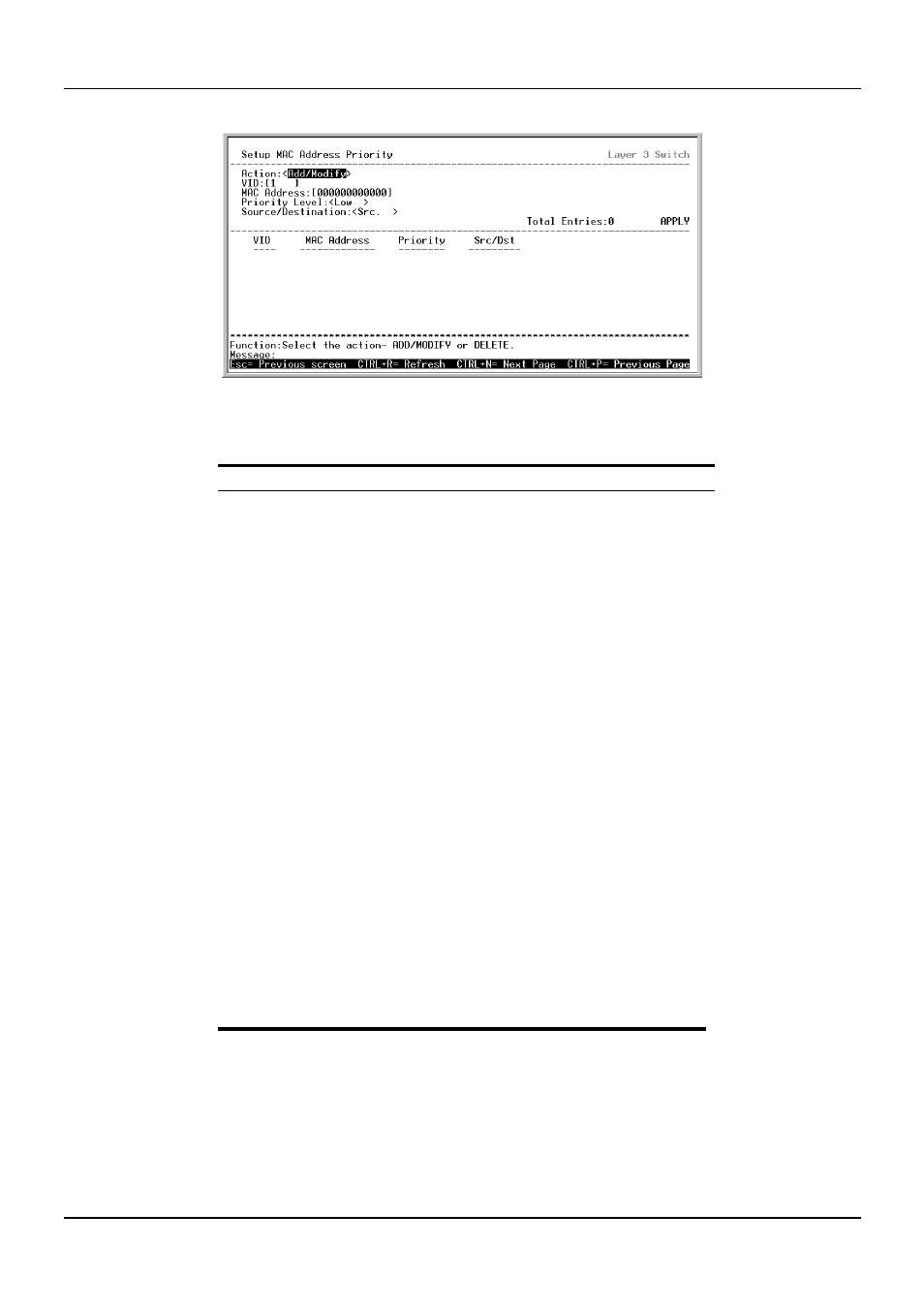
DES-3326 Layer 3 Fast Ethernet Switch User’s Guide
Figure 6-63. Setup MAC Address Priority screen
The following fields can be set:
Parameter
Description
Action:<Add/Modify> This field can be toggled between
Add/Modify and Delete using the
space bar.
VID:[1 ]
Allows the entry of the VLAN ID (VID)
of the VLAN to which the MAC
address below is a member of.
MAC Address:[ ] Allows the entry of the MAC address
of the station for which priority
queuing is to be specified.
Priority Level:<Low> This field can be toggled using the
space bar between Low, Med-L
(Medium Low), Med-H (Medium
High), and High, corresponding to
the priority of packets sent to or
transmitted from the MAC address
entered above.
Source/Destination:
<Src.>
This field can be toggled using the
space bar between Src. (Source), Dst.
(Destination), and Either,
corresponding to whether the MAC
address entered above will be
transmitting packets (a source),
receiving packets (a destination) or
both (either).
145
