D-Link DES-3326 User Manual
Page 113
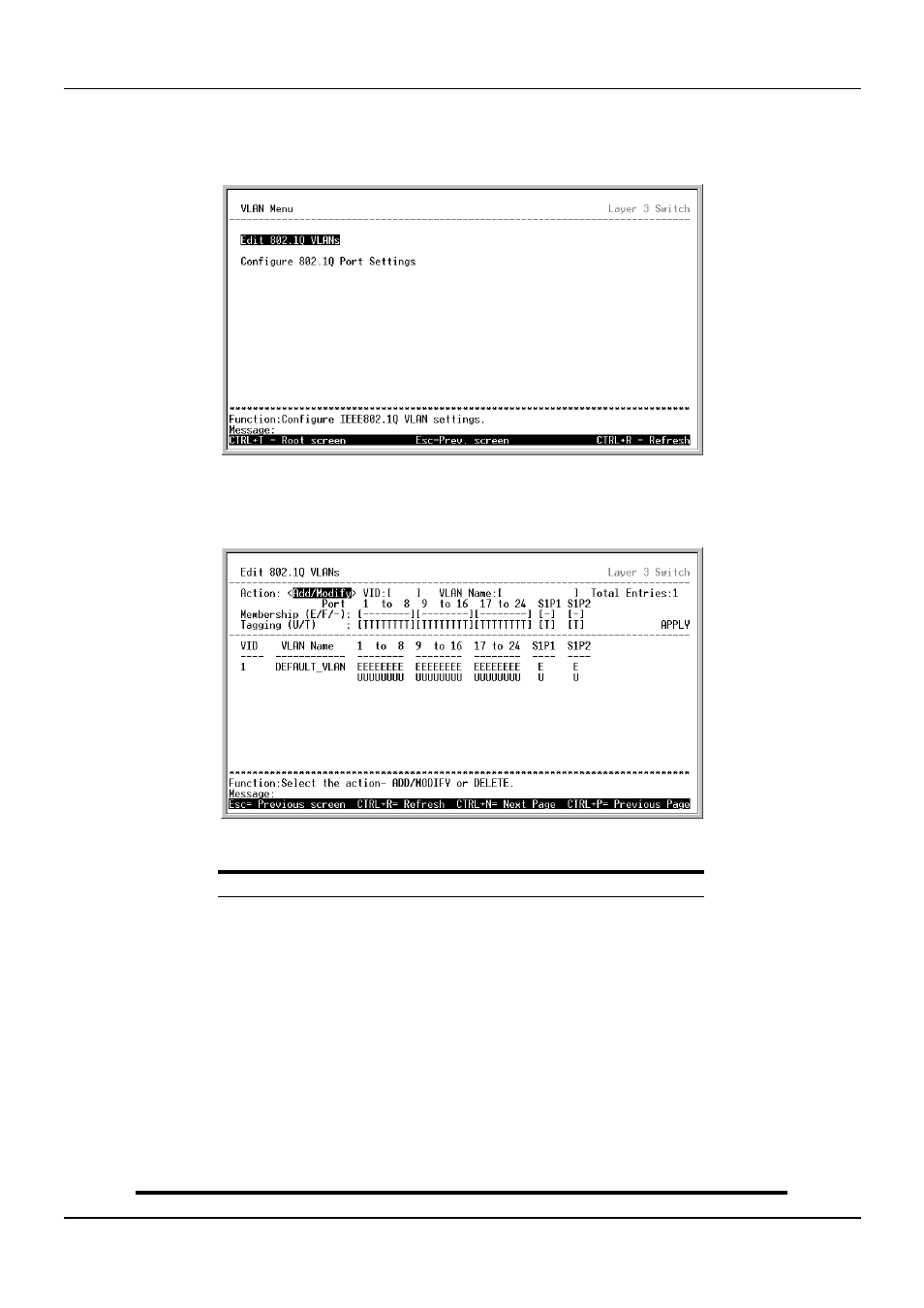
DES-3326 Layer 3 Fast Ethernet Switch User’s Guide
The VLAN menu adds an entry to edit the VLAN definitions and to configure the port settings for IEEE
802.1Q VLAN support. Highlight VLANs from the Main Menu and press Enter.
Figure 6-28. VLAN Menu
To create an 802.1Q VLAN, highlight Edit 802.1Q VLANs and press Enter:
Figure 6-29. Edit 802.1Q VLANs screen
Parameter
Description
Action:
<Add/Modify>
This field can be toggled using the space bar between
Add/Modify and Delete. Add/Modify allows for the creation
of a new VLAN or for changes to an existing VLAN. Delete
allows for the deletion of an existing VLAN from the switch.
VID#
Allows the entry of the VLAN ID (VID) of an existing VLAN.
VLANs can be identified by either the VID or the VLAN name.
VLAN Name:
Allows the entry of the name of an existing VLAN. VLANs can
be identified by either the VID or the VLAN name.
Membership
(E/F/-):
Allows an individual port to be specified as an Egress,
Forbidden, or Non-member of a VLAN.
E
Egress Member - specifies the port as being a static member
of the VLAN Egress Member Ports are ports that will be
113
