Snmp settings, Setting up trap receivers – D-Link DES-3326 User Manual
Page 200
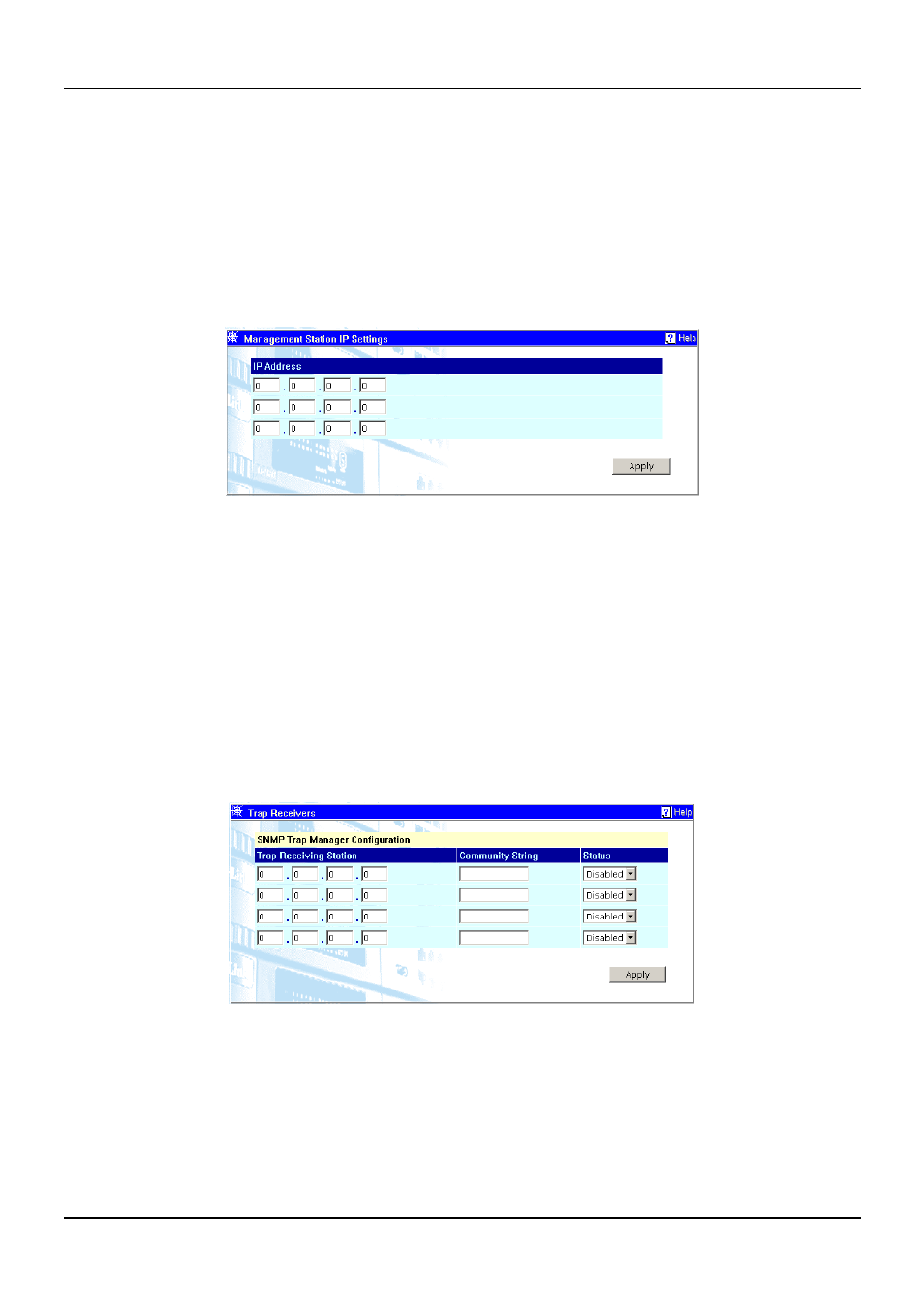
DES-3326 Layer 3 Fast Ethernet Switch User’s Guide
SNMP Settings
Some settings must be entered to allow the switch to be managed from an SNMP-based Network
Management System such as SNMP v1 or to be able to access the Switch using the Telnet protocol or
the Web Manager.
To setup the switch for remote management:
Click the Management Station IP link in the Management menu. The following screen appears:
Figure 7-11. Management Station IP Settings window
Management stations are computers on the network that will be used to manage the switch. You can
limit the number of possible management stations by entering up to three IP addresses. If the three IP
Address fields contain all zeros (“0”), then any station with any IP address can access the switch to
manage and configure it. If there is one or more IP addresses entered in the IP Address fields, then
only stations with the IP addresses entered will be allowed to access the switch to manage or configure
it.
Setting Up Trap Receivers
This allows the switch to send traps (messages about errors, etc.) to management stations on the
network. Click the Community Strings link in the Management menu. The trap recipients can be
setup from the following window:
Figure 7-12. Trap Receivers window
The Trap Receiving Station field is the IP address of a management station (a computer) that is
configured to receive the SNMP traps from the switch.
The Community String is similar to a password in that stations that do not know the correct string
cannot receive or request SNMP information from the switch.
200
