Order motors – Daktronics Pro Series Operations and Maintenance Manual User Manual
Page 88
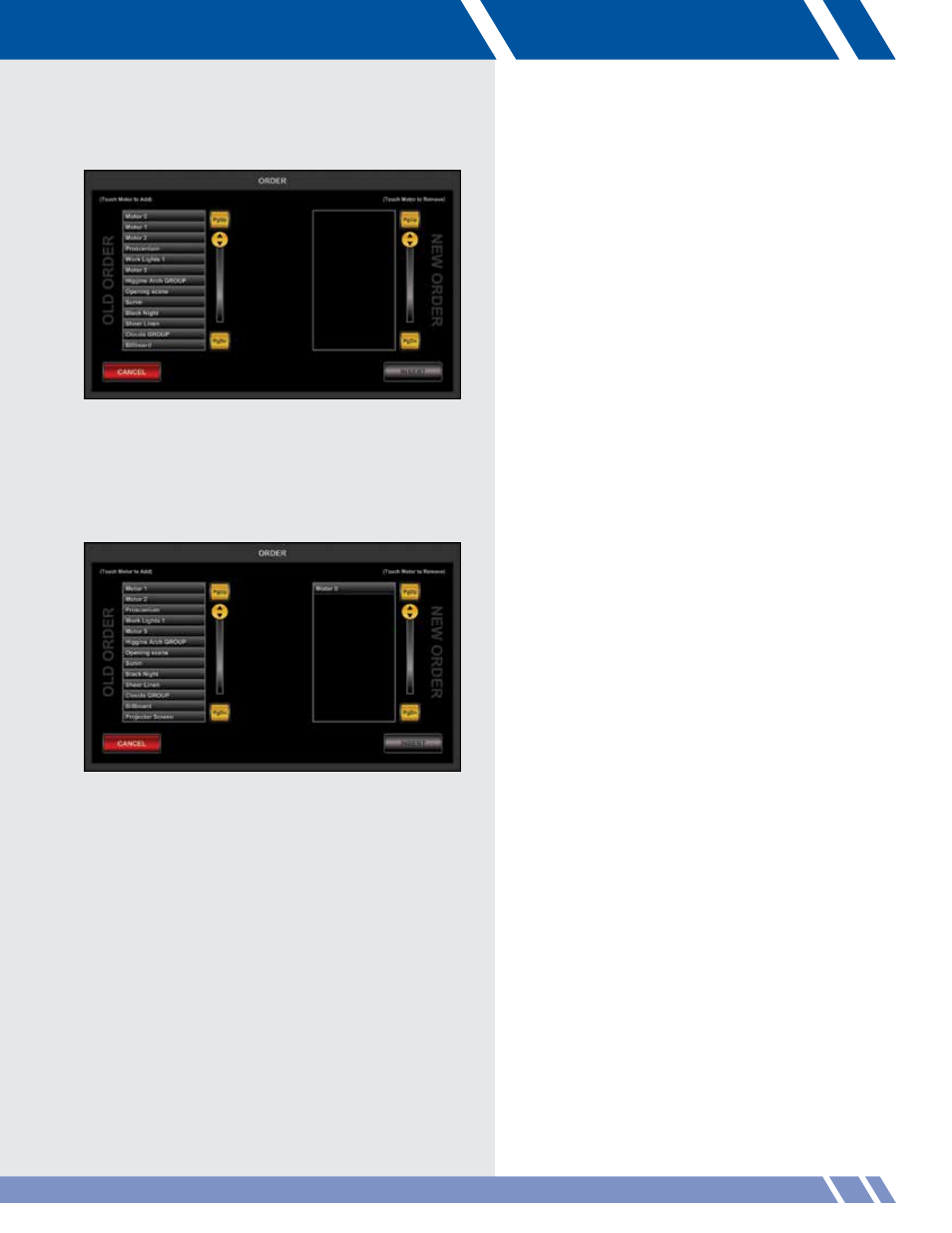
ORDER MOTORS
Touch ORDER to change the sequence in which the
motors are displayed. Two lists are displayed: the
Old Order list and the New Order list. The New
Order list is blank at the opening (Figure 10.4).
To begin, touch the motor name in the Old Order
list that is to be placed first in the new order. Its
name is removed from the list on the left and
appears in the list on the right (Figure 10.5).
To return an item to the Old Order list, touch
its name in the New Order list.
Figure 10.4: The two motor lists are displayed. The New Order
list is blank at the beginning of the ordering process.
Figure 10.5: A motor is added to the New Order list.
81
MOTOR RESTRICTIONS
