Daktronics Pro Series Operations and Maintenance Manual User Manual
Page 34
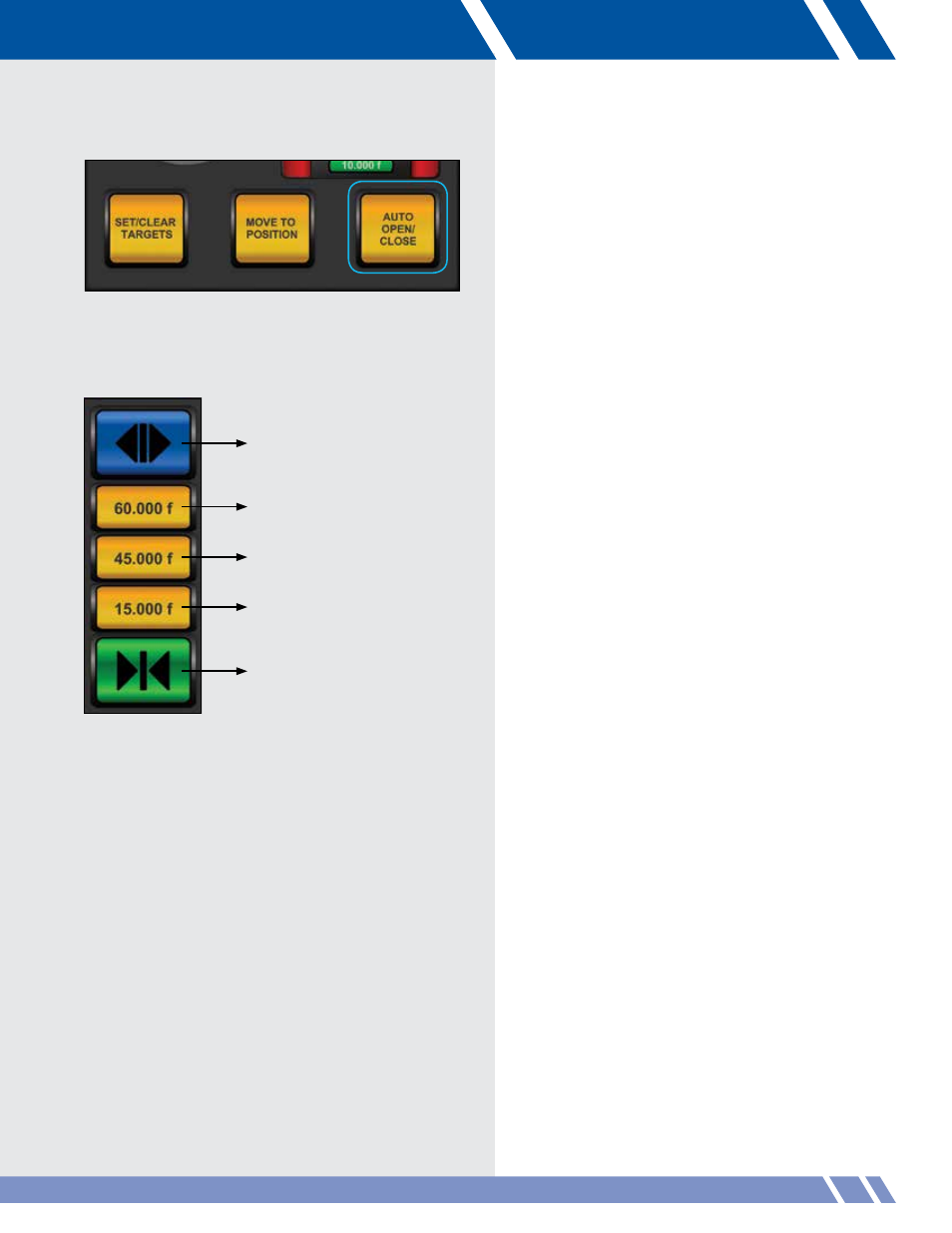
Figure 5.24:
Auto Open/Close button
Figure 5.25:
Auto Open / Close panel
Open target
Alternate target
Close target
Alternate target
Alternate target
MANUAL
Auto Open / Close
To move the motor to its upper, lower or
alternate targets, touch AUTO OPEN /
CLOSE (Figure 5.24).
The controller will display a new panel
with 2 to 5 buttons (Figure 5.25):
• Open target
• Close target
• Alternate targets (if any)
• CANCEL (not shown)
To move to a target, set the speed using the speed
button, then touch and hold either of the target
buttons for three seconds.
When the motor begins moving, the CANCEL
button will change to STOP. Touch STOP to halt
the motor's movement.
27
