Daktronics Pro Series Operations and Maintenance Manual User Manual
Page 50
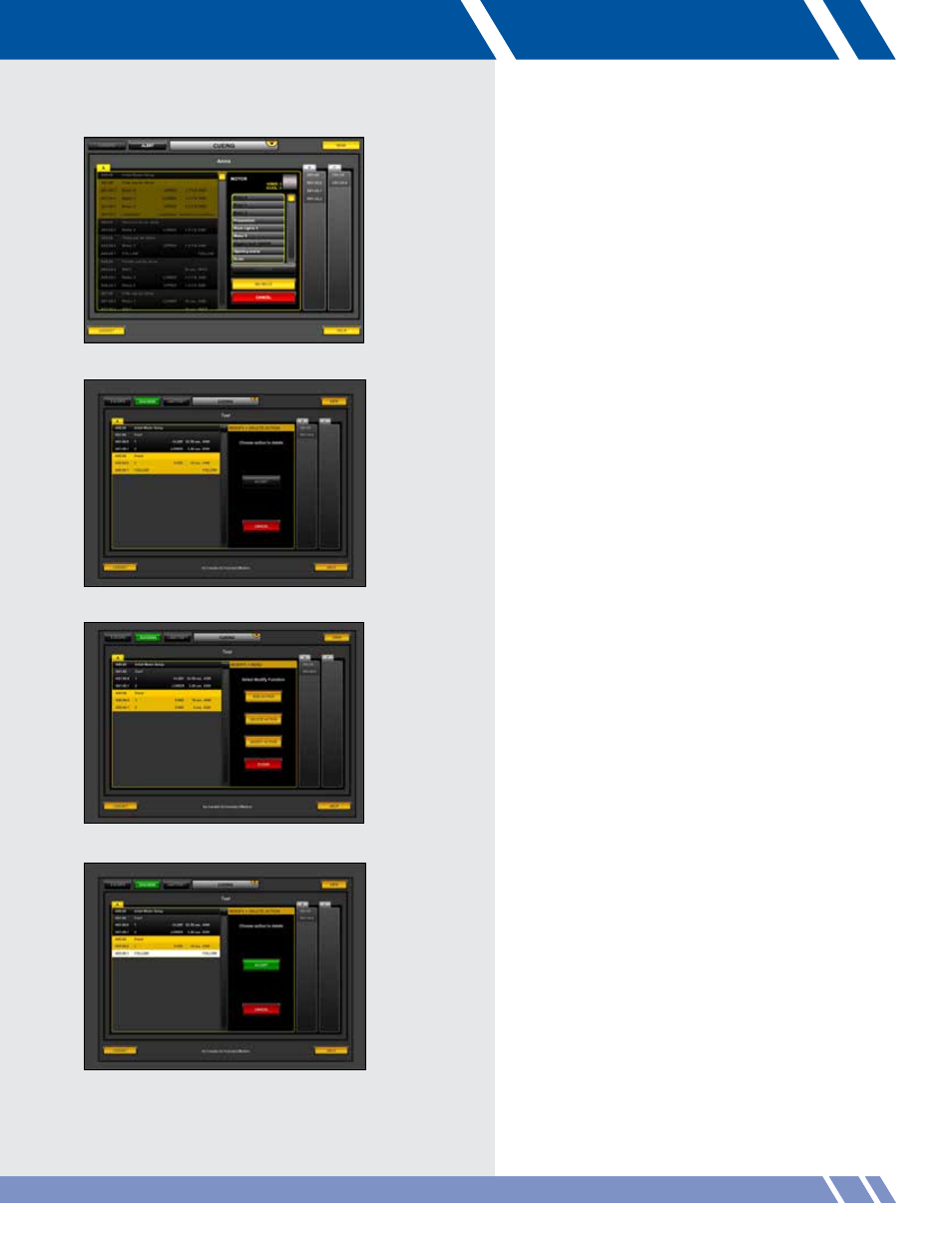
After touching ACCEPT, the Motor/Group screen
displays (Figure 7.24) indicating additional cue
action is being added.
A motor can not be selected if:
• It is used earlier in the cue.
• The amount of power needed to move
the motor would exceed the capacity
for the group.
Choose a motor and touch CONFIRM. When all the
data is entered, the Modify Cue screen displays.
Delete Action
From the Modify Cue screen (Figure 7.25), select a
cue by touching it. The four options for editing cues
appears. Figure 7.26 illustrates the Modify Cue
screen.
If desired, select the action to delete and touch
DELETE to remove a cue action. A highlighted box
will appear around the selected cue action. Touch
ACCEPT to permanently remove the selected cue
action (Figure 7.27).
43
CUEING
Figure 7.25: Modify Cue screen
Figure 7.27: Delete Action screen with action selected
Figure 7.24
: Motor screen
Figure 7.26: Modify Cue screen with cue selected
