Daktronics Pro Series Operations and Maintenance Manual User Manual
Page 57
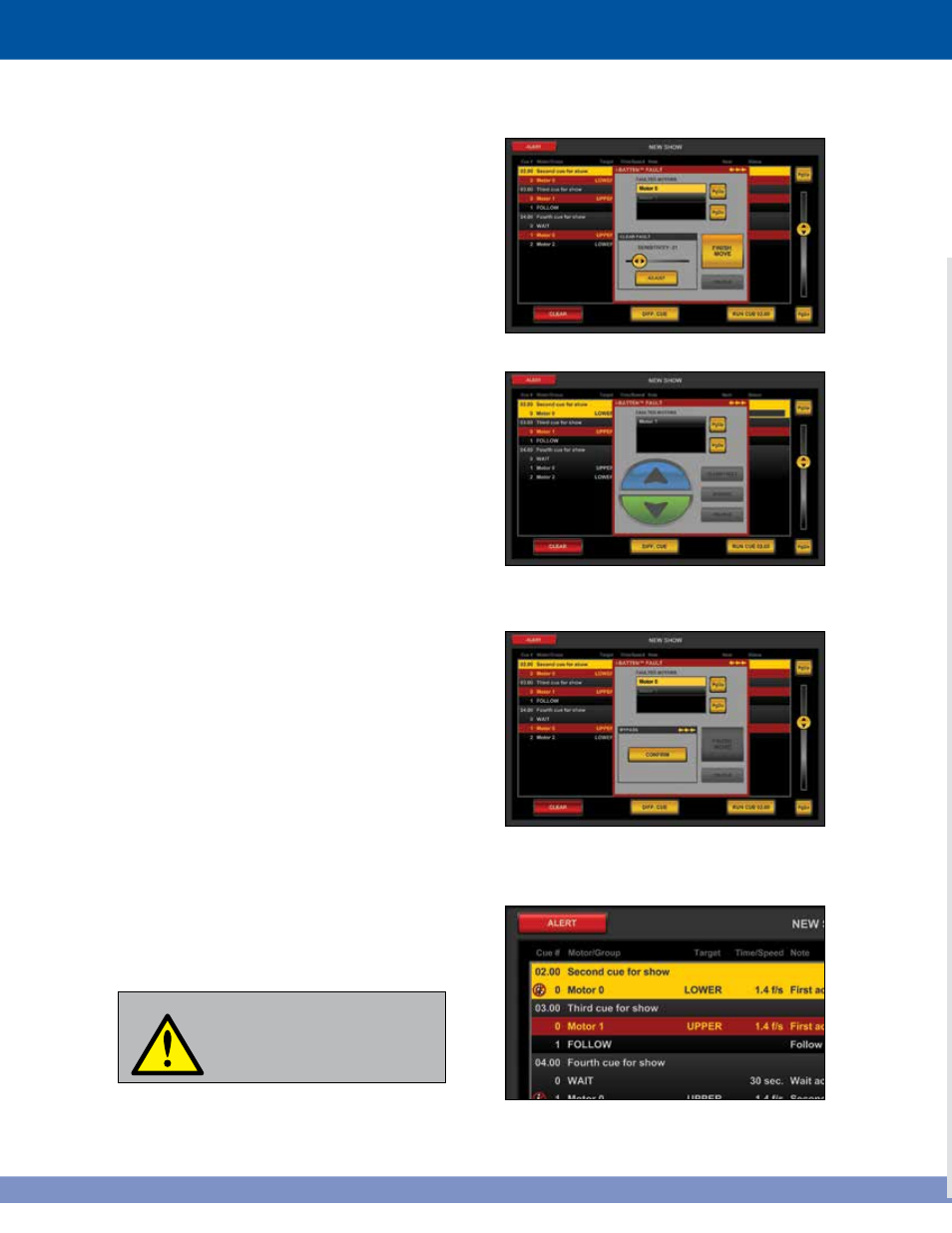
50
Figure 7.47: Sensitivity has been adjusted
Figure 7.48: Motor 0 fault is cleared. Cues with
Motor 0 return to normal display.
Figure 7.49: From the alert box, BYPASS selected.
Figure 7.50: Cue action 2.00 with the safety feature
bypassed
When the motor’s sensitivity is changed, the
ADJUST button will activate (Figure 7.47).
Touch ADJUST to confirm change.
Touch FINISH MOVE to complete the move in
which the batten faulted (Figure 7.48).
To clear the fault without finishing the move, hide
the Alert box by touching the ALERT button. This will
clear the fault without moving the batten. When the
box is displayed again, the fault will be cleared.
The Clear Fault function works for one move only. A
motor that keeps overloading or underloading may
need to have the i-Batten function bypassed or its
sensitivity adjusted.
Bypass
To bypass the i-Batten Safety feature and complete
a move, select a motor by touching its name in the
list. Touch BYPASS and the panel will display a
CONFIRM button (Figure 7.49). Touch CONFIRM
and FINISH MOVE. Bypassed motors display an
i-Batten Safety Off icon at the left of cue actions
where the motor is used as illustrated in Figure 7.50.
This will disable the i-Batten safety feature for this
motor. i-Batten can be re-enabled only from the Setup
module which requires Administrator privileges.
WARNING
Bypassing the i-Batten safety feature
will remove the ability of the VAC
to report a faulted condition
during operation.
