Daktronics Pro Series Operations and Maintenance Manual User Manual
Page 74
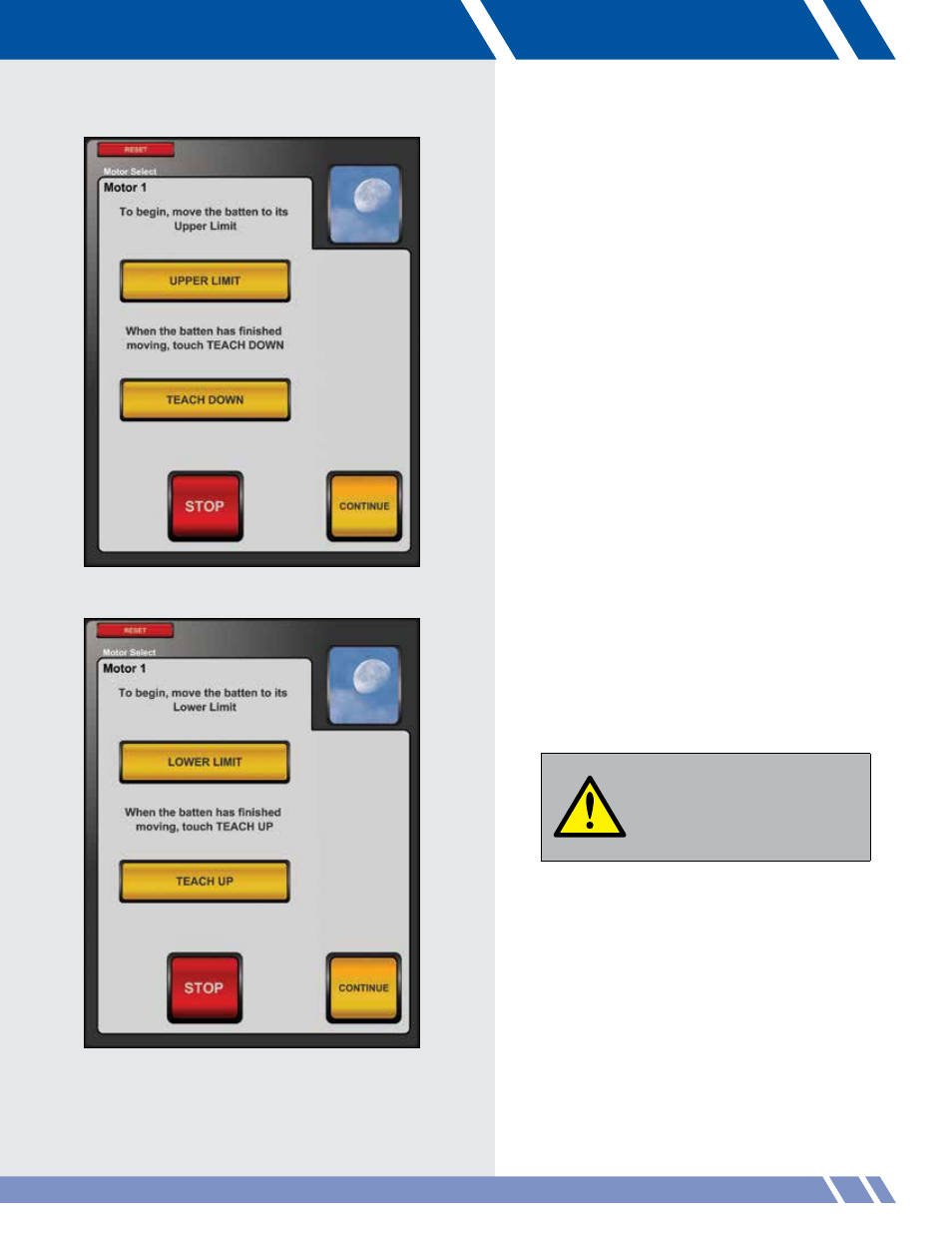
7. Touch TEACH DOWN. A new panel displays
(Figure 9.11).
To teach the i-Batten System, the batten must
travel for a length of time. The proper way to
ensure the motor has enough time to travel
is to start at the opposite limit. At this point
in the instructions, the batten is at the upper
limit so the i-Batten is is ready to be taught
down. Touch TEACH DOWN.
The batten will start travelling downward.
In an emergency, touch STOP to halt the
motor's movement and suspend the
teaching. Touch UPPER LIMIT and
teach the i-Batten again.
When the i-Batten system is successfully
taught, the batten will automatically stop.
Touch CONTINUE. Return to the Batten
Setup screen.
8. On the Batten Setup screen (
Figure 9.7),
touch TEACH UP. A new panel displays
(Figure 9.12).
Touch LOWER LIMIT to move the batten to
its lower limit and ensure it has enough room
to be taught. When the batten has reached
its lowest point, touch TEACH UP.
The batten will start travelling up. Touch
CONTINUE when the batten has stopped
moving.
i-Batten teaching is now complete for this motor.
WARNING
Because this is an automatic
procedure, the area underneath the
batten must be clear of people and
obstructions before this operation is
attempted. During this procedure the
i-Batten safety feature is off.
SETUP
Figure 9.11: Teach Down panel
Figure 9.12: Teach Up panel
67
