Modify menu, Edit group – Daktronics Pro Series Operations and Maintenance Manual User Manual
Page 39
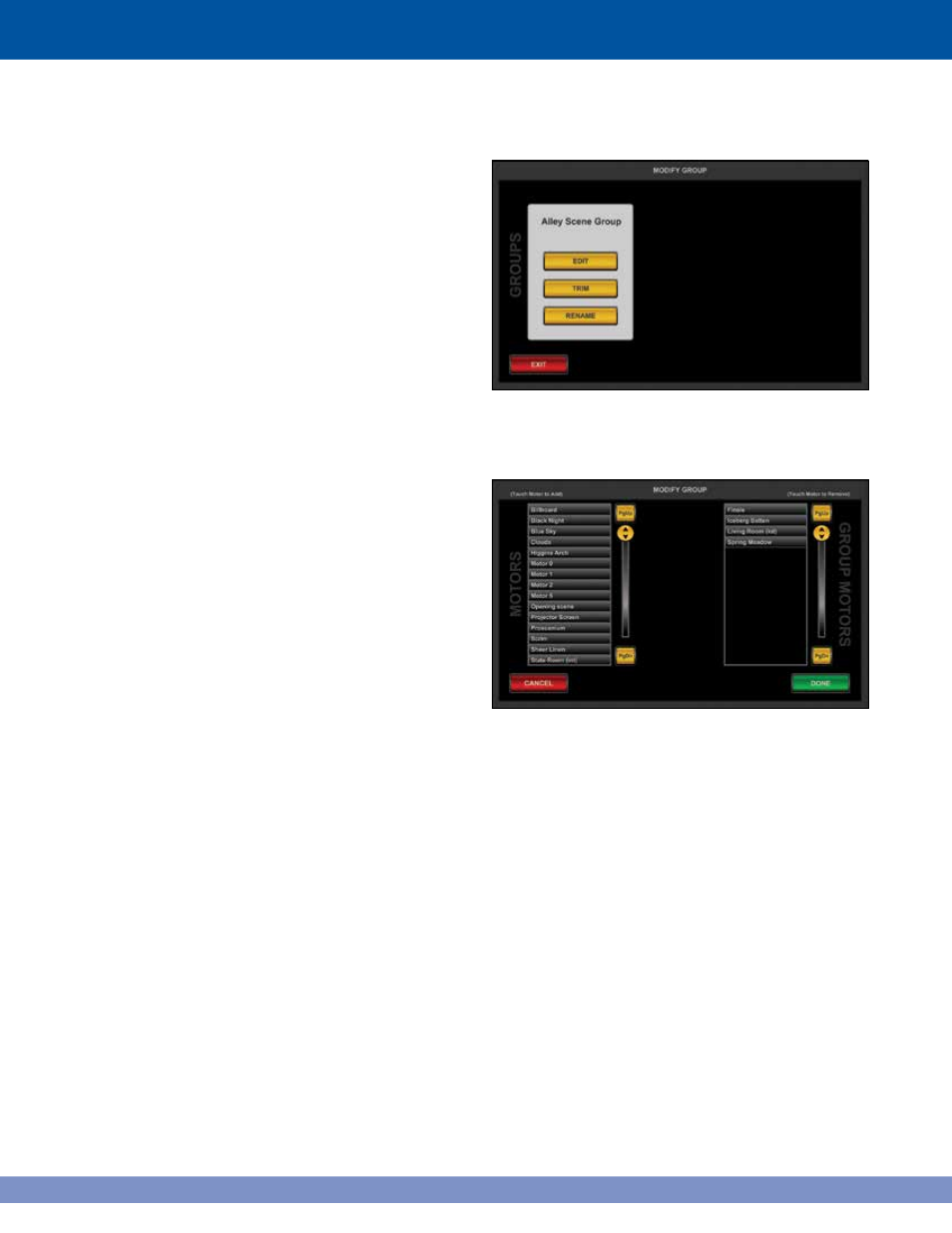
MODIFY MENU
The selected group name appears on the left
above the editing choices (Figure 6.6).
Touch EDIT to add or remove motors from the
group, TRIM to change an individual motor
position, RENAME to change the group name
or EXIT to return to the main screen.
EDIT GROUP
A list of all available motors (in alphabetical order)
is on the left (Figure 6.7). A motor that is disabled
or part of another group will not appear here. On
the right is the list of motors in the selected group.
To add a motor to the group, touch its name in
the available motor list. The motor is immediately
removed from the available list and is displayed
in the group motor list.
To remove a motor from the group, touch its name
in the group motor list. The motor is removed from
the group motor list and is displayed back in the
available list.
Touch CANCEL to go back to the main menu
without editing the group.
Touch DONE to confirm the edits to the selected
group and return to the Modify menu.
Figure 6.6: Edit menu
Figure 6.7: Edit function
32
